Panasonic Lumix GX8 User Manual
Page 380
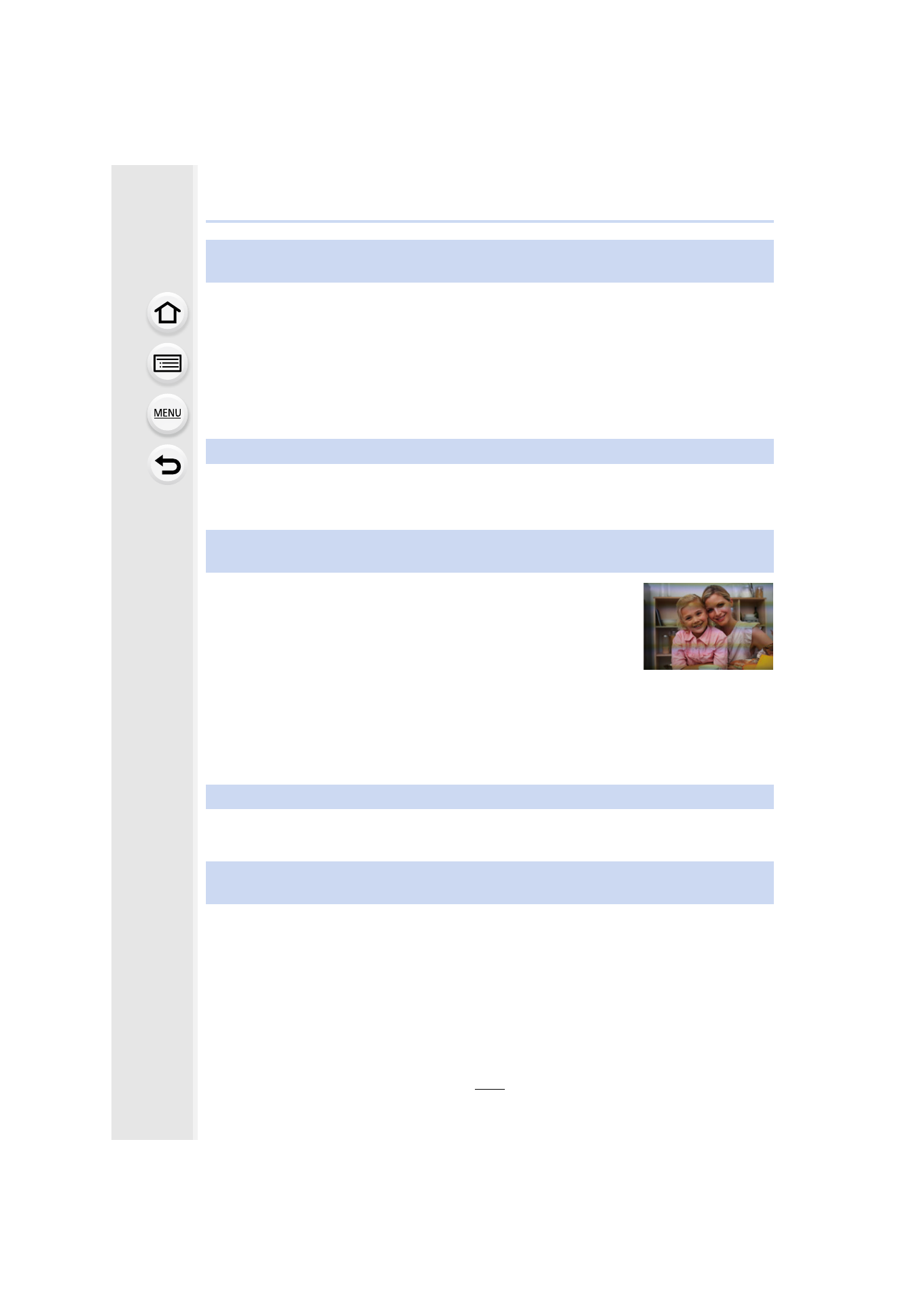
13. Others
380
•
Try the following:
> Take pictures in bright places.
> Decrease the ISO sensitivity.
> Increase the setting for [Noise Reduction] in [Photo Style] or lower the setting for each of
the items other than [Noise Reduction].
> Set the [Long Shtr NR] to [ON].
•
Is the [Picture Size]
set low?
•
Is the [Digital Zoom] set?
•
If you record a moving subject when using the electronic shutter or recording motion picture or
a 4K photo, the subject may appear distorted on the picture. This is characteristic of MOS
sensors which serve as the camera’s pickup sensors. This is not a malfunction.
•
This is characteristic of MOS sensors which serve as the camera’s
pickup sensors.
This is not a malfunction.
•
Are you taking pictures with the electronic shutter?
> When using the electronic shutter, lowering the shutter speed may
reduce the effect of the horizontal stripes.
•
If noticeable flicker or striping is seen under lighting such as a fluorescent or LED lighting fixture
when recording motion pictures, you can reduce the flicker or striping by setting up
[Flkr Decrease]
and fixing the shutter speed. It is possible to select a shutter speed from
[1/50], [1/60], [1/100], or [1/120]. You can set the shutter speed manually in the Creative Video
Mode.
•
Stripes may appear in high ISO sensitivity or depending on the lens you use.
> Decrease the ISO sensitivity.
•
When recording under fluorescent or LED lighting fixture, etc., increasing the shutter speed
may introduce slight changes to brightness and color. These are a result of the characteristics
of the light source and do not indicate a malfunction.
•
When recording subjects in extremely bright locations or recording under fluorescent lighting,
LED lighting fixture, mercury lamp, sodium lighting, etc., the colors and screen brightness may
change or horizontal striping may appear on the screen.
The recorded picture looks rough.
Noise appears on the picture.
The subject appears distorted on the picture.
Striping or flicker may appear under lighting such as fluorescent lighting and
LED lighting fixture.
Stripes appear in high ISO sensitivity.
The brightness or the hue of the recorded picture is different from the actual
scene.