P51) – Panasonic Lumix GX8 User Manual
Page 51
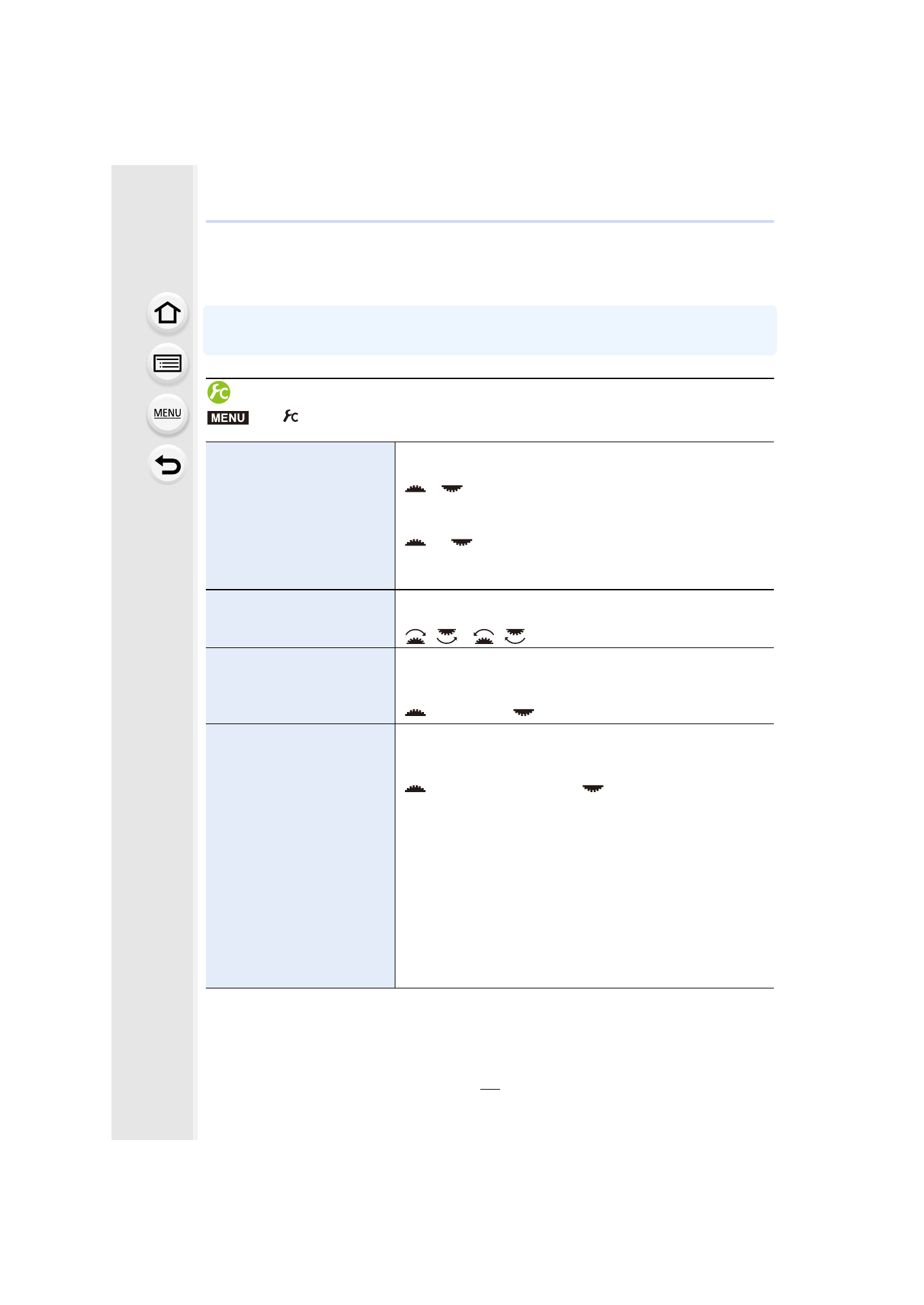
51
2. Getting Started/Basic Operations
3
Press [MENU/SET] and set.
•
You can also complete this step by performing either of the operations below:
–
Press the shutter button halfway
–
Press [Fn13]
•
Items that are temporarily assigned to the front/rear dials can be used only while the guide
(step
1
) or setting screen (step
2
) is displayed.
Setting the operation methods of the front dial and rear dial
>
[Custom]
> [Dial Set.]
[Assign Dial (F/SS)]
Assigns the operations of the aperture value and shutter speed
in Manual Exposure Mode.
[
F
SS]:
Assigns the aperture value to the front dial, and the shutter
speed to the rear dial.
[
SS
F]:
Assigns the shutter speed to the front dial, and the aperture
value to the rear dial.
[Rotation (F/SS)]
Changes the rotation direction of the dials for adjusting the
aperture value and shutter speed.
[
]/[
]
[Exp Comp Setup]
Allows you to expand the exposure compensation range with
the front or rear dial. (Only when the exposure compensation
dial is set to [j3] or [i3].)
[
] (Front Dial)/[
] (Rear Dial)/[OFF]
[Dial Operation Switch
Setup]
Sets the items to be assigned temporarily to the front/rear dials
when you press the function button to which [Dial Operation
Switch] is assigned.
[
] ([Front Dial Operation])/[
] ([Rear Dial Operation])
•
Items that can be set are as follows.
–
[Sensitivity]
–
[White Balance]
–
–
–
–
[Filter Select]
–
–
[4K PHOTO]
–
[Highlight Shadow]
–
[i.Dynamic]
–
[i.Resolution]
–
[Flash Mode]
–
•
[Highlight Shadow] uses the two dials. It will be automatically
assigned to both of the dials when you assign it to either of them.
MENU