Panasonic Lumix GX80 User Manual
Page 23
Advertising
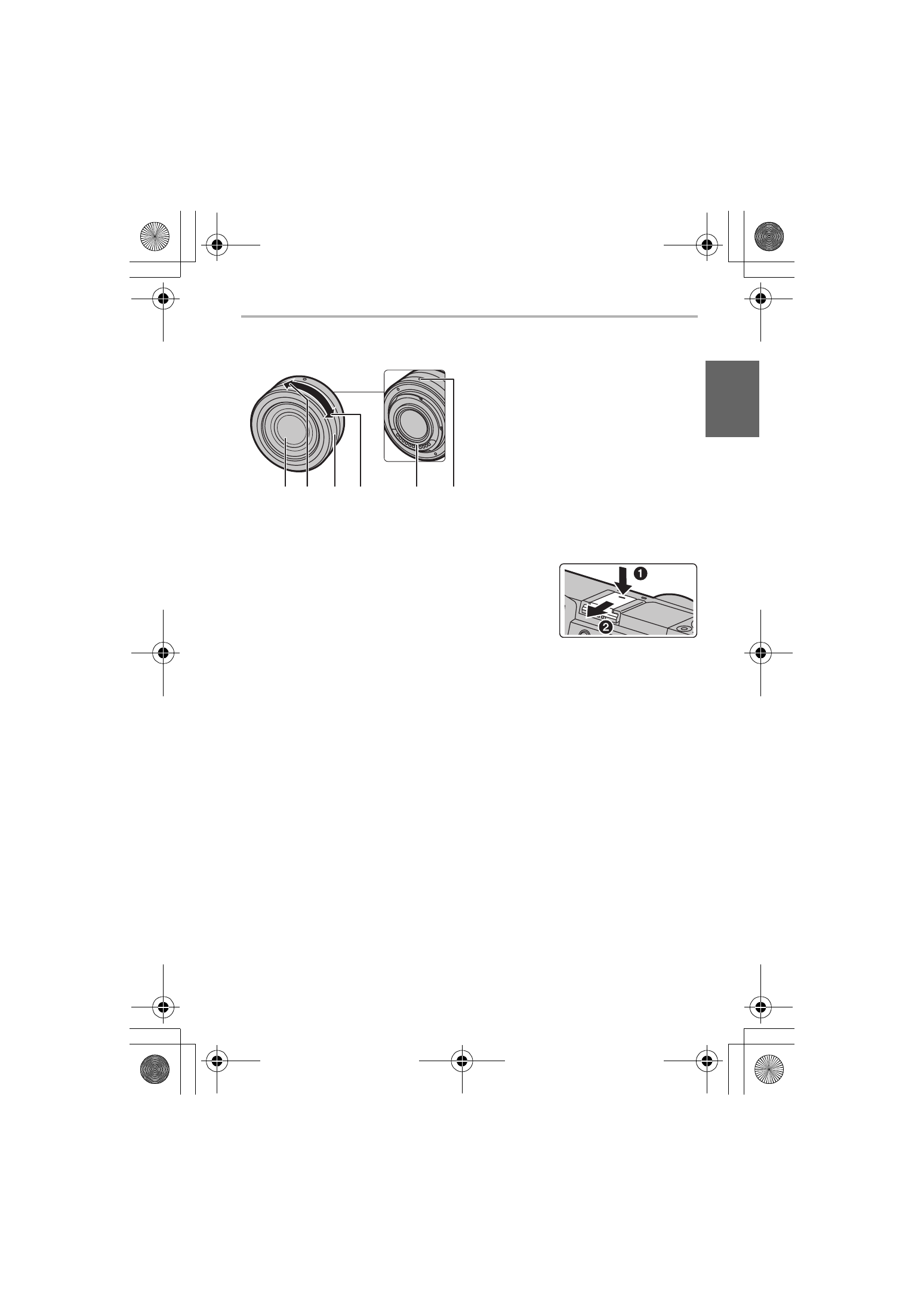
Preparation/Basic
23
(ENG) SQT1310
∫ Lens
∫ Removing the Hot Shoe Cover
The camera comes with a hot shoe cover attached to the hot shoe.
Remove the hot shoe cover by pulling it in the
direction indicated by arrow 2 while pressing it in
the direction indicated by arrow 1.
H-FS12032
1
Lens surface
2
Tele
3
Zoom ring
4
Wide
5
Contact point
6
Lens fitting mark (P15)
3
4
5
6
1
2
DMC-GX85KBody_PP-SQT1310_eng.book 23 ページ 2016年3月25日 金曜日 午後5時13分
Advertising