Write date (still image) [139, Write date (still image) – Sony Cyber-shot DSC-RX100 IV User Manual
Page 148
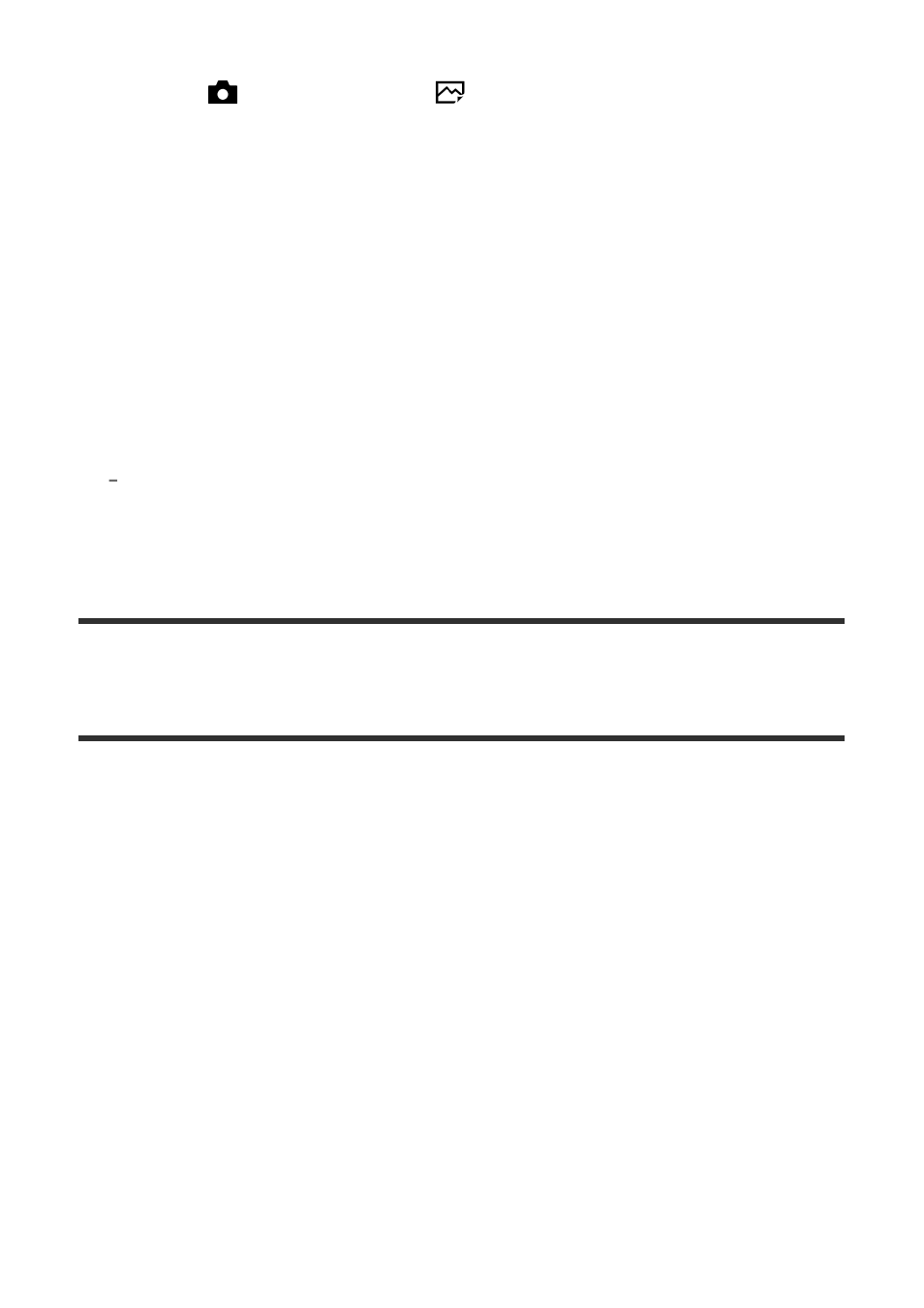
1. MENU
→
(Camera Settings)
→ [
High ISO NR]
→ desired setting.
Menu item details
Normal:
Activates high ISO noise reduction normally.
Low:
Activates high ISO noise reduction moderately.
Off:
Does not activate high ISO noise reduction. Select this to prioritize the timing of shooting.
Note
[
High ISO NR] is not available in the following situations:
When the shooting mode is set to [Intelligent Auto], [Superior Auto], [Scene Selection] or [Sweep
Panorama].
[
High ISO NR] cannot be set when [
Quality] is set to [RAW] or [RAW & JPEG].
[139] How to Use
Using shooting functions
Setting the other functions of this product
Write Date (still image)
Sets whether to record a shooting date on the still image.
1. MENU
→
(Custom Settings)
→ [
Write Date]
→ desired setting.
Menu item details
On:
Records a shooting date.
Off:
Does not record a shooting date.
Note
If you shoot images with the date once, you cannot delete the date from the images later.
The dates are doubly printed if you set the product to print dates when printing the
images using PCs or printers.
The recorded time of the image cannot be superimposed on the image.
[
Write Date] is not available for RAW images.