Adding functions to the camera, P. 37, Xstill images – Sony Alpha 6300 User Manual
Page 37
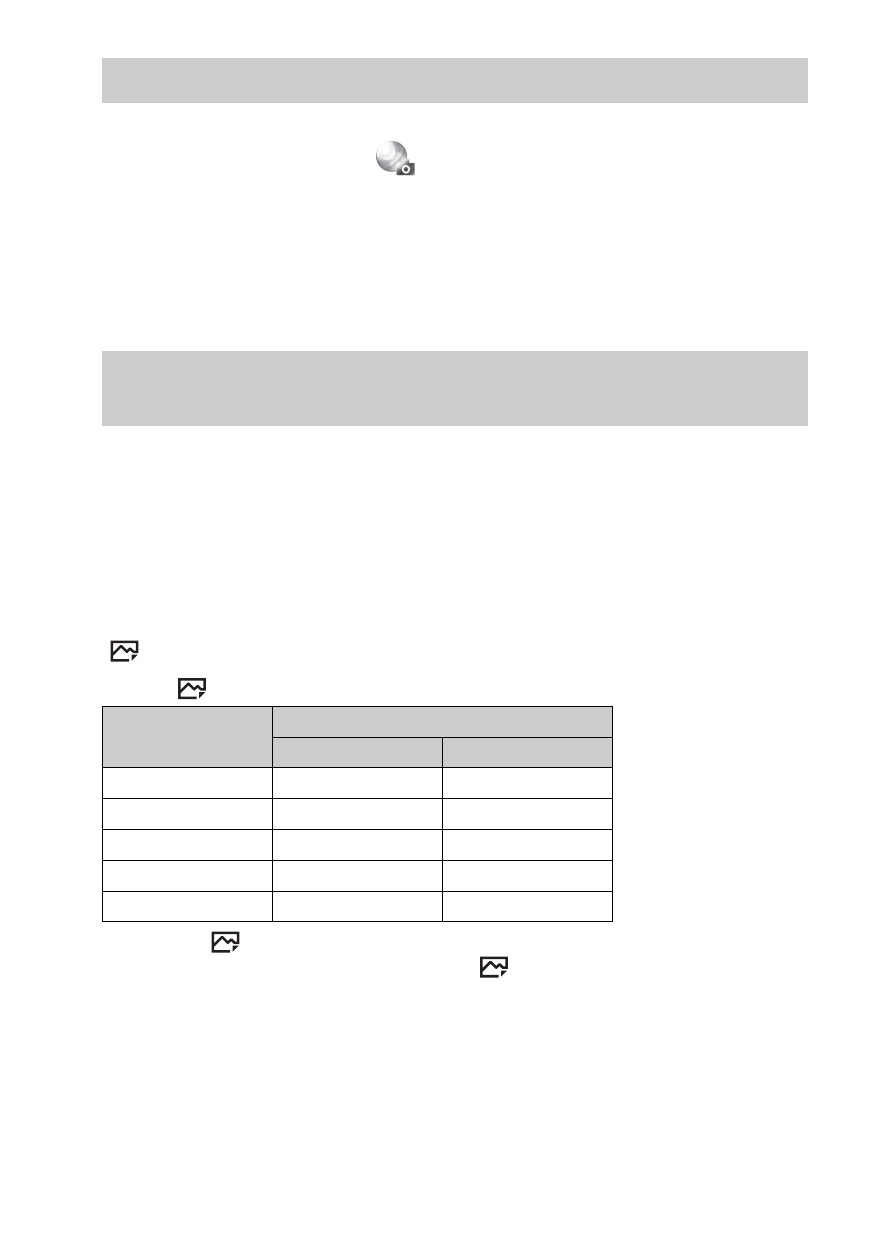
GB
37
You can add the desired functions to your camera by connecting to the
application download website
(PlayMemories Camera Apps™) via the
Internet.
http://www.sony.net/pmca/
• After installing an application, you can call up the application by touching an
NFC-enabled Android smartphone to the N mark on the camera, using the
[One-touch(NFC)] function.
The number of still images and recordable time may vary depending on the
shooting conditions and the memory card.
x
Still images
The table below shows the approximate number of images that can be
recorded on a memory card formatted with this camera. The values are defined
using Sony standard memory cards for testing.
[
Image Size]: L: 24M
When [
Aspect Ratio] is set to [3:2]*
* When the [
Aspect Ratio] is set to other than [3:2], you can record more
pictures than shown above. (Except when [
Quality] is set to [RAW].)
Adding functions to the camera
Number of still images and recordable time of
movies
Quality
Number of still images
8 GB
64 GB
Standard
1300 images
10500 images
Fine
820 images
6600 images
Extra fine
405 images
3250 images
RAW & JPEG
215 images
1750 images
RAW
295 images
2400 images