Sony Cyber-shot RX10 III User Manual
Page 15
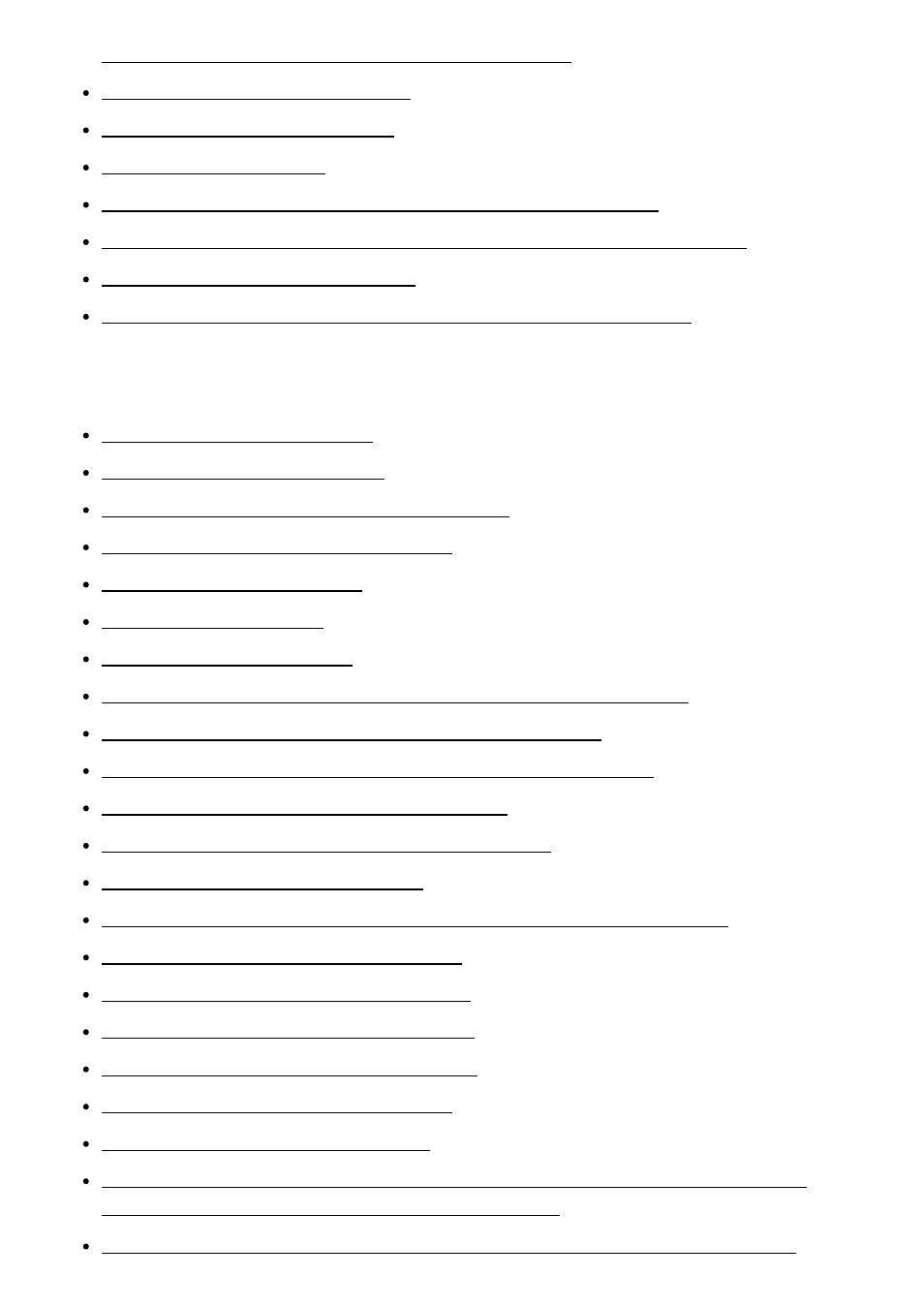
You cannot insert the battery pack into the product. [289]
You cannot turn on the product. [290]
The power turns off suddenly. [291]
The remaining battery level indicator shows an incorrect level. [293]
The charge lamp on the product flashes when charging the battery pack. [294]
The battery pack is not charged. [295]
The monitor does not turn on even when the product is turned on. [296]
Shooting still images/movies
You cannot record images. [297]
Recording takes a long time. [298]
The same image is captured multiple times. [299]
The shutter is released continuously. [300]
The image is out of focus. [301]
The flash does not work. [303]
Fuzzy white circular spots appear on images shot using the flash. [304]
The close-up shooting function (Macro) does not work. [305]
The recording date and time are not displayed on the screen. [306]
The date and time are recorded incorrectly. [307]
The aperture value and/or shutter speed flashes. [308]
The image colors are not correct. [309]
Noise appears in the image when you view the screen in a dark place. [310]
The eyes of the subject come out red. [311]
Dots appear and remain on the screen. [312]
You cannot shoot images continuously. [313]
The image is not clear in the viewfinder. [314]
No images appear on the viewfinder. [315]
No images appear on the monitor. [316]
[Finder/Monitor Sel.] does not work even though it has been assigned to a certain key
using [Custom Key(Shoot.)] or [Custom Key(PB)]. [317]
The image is whitish (Flare)./Blurring of light appears on the image (Ghosting). [318]