Sony Cyber-shot RX10 III User Manual
Page 233
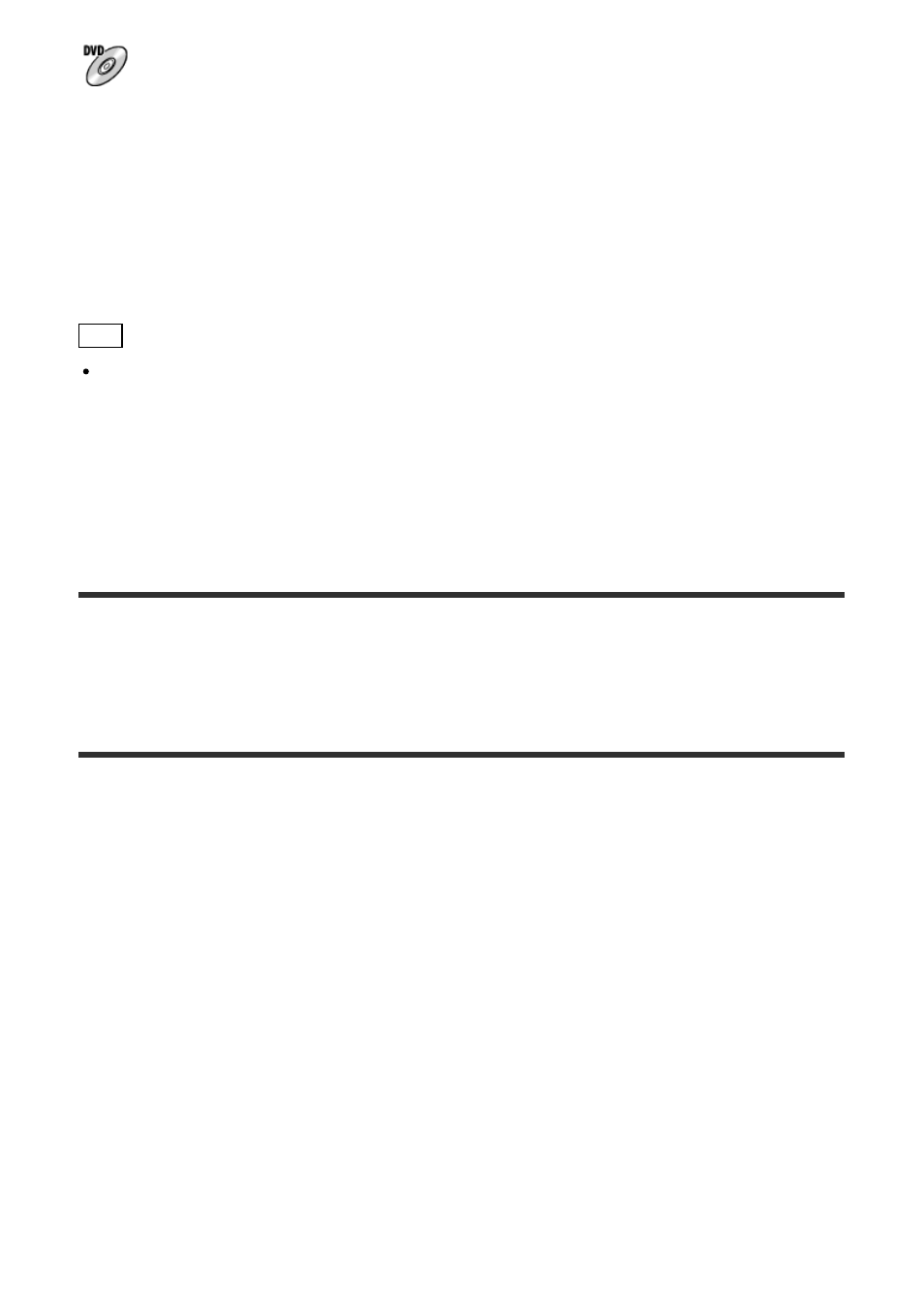
Standard definition image quality (STD)
Standard definition image quality (STD) movies converted from high-definition image quality
(HD) movies can be recorded on DVD media such as DVD-R discs, creating a standard
image quality (STD) disc.
Writable movie format: AVCHD
Players: Ordinary DVD playback devices (DVD players, computers that can play back DVD
discs, etc.)
Hint
You can use the following types of 12 cm discs with PlayMemories Home.
BD-R*/ DVD-R/DVD+R/DVD+R DL: Non-rewritable
BD-RE*/DVD-RW/DVD+RW: Rewritable
*
Additional recording is not possible.
Always maintain your “PlayStation 3” to use the latest version of the “PlayStation 3”
system software.
[271] How to Use
Using a computer
Creating a movie disc
Creating Blu-ray Discs from high-definition image quality
movies
You can create Blu-ray Discs that can be played back on Blu-ray Disc playback devices
(such as Sony Blu-ray Disc players or the PlayStation 3, etc.).
A. How to create using a computer
With a Windows computer, you can copy movies imported to the computer and create Blu-
ray Discs using PlayMemories Home.
Your computer must be able to create Blu-ray Discs.
When you create a Blu-ray Disc for the first time, connect your camera to the computer
using a USB cable. The necessary software is automatically added to your computer. (An
internet connection is needed.)
For details on how to create a disc using PlayMemories Home, refer to the Help guide for
PlayMemories Home.
B. How to create using a device other than a computer
You can also create Blu-ray Discs using a Blu-ray recorder, etc.
For details, refer to the device's operating instructions.
Note