Sony Alpha 9 User Manual
Page 145
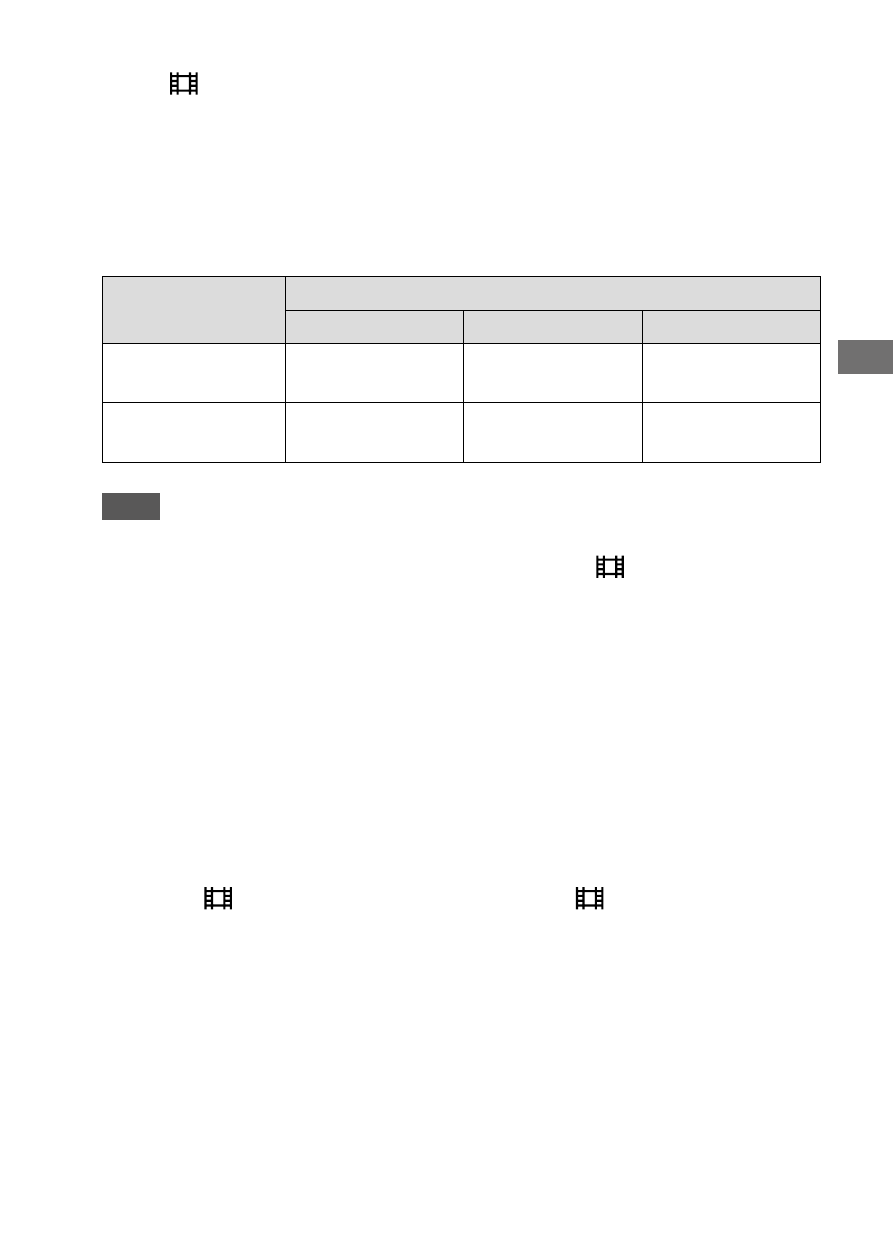
C:\4692676112\4692676112ILCE9UC2\01GB-ILCE9UC2\040MOV.indd
2017/03/15 14:08
ILCE-9
4-692-676-11 (2)
GB
145
Shoo
ting movies
When [ File Format] is set to [MP4]
Movies are recorded in the MPEG-4 format, at approximately 60 frames/
sec (for 1080 60i-compatible devices), approximately 50 frames/sec
(for 1080 50i-compatible devices), approximately 30 frames/sec (for
1080 60i-compatible devices), or approximately 25 frames/sec (for 1080
50i-compatible devices), in progressive mode with AAC audio and in the
MP4 format.
Frame rate
Bit-rate
6 Mbps
16 Mbps
28 Mbps
60p/50p
—
—
1920×1080
60p 28M/50p 28M
30p/25p
1280×720
30p 6M/25p 6M
1920×1080
30p 16M/25p 16M
—
Note
• Movies recorded with [60p 28M (PS)]/[50p 28M (PS)]/[60i 24M (FX)]/
[50i 24M (FX)]/ [24p 24M (FX)] /[25p 24M (FX)] as the [
Record Setting] are
converted by PlayMemories Home in order to create an AVCHD recording disc.
You cannot create a disc in the original image quality. The conversion can take
a long time. If you want to keep the original image quality, store your movies
on a Blu-ray Disc.
• To play back 60p/50p/24p/25p movies on a TV, the TV must be compatible
with the 60p/50p/24p/25p format. If the TV is not compatible with the
60p/50p/24p/25p format, 60p/50p/24p/25p movies will be output as 60i/50i
movies.
• [120p]/[100p] cannot be selected for the following settings.
– [Intelligent Auto]
• In full-frame shooting, the angle of view will be narrower under the following
conditions:
– When [
File Format] is set to [XAVC S 4K] and [
Record Setting] is set
to [30p]