Sony Alpha 9 User Manual
Page 166
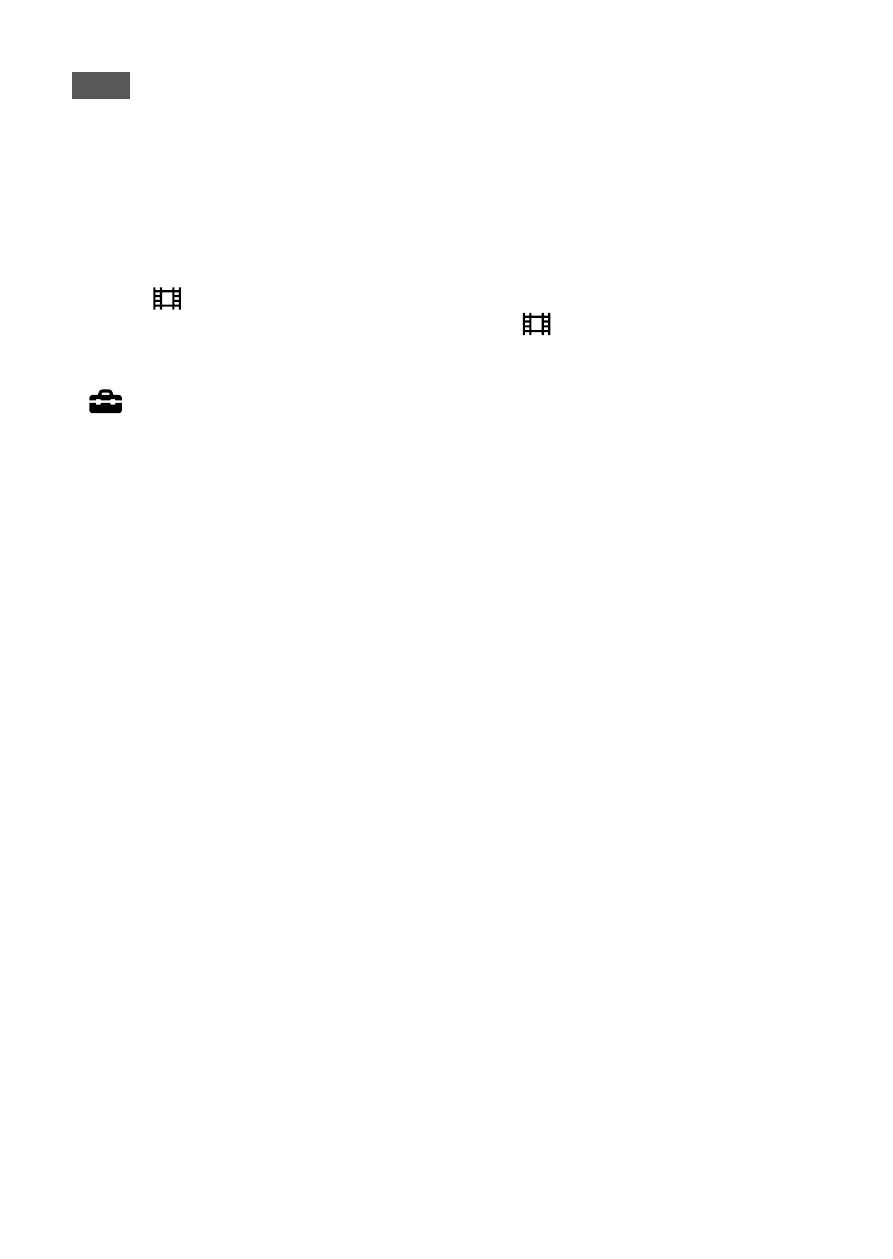
ILCE-9
4-692-676-11 (2)
C:\4692676112\4692676112ILCE9UC2\01GB-ILCE9UC2\050PLY.indd
2017/03/15 14:08
GB
166
Note
• Do not connect this product and another device using the output terminals of
both. Doing so may cause a malfunction.
• Some devices may not work properly when connected to this product. For
example, they may not output video or audio.
• Use an HDMI cable with the HDMI logo or a genuine Sony cable.
• Use an HDMI cable that is compatible with the HDMI micro terminal of the
product and the HDMI jack of the TV.
• When [
TC Output] is set to [On], the image may not be output properly
to the TV or recording device. In such cases, set [
TC Output] to [Off]
(page 184).
• If images do not appear on the TV screen properly, select MENU
(Setup)
[HDMI Settings] [HDMI Resolution] [2160p/1080p],
[1080p] or [1080i] according to the TV to be connected.
• During HDMI output, when you switch the movie from 4K to HD image quality
or vice-versa, or change the movie to a different frame rate, the screen may
become dark. This is not a malfunction.