Recording mode – Sony Alpha 9 User Manual
Page 180
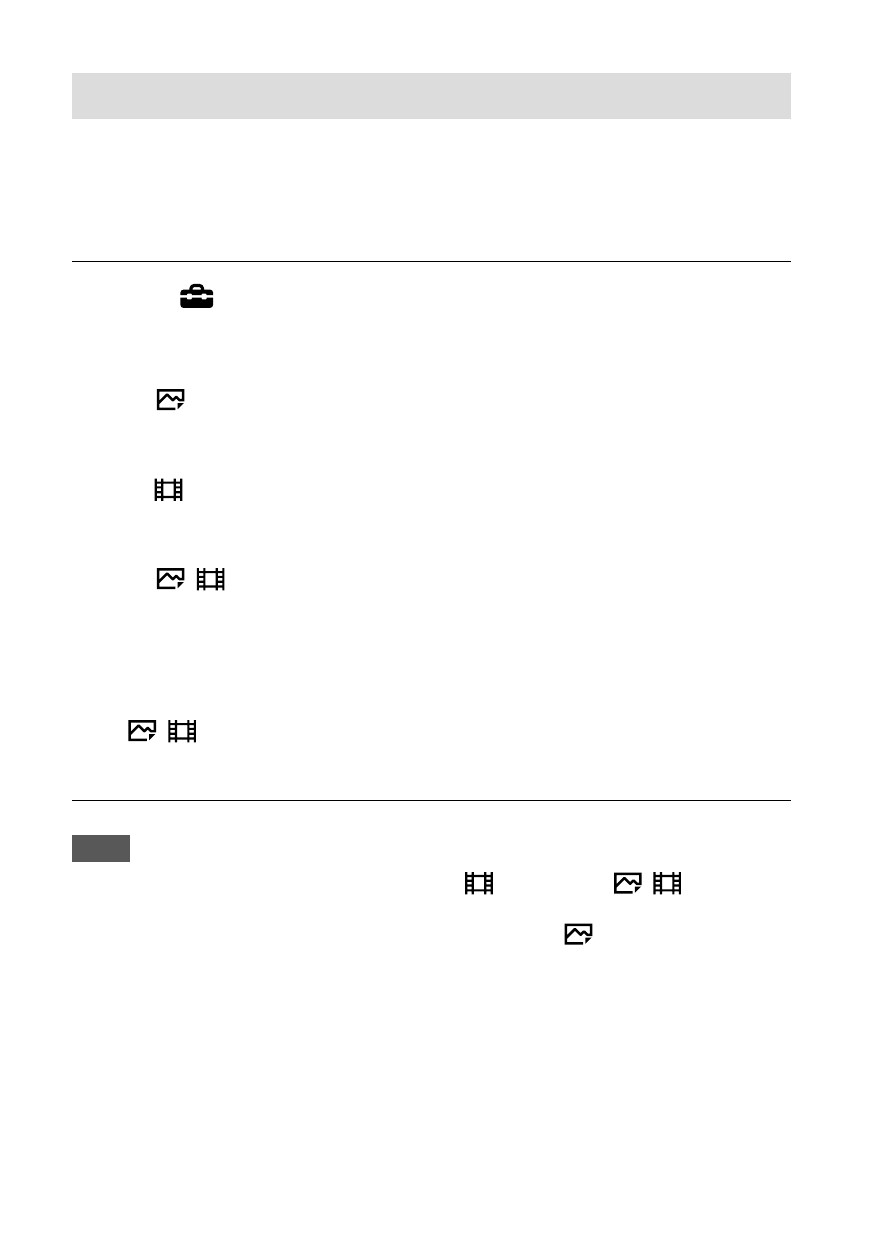
ILCE-9
4-692-676-11 (2)
C:\4692676112\4692676112ILCE9UC2\01GB-ILCE9UC2\060SET.indd
2017/03/15 14:08
GB
180
Recording Mode
You can select the method for recording an image, such as recording the
same image simultaneously to two memory cards or recording different
types of images to two memory cards. (If you want to record a movie to a
memory card in different formats, use [Dual Video REC].)
MENU
(Setup) [Recording Mode] desired setting.
Standard: Records an image to a memory card in the memory card slot
that you select in [Select Rec. Media].
Simult. (
): Records a still image to both memory cards and records
a movie to a memory card in the memory card slot that you select in
[Select Rec. Media].
Simult. (
): Records a still image to a memory card in the memory card
slot that you select in [Select Rec. Media], and records a movie to both
memory cards.
Simult. (
/
): Records a still image and a movie to both memory
cards.
Sort (JPEG/RAW): Records an image in JPEG format to a memory card in
the memory card slot that you select in [Select Rec. Media], and records
an image in RAW format to the other memory card.
Sort (
/
): Records a still image to a memory card in the memory card
slot that you select in [Select Rec. Media], and records a movie to the
other memory card.
Note
• When [Recording Mode] is set to [Simult. (
)] or [Simult. (
/
)],
[Dual Video REC] is temporarily set to [Off].
• When [Recording Mode] is set to [Sort (JPEG/RAW)], [
Quality] is
temporarily set to [RAW & JPEG].