Printing – Sony Alpha 9 User Manual
Page 232
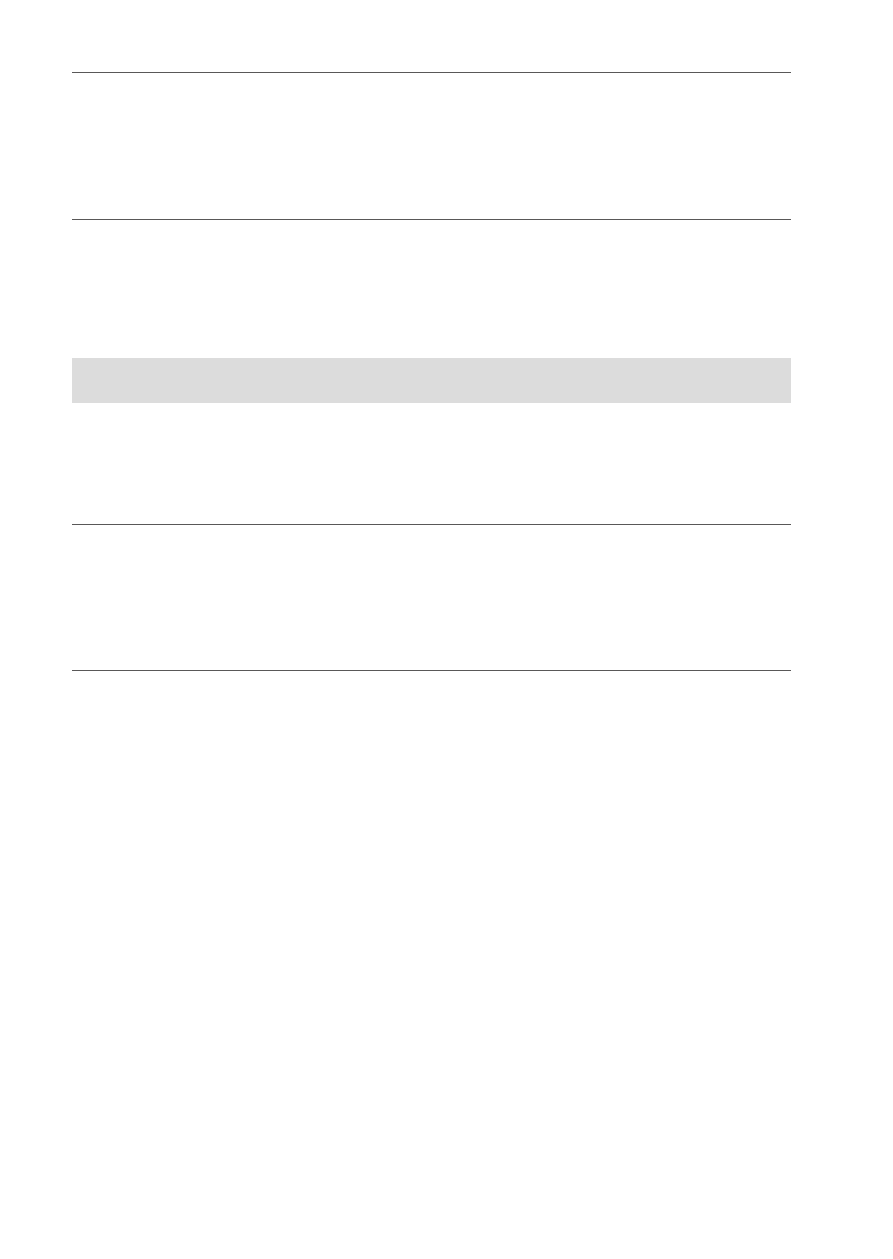
ILCE-9
4-692-676-11 (2)
C:\4692676112\4692676112ILCE9UC2\01GB-ILCE9UC2\110TBS.indd
2017/03/15 14:08
GB
232
Images cannot be played back.
• If you are using PlayMemories Home, refer to the Help of
PlayMemories Home.
• Consult the computer manufacturer or software manufacturer.
PlayMemories Home does not launch automatically when you connect
the product to your computer via USB.
• Establish the USB connection when the computer is turned on.
Printing
You cannot print images.
• RAW images cannot be printed. To print RAW images, first convert
them to JPEG images using Image Data Converter.
The color of the image is strange.
• When you print the images recorded in Adobe RGB mode using
sRGB printers that are not compatible with Adobe RGB, the images
are printed at a lower saturation (page 126).
Images are printed with both edges cut off.
• Depending on your printer, the left, right, top, and bottom edges of
the image may be cut off. Especially when you print an image shot
with [Aspect Ratio] set to [16:9], the lateral end of the image may be
cut off.
• When printing images using your printer, cancel the trimming or
borderless settings of the printer. Consult the printer manufacturer
as to whether the printer provides these functions or not.
• When you print images at a shop, ask the shop whether they can
print the images without cutting off both edges.