Sony Alpha 9 User Manual
Page 235
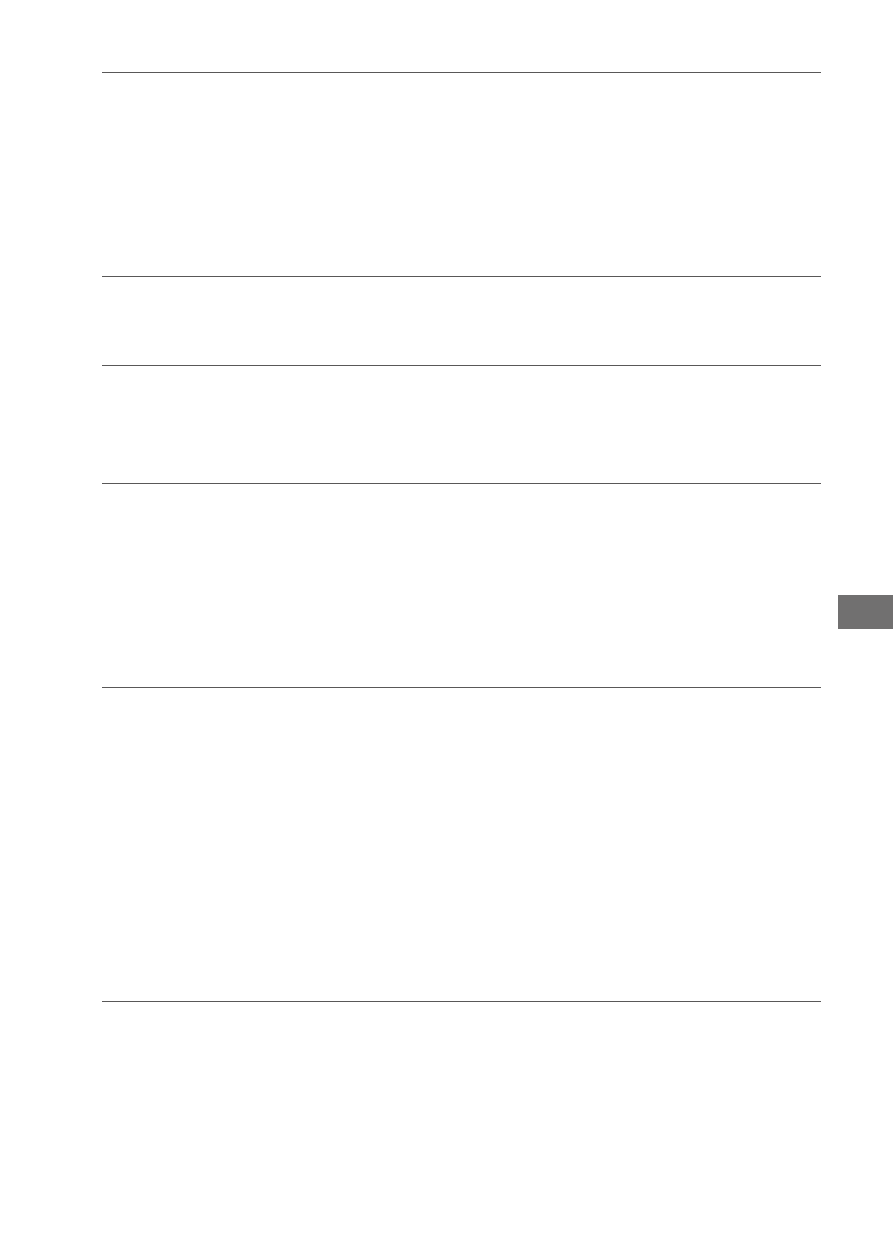
C:\4692676112\4692676112ILCE9UC2\01GB-ILCE9UC2\110TBS.indd
2017/03/15 14:08
ILCE-9
4-692-676-11 (2)
GB
235
If you have pr
oblems
Cannot open the shutter since the memory card is not inserted.
• No memory card has been inserted into the memory card slot selected
in [Select Rec. Media].
• To release the shutter without inserting a memory card into the camera,
set [Release w/o Card] to [Enable] (page 212). In this case, images will
not be saved.
This memory card may not be capable of recording and playing normally.
• An incompatible memory card is inserted.
Processing...
• When performing noise reduction, the reduction process takes place.
You cannot do any further shooting during this reduction process.
Unable to display.
• Images recorded with other products or images modified with a
computer may not be displayed.
• Processing on the computer such as deletion of the image files may
cause inconsistencies in the image database files. Repair the image
database files (page 219).
Check that a lens is mounted.
For an unsupported lens, set “Release w/o Lens” in the menu to
“Enable”.
• The lens is not attached properly, or the lens is not attached. If
the message appears when a lens is attached, reattach the lens
(page 45). If the message appears frequently, check whether the
contacts of the lens and product are clean or not.
• When attaching the product to an astronomical telescope or similar
instrument, or using an unsupported lens, set [Release w/o Lens] to
[Enable] (page 212).
Unable to print.
• You tried to mark RAW images with a DPOF mark.