Ssid (android and ios) – Nikon D5500 User Manual
Page 103
Advertising
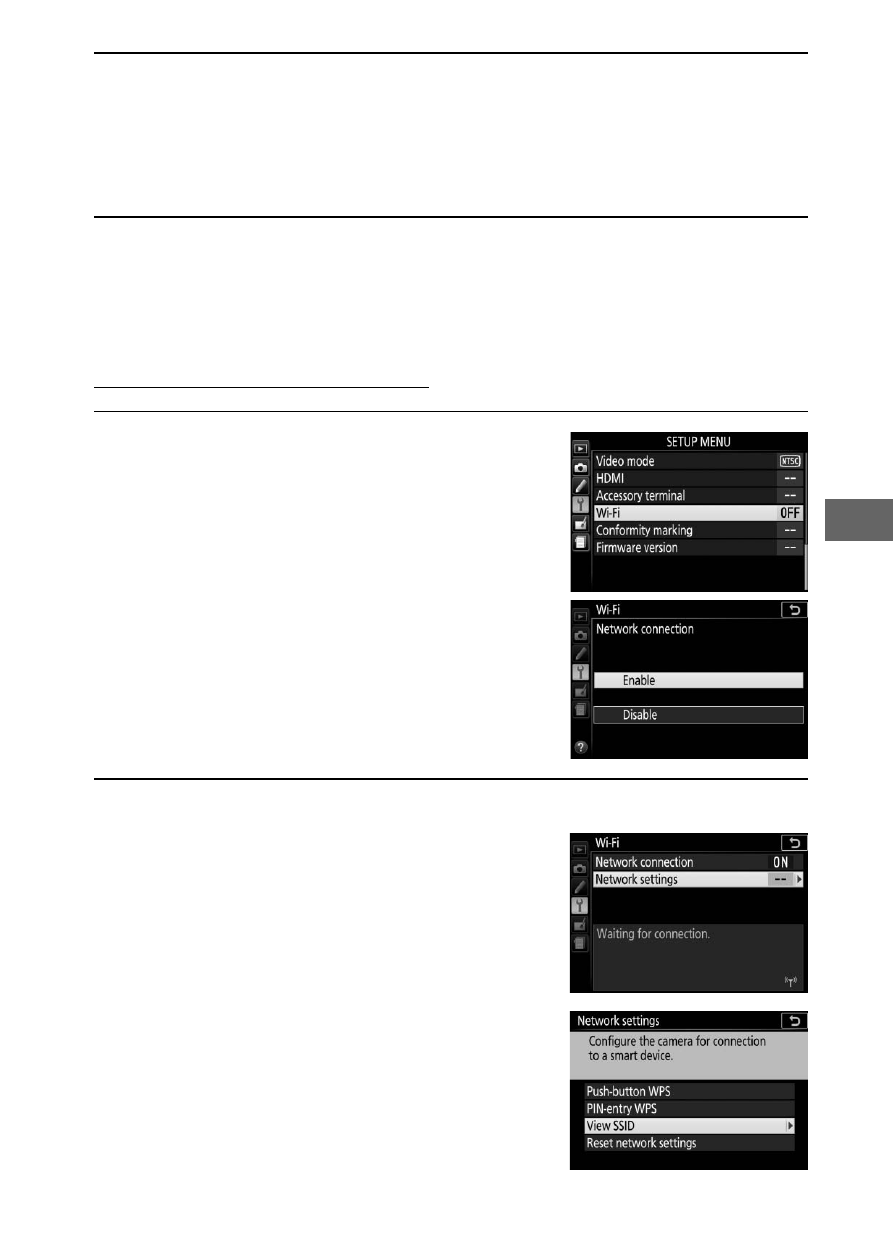
81
3
Enter the PIN.
Enter the PIN displayed by the smart device. Press
4 or 2 to
highlight digits and press
1 or 3 to change. Press J when
entry is complete.
4
Launch the Wireless Mobile Utility.
Launch the Wireless Mobile Utility on the smart device. The
main dialog will be displayed.
SSID (Android and iOS)
1
Enable the camera’s built-in Wi-Fi.
Highlight Wi-Fi in the setup menu and
press
2. Highlight Network
connection and press
2, then
highlight Enable and press
J. Wait a
few seconds for Wi-Fi to activate.
2
Display the camera SSID.
Highlight Network settings and
press
2.
Highlight View SSID and press
2.
Advertising