0 87) i, B setup menu: camera setup, N retouch menu: creating retouched copies – Nikon D5500 User Manual
Page 109
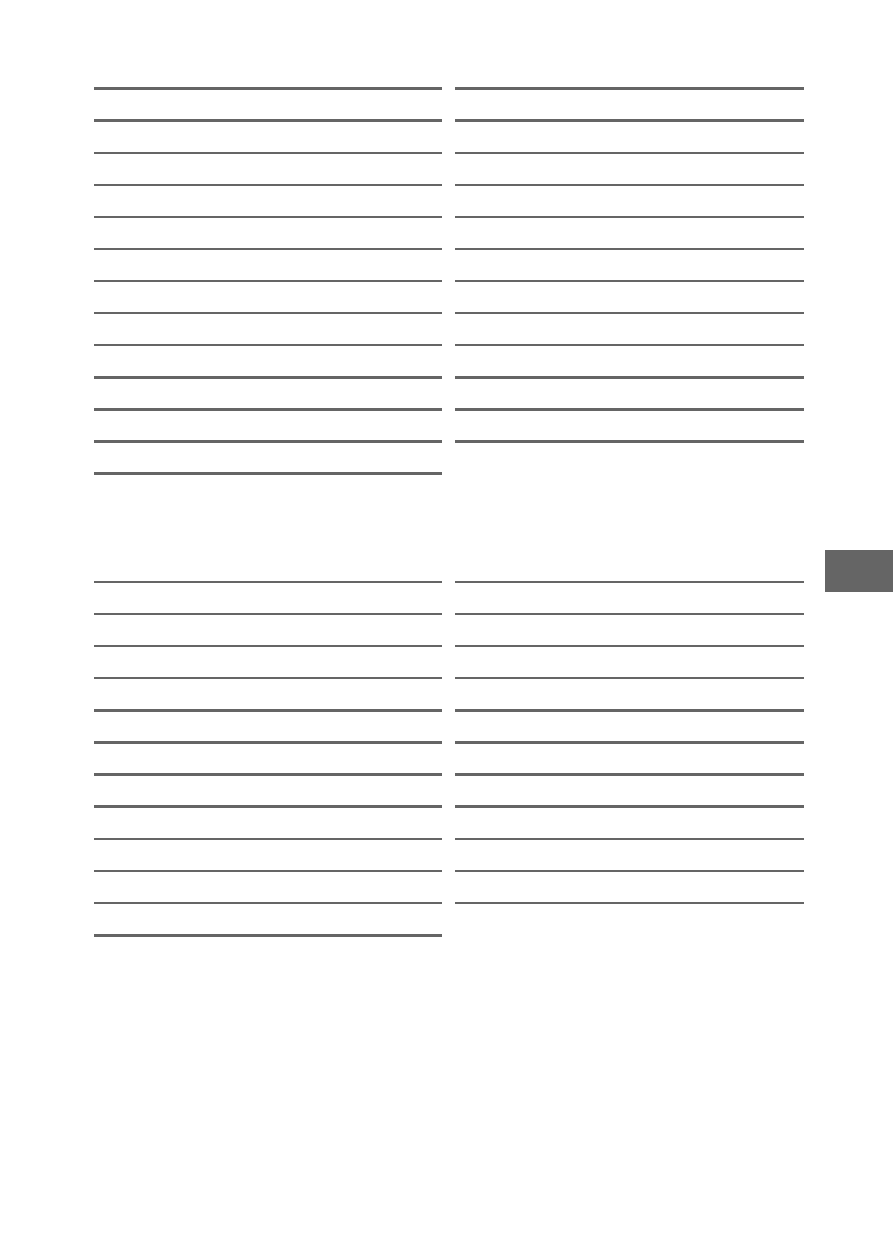
87
❚❚ B Setup Menu: Camera Setup
* Only available when compatible Eye-Fi memory card is inserted.
❚❚ N Retouch Menu: Creating Retouched Copies
* Available only if retouch menu is displayed by pressing
P and selecting Retouch in full-
frame playback when a retouched image or original is displayed.
Format memory card
Image comment
Copyright information
Time zone and date
Language
Beep options
Touch controls
Monitor brightness
Info display format
Auto info display
Info display auto off
Clean image sensor
Lock mirror up for cleaning
Image Dust Off ref photo
Flicker reduction
Slot empty release lock
Video mode
HDMI
Accessory terminal
Wi-Fi
Eye-Fi upload
*
Conformity marking
Firmware version
NEF (RAW) processing
Trim
Resize
D-Lighting
Quick retouch
Red-eye correction
Straighten
Distortion control
Perspective control
Fisheye
Filter effects
Monochrome
Image overlay
Color outline
Photo illustration
Color sketch
Miniature effect
Selective color
Painting
Edit movie
Side-by-side comparison
*