Nikon D5500 User Manual
Page 134
Advertising
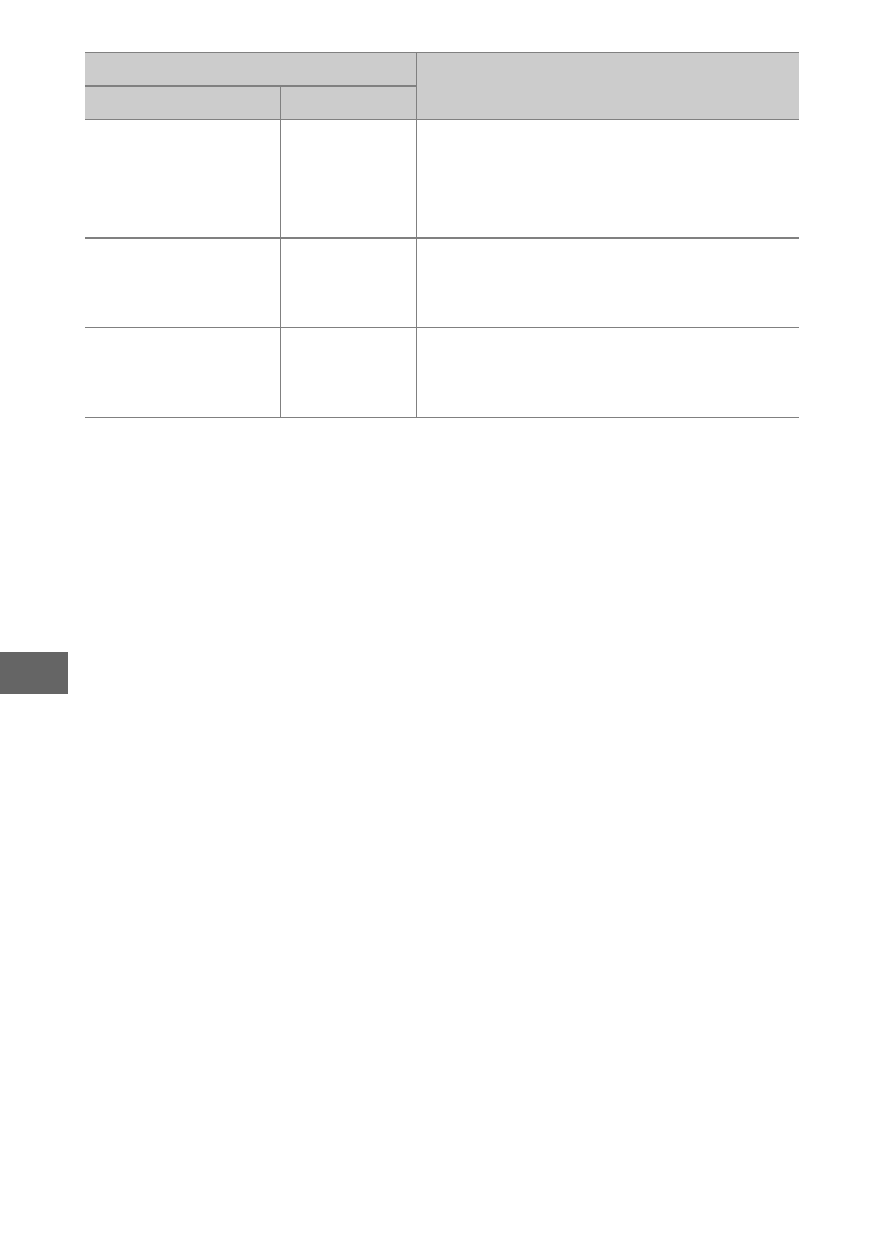
112
Could not connect;
multiple devices
detected. Try again
later.
—
Multiple smart devices are
attempting to connect to camera
simultaneously. Wait a few minutes
before trying again.
Error
—
Select Disable for Wi-Fi > Network
connection, then select Enable
again.
Network access not
available until camera
cools.
—
Turn camera off and try again after
waiting for camera to cool.
Indicator
Solution
Monitor
Viewfinder
Advertising