Nikon D5500 User Manual
Page 39
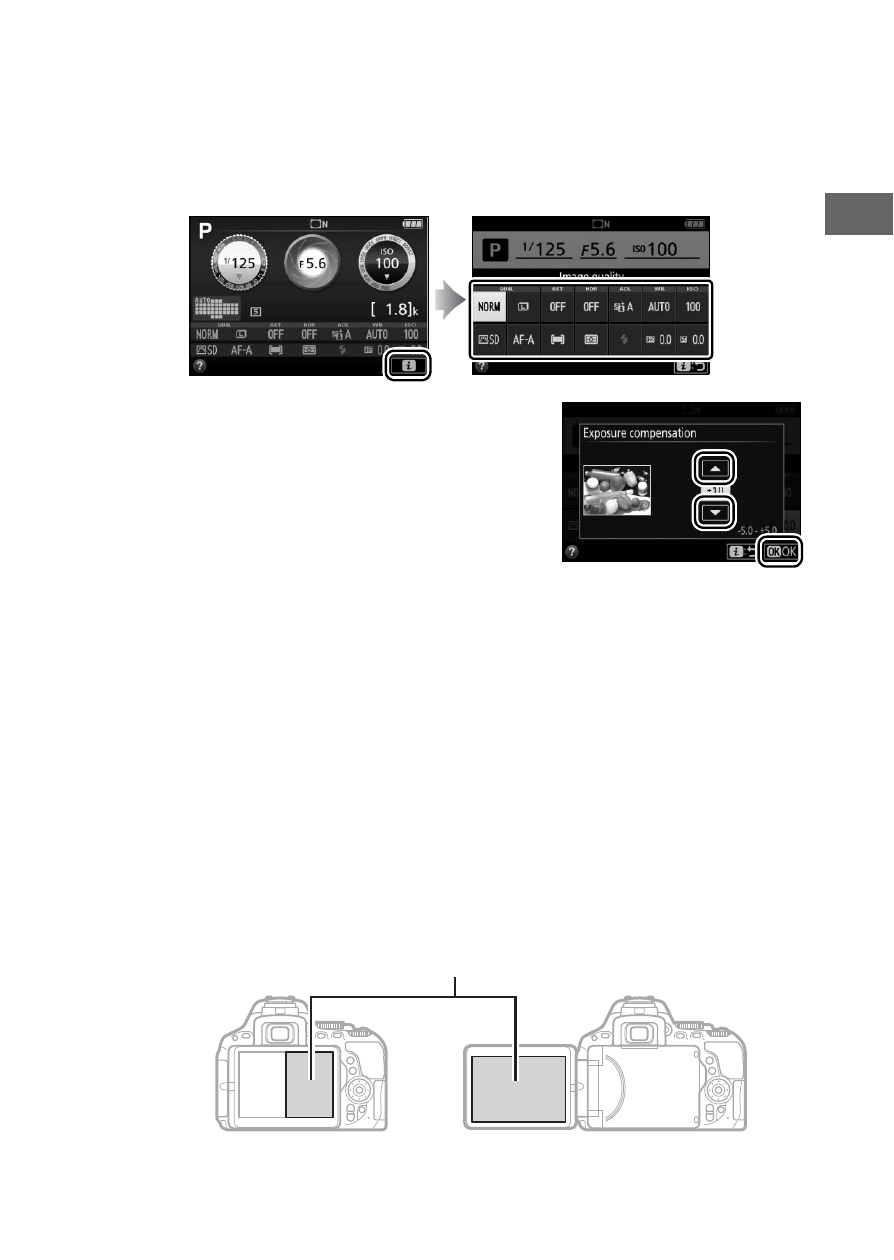
17
Shooting Options
To change camera settings (
0 11), tap the z icon at the bottom
right corner of the display and then tap icons to display options
for the corresponding setting. Tap the desired option to select it
and return to the previous display.
If prompted to choose a value as shown
at right, edit the value by tapping
u or v
and then tap the number or tap
0 to
select it and return to the previous
display.
To exit without changing settings, tap
2.
Touch Fn
A touch-sensitive area of the monitor can be used to control the
camera after the monitor has turned off automatically. The
position of this “touch Fn” area varies with the position of the
monitor; the role it plays can be chosen using Custom Settings f3
(Assign touch Fn,
0 86). Slide your finger left or right across the
area indicated in the illustration to adjust the chosen option
(note that touch Fn is not available when the monitor is facing
forward).
Touch Fn area
Monitor in normal position
Monitor extended