Mode m (manual) – Nikon D5500 User Manual
Page 92
Advertising
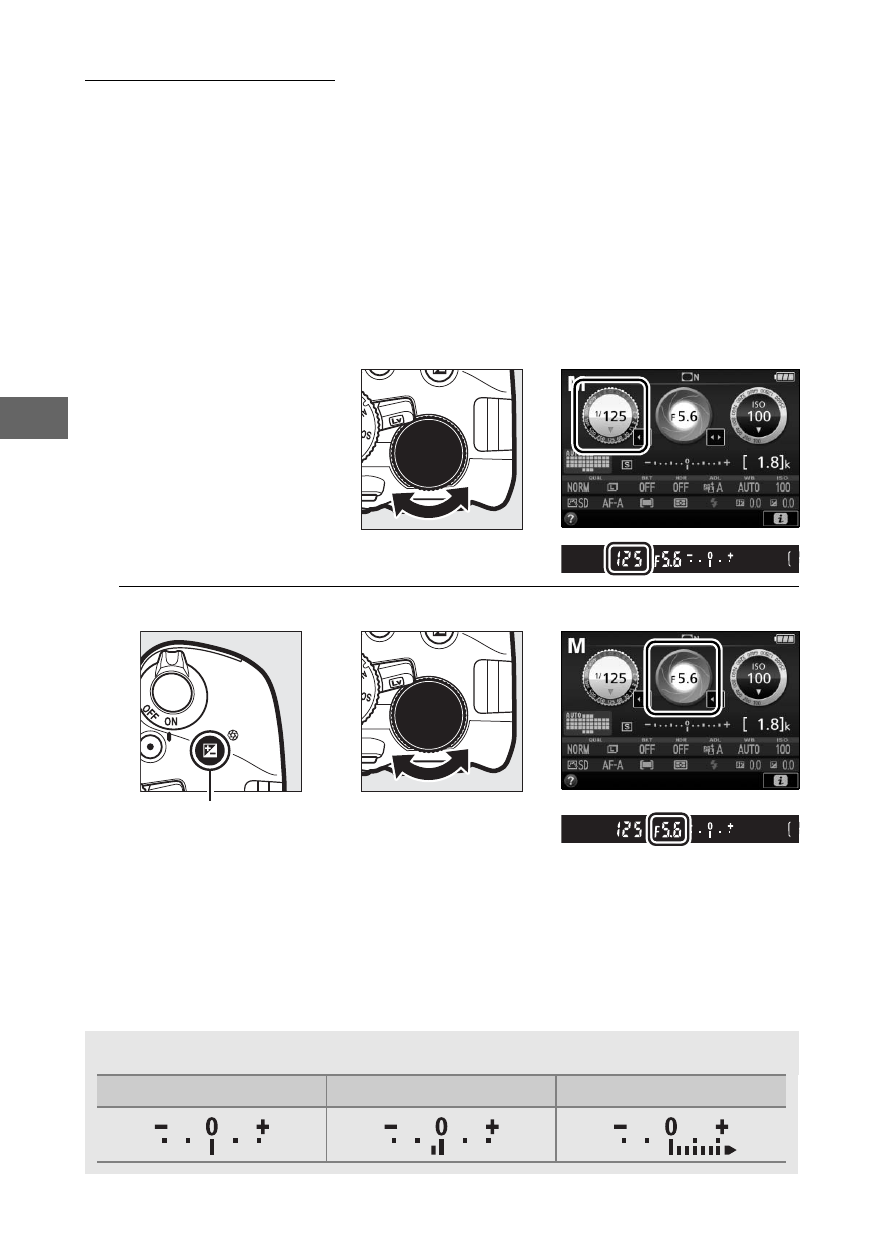
70
Mode M (Manual)
In manual mode, you control both shutter speed and aperture.
Checking the exposure indicator, adjust shutter speed and
aperture. Shutter speed is selected by rotating the command
dial (right for faster speeds, left for slower). To adjust aperture,
keep the
E (N) button pressed while rotating the command dial
(left for larger apertures/lower f-numbers and right for smaller
apertures/higher f-numbers).
Shutter speed
Command dial
Aperture
E (N) button
Command dial
A
The Exposure Indicator
Optimal exposure
Underexposed by
1
/
3
EV
Overexposed by over 2 EV
Advertising