Nikon D5500 User Manual
Page 11
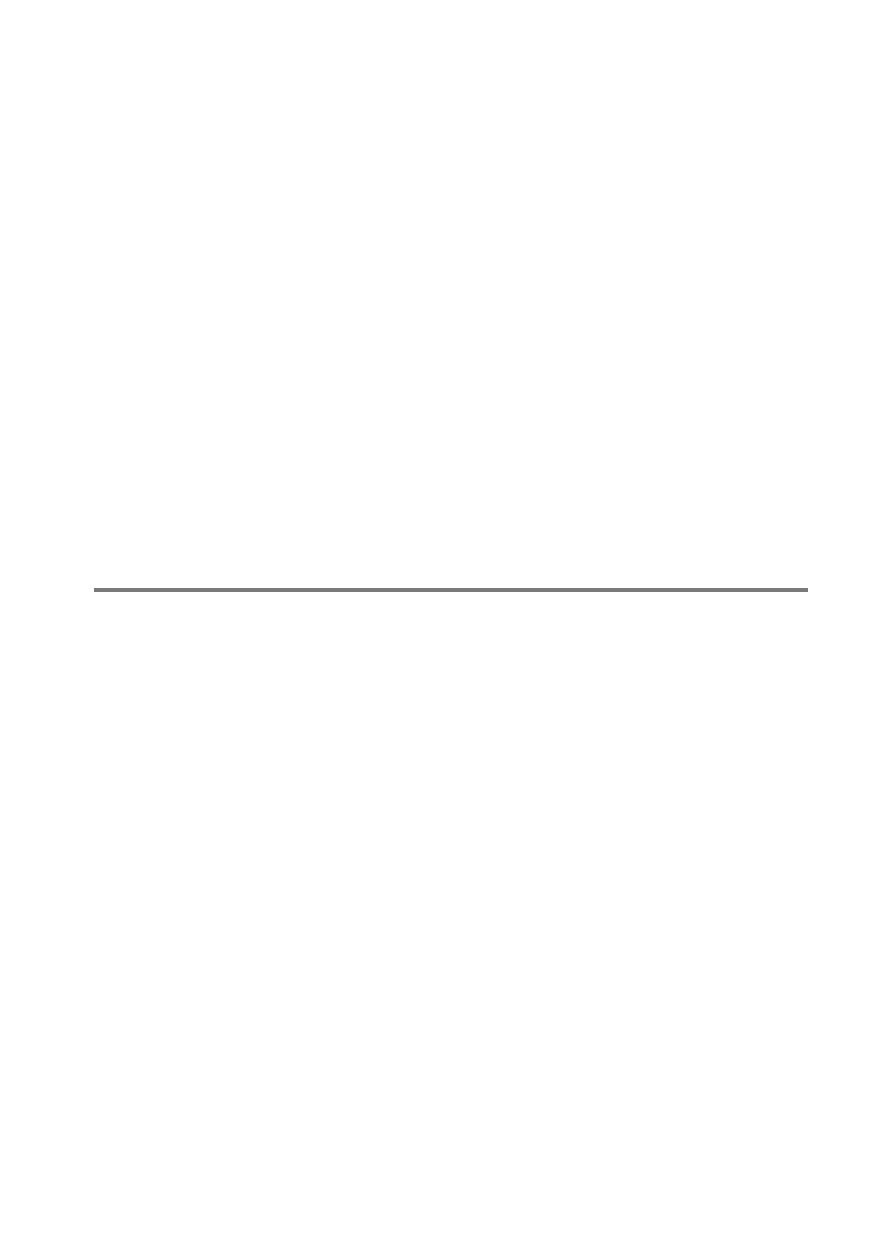
ix
Fisheye .......................................................................................... 297
Filter Effects................................................................................. 298
Monochrome .............................................................................. 299
Image Overlay ............................................................................ 300
Color Outline............................................................................... 302
Photo Illustration....................................................................... 303
Color Sketch ................................................................................ 303
Miniature Effect.......................................................................... 304
Selective Color............................................................................ 305
Painting......................................................................................... 307
Side-by-side Comparison ....................................................... 307
m Recent Settings/O My Menu ............................................. 309
Choosing a Menu.............................................................................. 309
m Recent Settings ............................................................................ 310
O My Menu......................................................................................... 310
Technical Notes
Compatible Lenses................................................................... 314
Compatible CPU Lenses ................................................................. 314
Compatible Non-CPU Lenses ....................................................... 316
Optional Flash Units (Speedlights) ....................................... 323
Flash Units Compatible with the Creative Lighting System
(CLS) .................................................................................................. 323
Other Accessories..................................................................... 330
Approved Memory Cards............................................................... 334
Attaching a Power Connector and AC Adapter..................... 335
Caring for the Camera ............................................................. 337
Storage ................................................................................................. 337
Cleaning ............................................................................................... 337
Image Sensor Cleaning................................................................... 338