Nikon D5500 User Manual
Page 202
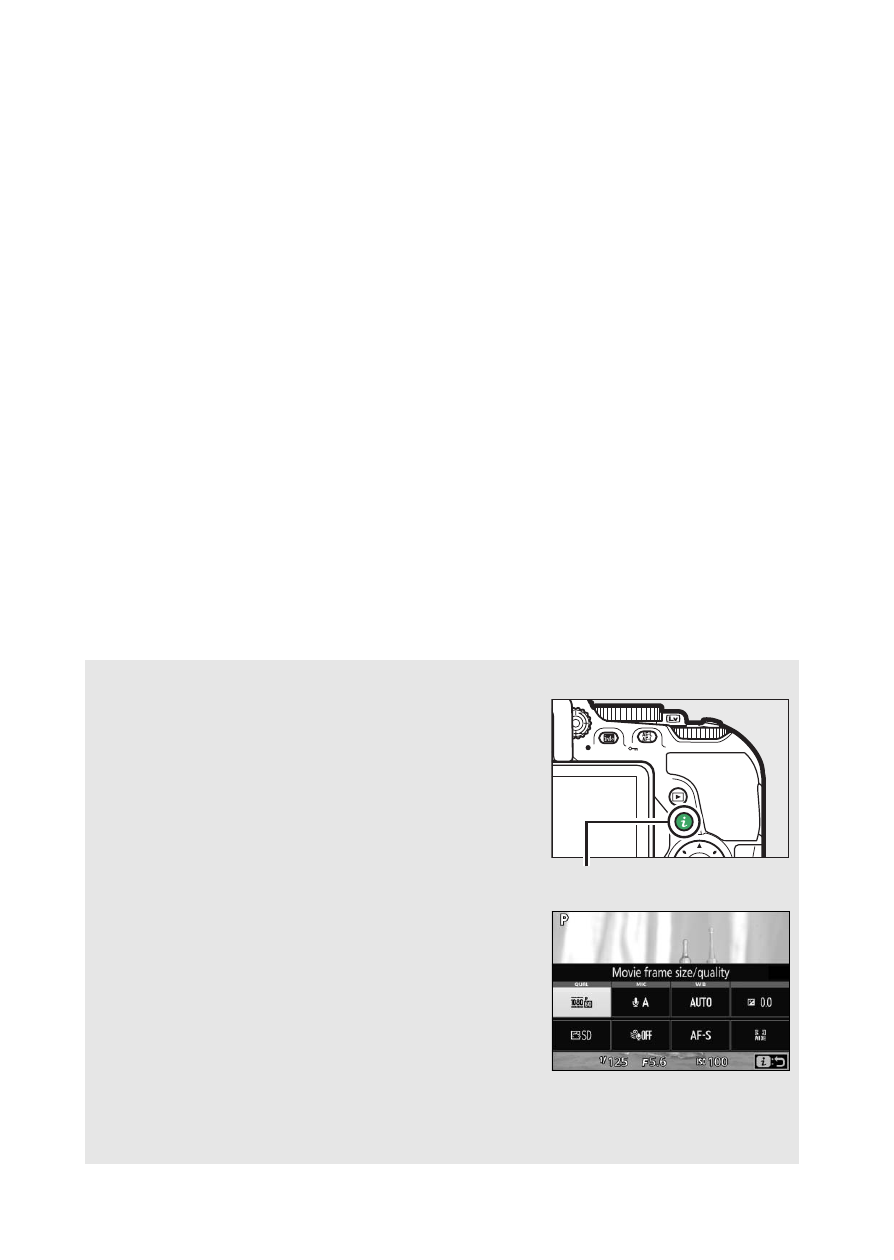
178 Recording and Viewing Movies
• Microphone: Turn the built-in or optional stereo
microphones (
0 180, 333) on or off or adjust microphone
sensitivity. Choose Auto sensitivity to adjust sensitivity
automatically, Microphone off to turn sound recording off; to
select microphone sensitivity manually, select Manual
sensitivity and choose a sensitivity.
• Wind noise reduction: Select On to enable the low-cut filter
for the built-in microphone (optional stereo microphones are
unaffected;
0 180, 333), reducing noise produced by wind
blowing over the microphone (note that other sounds may
also be affected). Wind-noise reduction for optional stereo
microphones can be enabled or disabled using microphone
controls.
A
The Live View Display
The movie crop can be viewed during live
view by pressing the
R button to select the
“show movie indicators”, “hide indicators”,
“framing grid”, or “show basic photo
indicators” display (
0 170). When movie
indicators are displayed, you can access the
following movie settings by pressing the
P
button: movie frame size/quality,
microphone sensitivity, white balance
(
0 137), Picture Controls (0 152), focus
mode (
0 164), AF-area mode (0 166), wind
noise reduction, and exposure
compensation (
0 129). If On is selected for
Movie settings > Manual movie settings
(
0 177) in mode M, ISO sensitivity (0 99)
can be adjusted in place of exposure compensation.
P button
Information display