0 180, 333) on or off – Nikon D5500 User Manual
Page 204
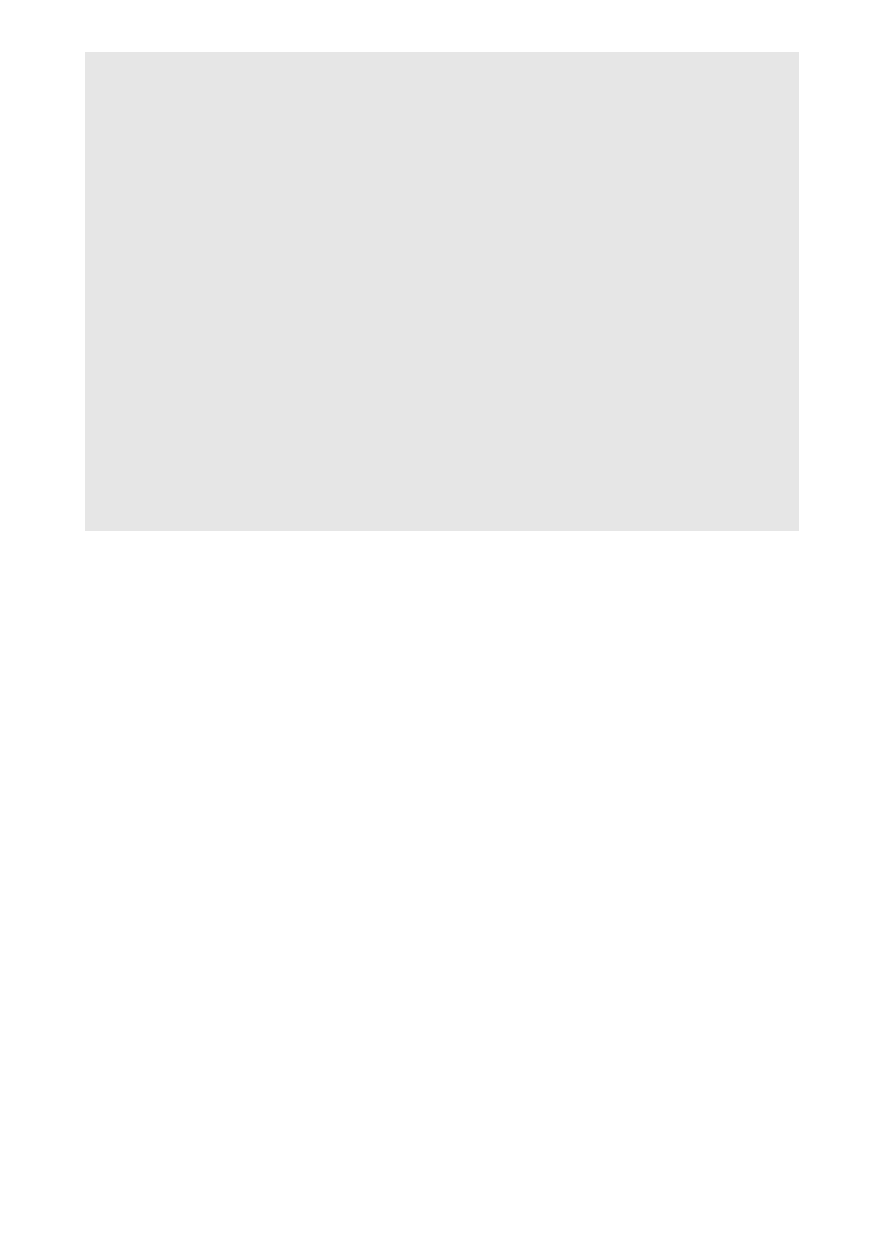
180 Recording and Viewing Movies
A
Using an External Microphone
The optional ME-1 stereo microphone can be used to reduce noise
caused by lens vibration being recorded during autofocus.
D
The Count-Down Display
A count down will be displayed 30 s before movie recording ends
automatically (
0 168). Depending on shooting conditions, the timer
may appear immediately when movie recording begins. Note that
regardless of the amount of recording time available, live view will still
end automatically when the timer expires. Wait for the internal circuits
to cool before resuming movie recording.
A
HDMI
When the camera is attached to an HDMI video device, the video
device will display the view through the lens. If the device supports
HDMI-CEC, select Off for the HDMI > Device control option in the
setup menu (
0 223) before shooting in live view.