Thumbnail playback – Nikon D5500 User Manual
Page 214
Advertising
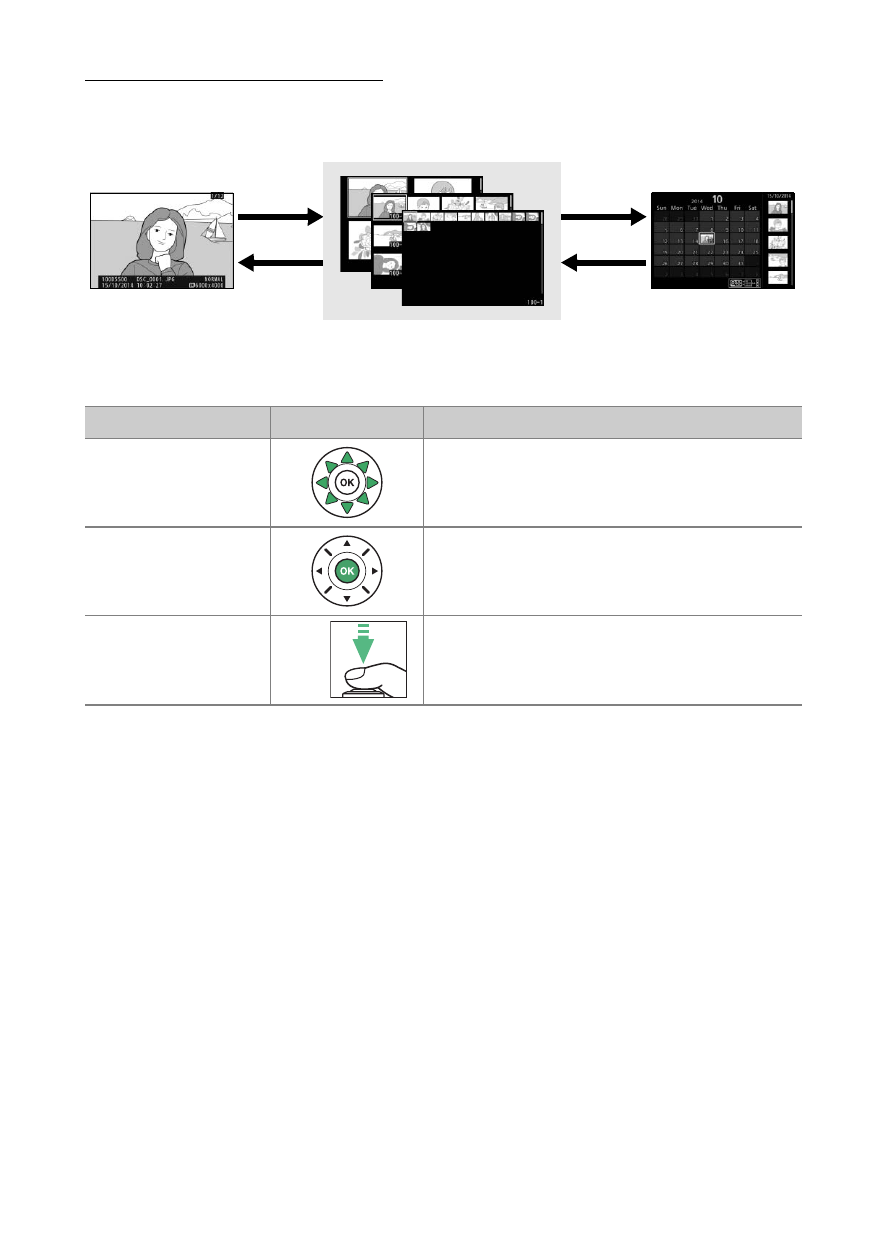
190 Playback and Deletion
Thumbnail Playback
To display images in “contact sheets” of 4, 12, or 80 images, press
the
W (Q) button.
Full-frame
playback
Thumbnail playback
Calendar
playback
To
Use
Description
Highlight images
Use multi selector or command dial
to highlight pictures.
View highlighted
image
Press
J to display the highlighted
image full frame.
Return to
shooting mode
K /
Press the
K button or press the
shutter-release button halfway to
exit to shooting mode.
W (Q)
X
W (Q)
X
Advertising