File information ❚❚ highlights – Nikon D5500 User Manual
Page 217
Advertising
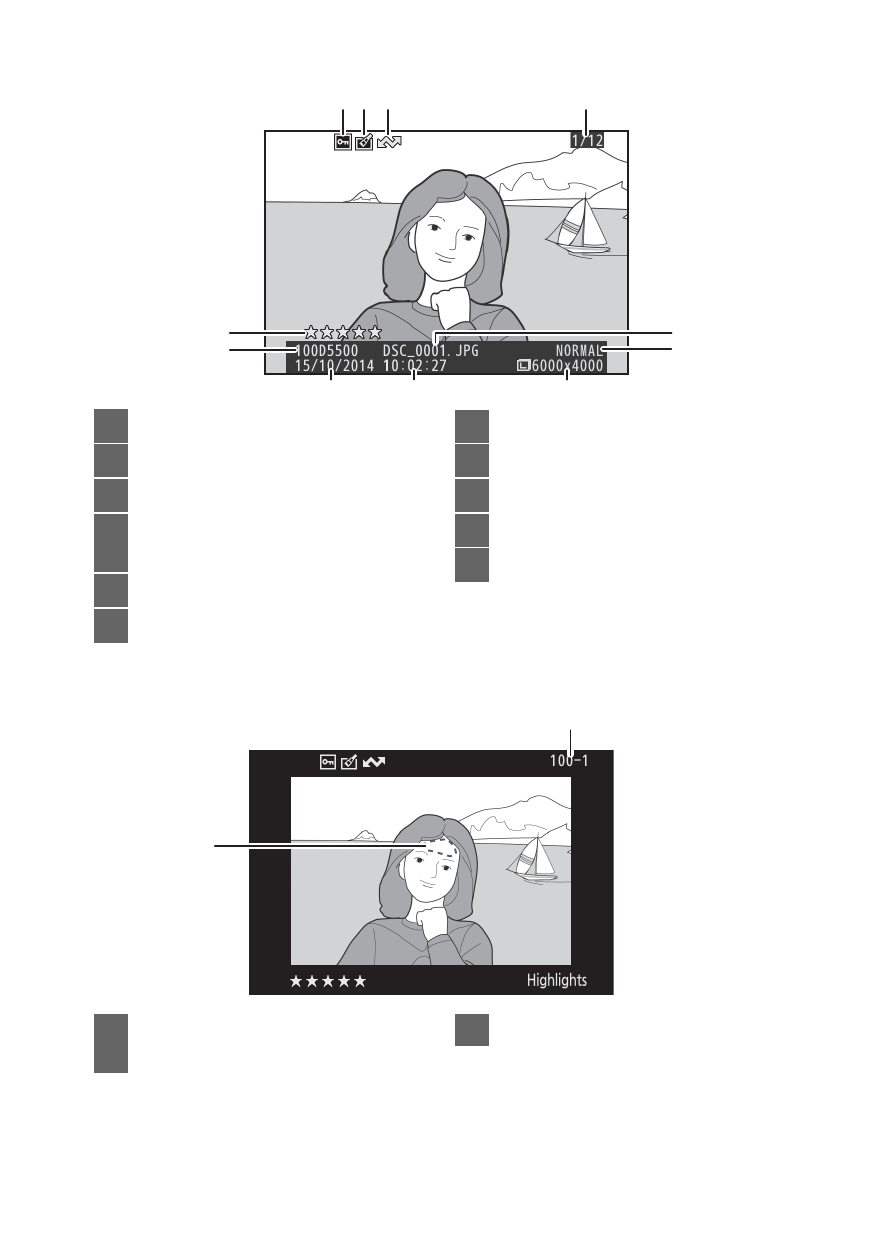
193
Playback and Deletion
❚❚ File Information
❚❚ Highlights
*
* Flashing areas indicate highlights (areas that may be overexposed).
10
11
9
8
5
1 2 3
4
7
6
1
Protect status.......................... 202
2
Retouch indicator ................. 289
3
Upload marking..................... 231
4
Frame number/total number of
images
5
File name.................................. 240
6
Image quality ............................90
7
Image size .................................. 92
8
Time of recording...........32, 275
9
Date of recording ...........32, 275
10
Folder name ............................ 238
11
Rating ........................................ 203
2
1
1
Folder number—frame
number.................................. 238
2
Image highlights
Advertising