Overview data – Nikon D5500 User Manual
Page 222
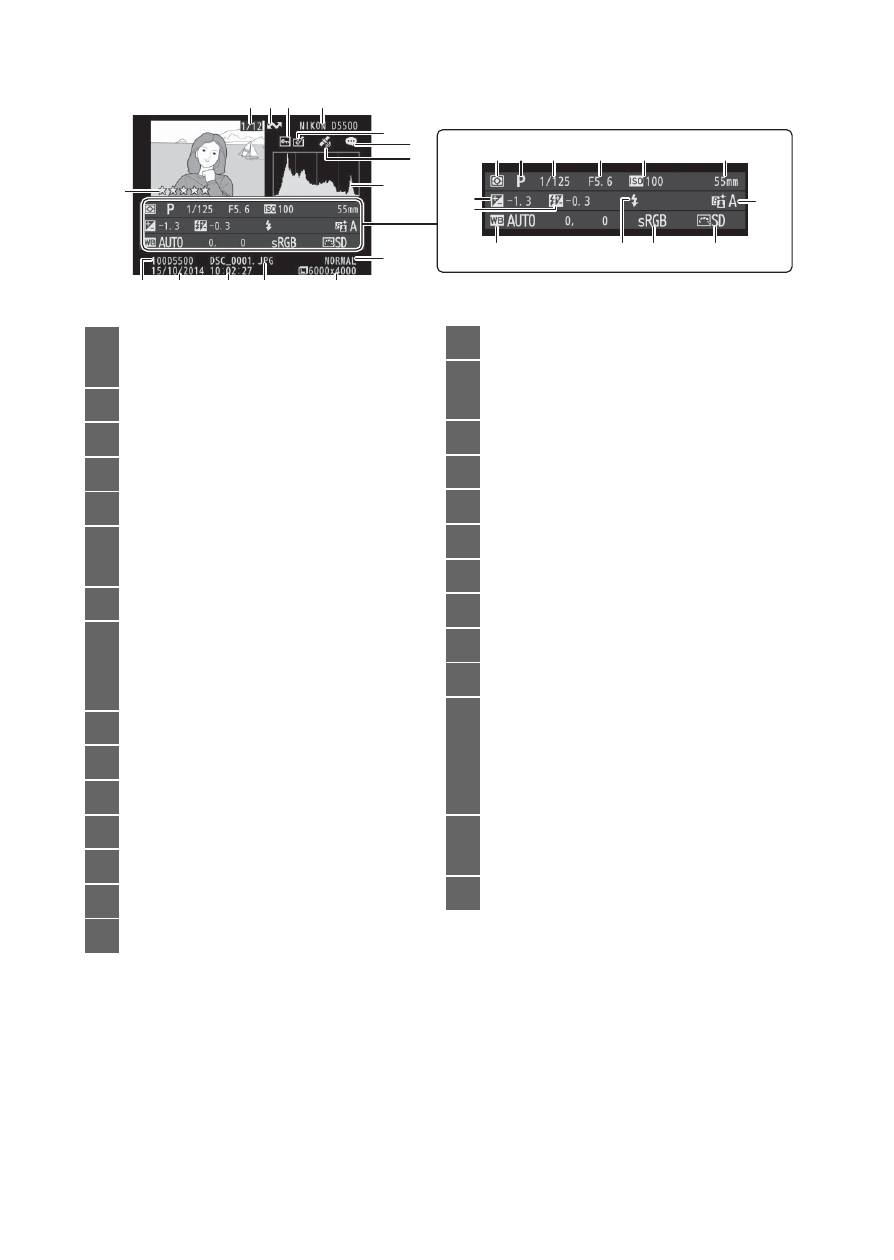
198 Playback and Deletion
❚❚ Overview Data
1 Displayed in red if photo was taken with ISO sensitivity auto control on.
2 Displayed only in photos taken with accessories that support this function.
8
15
9
22
28
27
13
14
12 11
10
1
3 4
2
6
7
5
26
25 24
23
16 17 18 19 20
21
1
Frame number/total number
of images
2
Upload marking .................... 231
3
Protect status ......................... 202
4
Camera name
5
Retouch indicator ................. 289
6
Image comment
indicator ............................... 273
7
Location data indicator ...... 283
8
Histogram showing the
distribution of tones in the
image (
0 195).
9
Image quality ............................90
10
Image size...................................92
11
File name ................................. 240
12
Time of recording .......... 32, 275
13
Date of recording........... 32, 275
14
Folder name............................ 238
15
Rating........................................ 203
16
Metering................................... 125
17
Shooting
mode................. 38, 54, 61, 113
18
Shutter speed......................... 114
19
Aperture ................................... 114
20
ISO sensitivity
1
..........................99
21
Focal length ............................ 322
22
Active D-Lighting.................. 133
23
Picture Control....................... 152
24
Color space.............................. 243
25
Flash mode..........................94, 96
26
White balance ........................ 137
White balance
fine-tuning........................... 140
Preset manual ........................ 142
27
Flash compensation............. 131
Commander mode
2
............. 259
28
Exposure compensation..... 129