Nikon D5500 User Manual
Page 286
Advertising
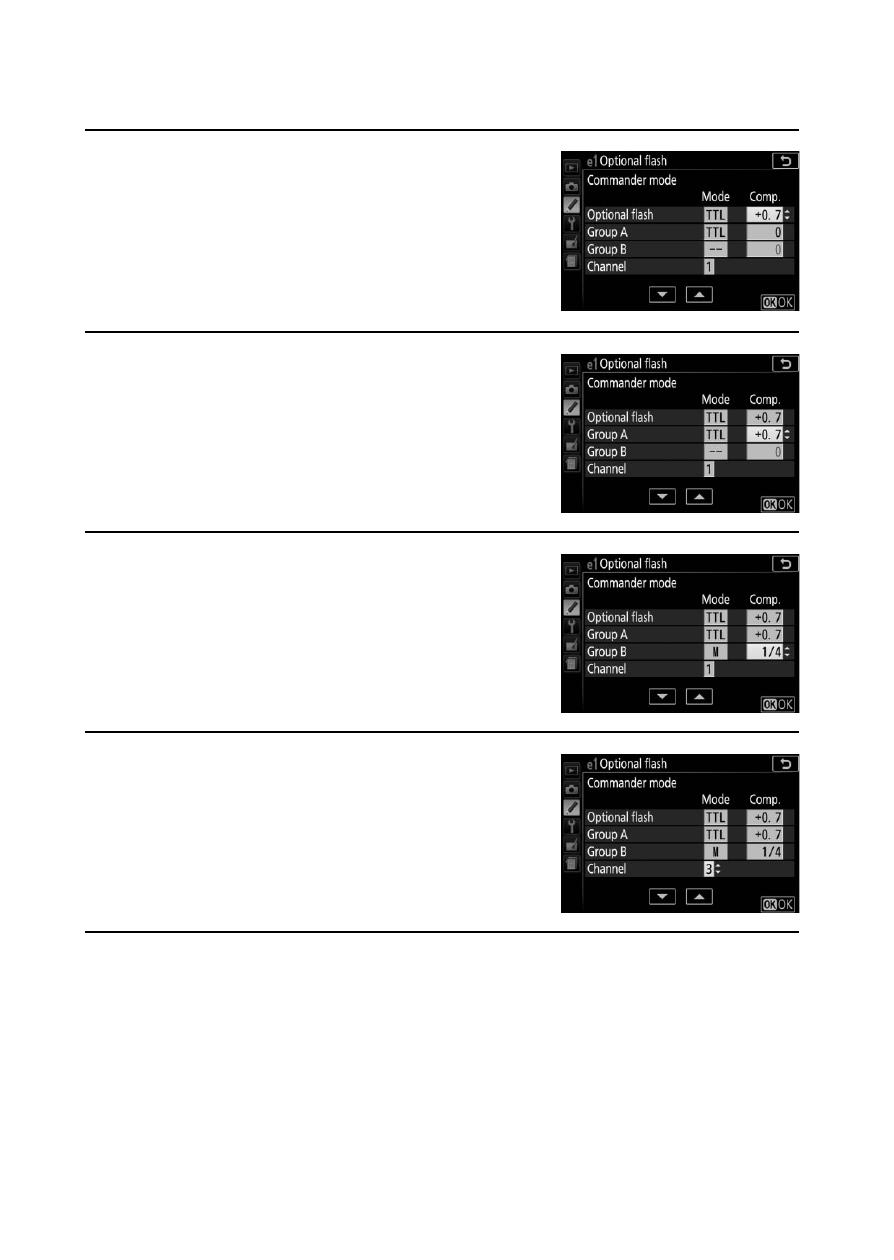
262
A Custom Settings: Fine-Tuning Camera Settings
Follow the steps below to take photographs in commander
mode.
1
Adjust settings for the master flash.
Choose the flash control mode and
output level for the master flash. Note
that output level can not be adjusted
in – – mode.
2
Adjust settings for group A.
Choose the flash control mode and
output level for the flash units in
group A.
3
Adjust settings for group B.
Choose the flash control mode and
output level for the flash units in
group B.
4
Select the channel.
If the remote flash units include an
SB-500, select channel 3.
5
Press
J.
Advertising