Auto info display, Info display auto off, 0 278) i – Nikon D5500 User Manual
Page 302: 0 278) is on
Advertising
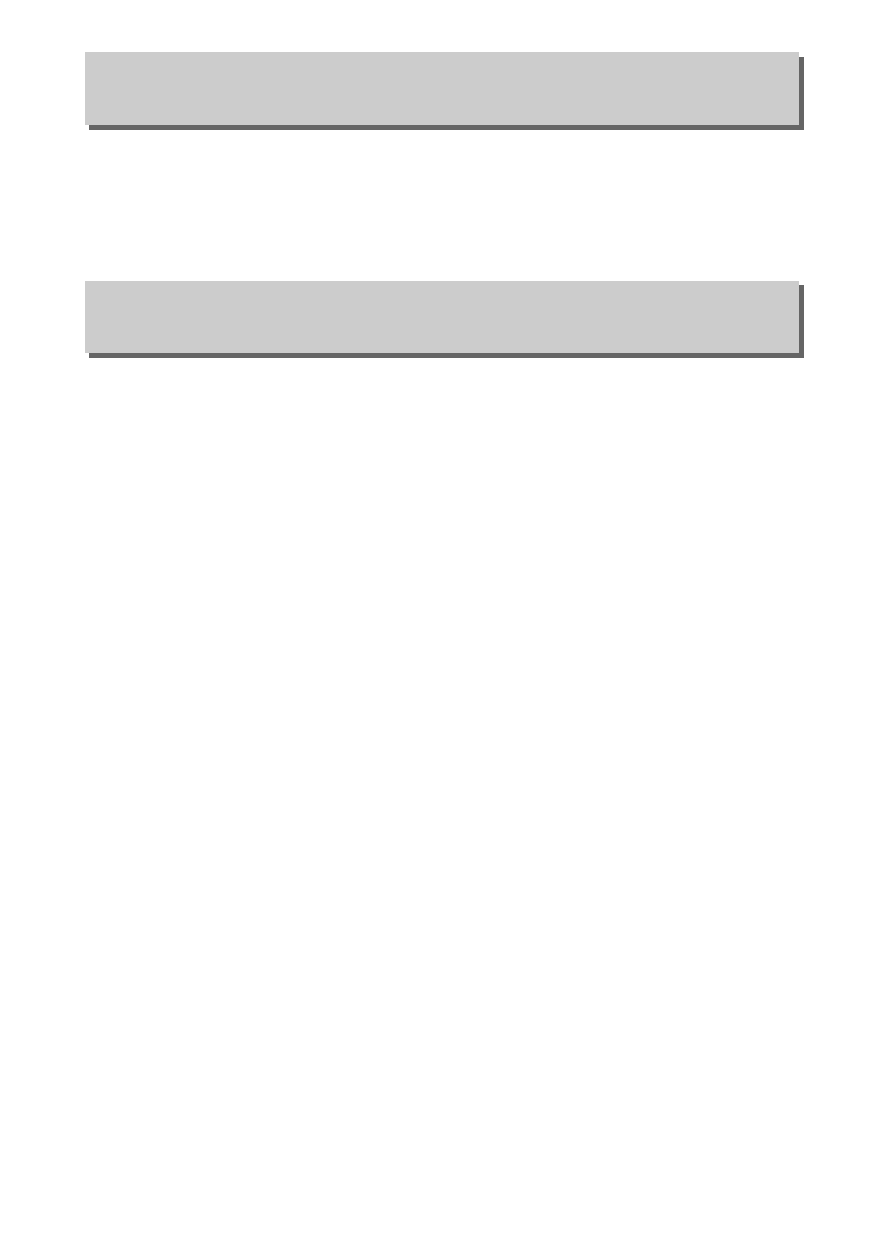
278
B The Setup Menu: Camera Setup
If On is selected, the information display will appear after the
shutter-release button is pressed halfway. If Off is selected, the
information display can be viewed by pressing the
R button.
If On is selected, the eye sensor will turn the information display
off when you put your eye to the viewfinder. Selecting Off
prevents the display turning off when you look through the
viewfinder, but also increases the drain on the battery.
Auto Info Display
G button
➜ B setup menu
Info Display Auto Off
G button
➜ B setup menu
Advertising