Recent settings, My menu, M recent settings – Nikon D5500 User Manual
Page 334: O my menu
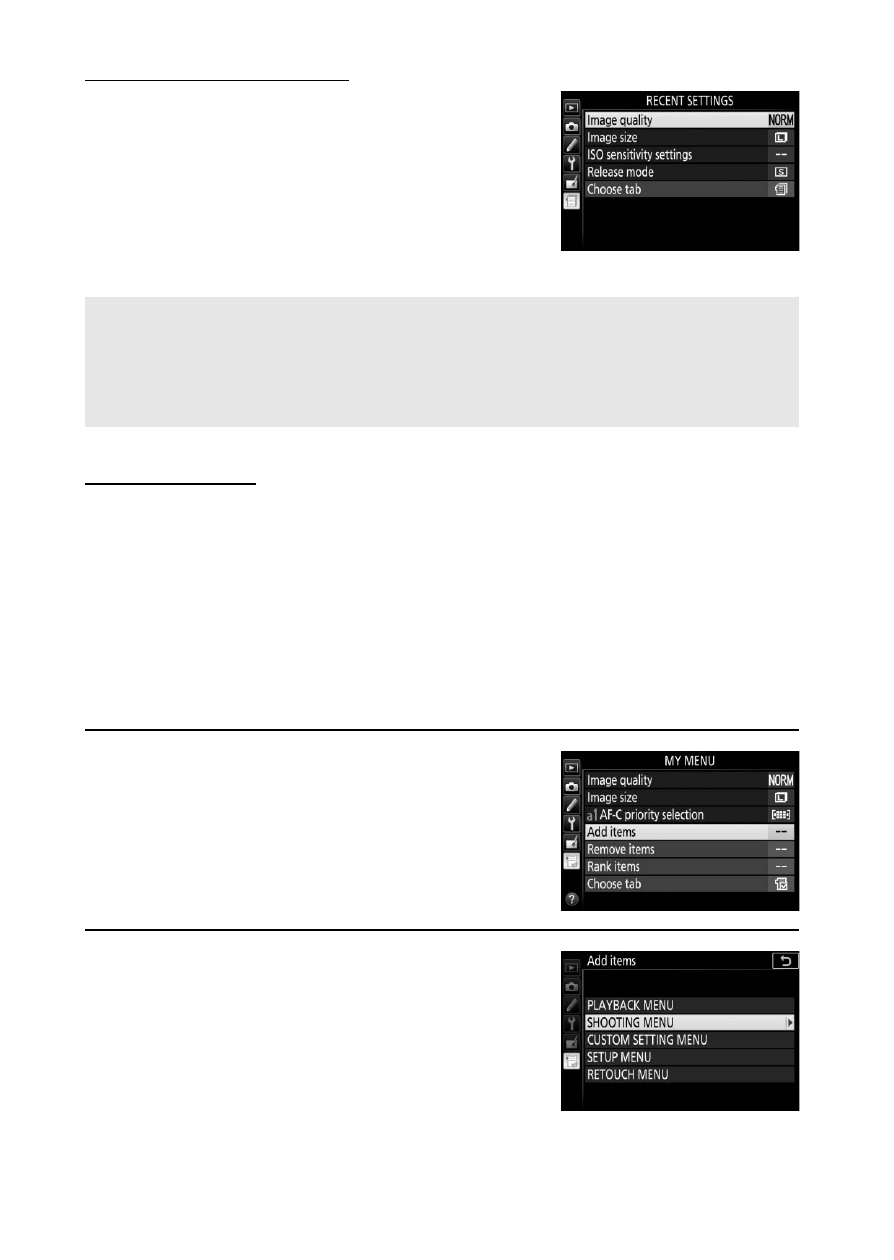
310
m Recent Settings/O My Menu
m Recent Settings
When
m RECENT SETTINGS is selected
for Choose tab, the menu lists the 20
most recently used settings, with the
most recently-used items first. Press
1 or
3 to highlight an option and press 2 to
select.
O My Menu
Selecting
O MY MENU for Choose tab lets you access a
customized menu of up to 20 options selected from the
playback, shooting, Custom Settings, setup, and retouch menus.
Follow the steps below to add items to, delete items from, and
reorder items in My Menu.
❚❚ Adding Options to My Menu
1
Select Add items.
Highlight Add items and press
2.
2
Select a menu.
Highlight the name of the menu
containing the option you wish to add
and press
2.
A
Removing Items from the Recent Settings Menu
To remove an item from the recent settings menu, highlight it and
press the
O button. A confirmation dialog will be displayed; press O
again to delete the selected item.