Specifying a type and size of paper, Loaded on bypass tray -40, Specifying a type and size of paper loaded – Sharp MX-6070N User Manual
Page 204: Copier ► basic procedure for making copies
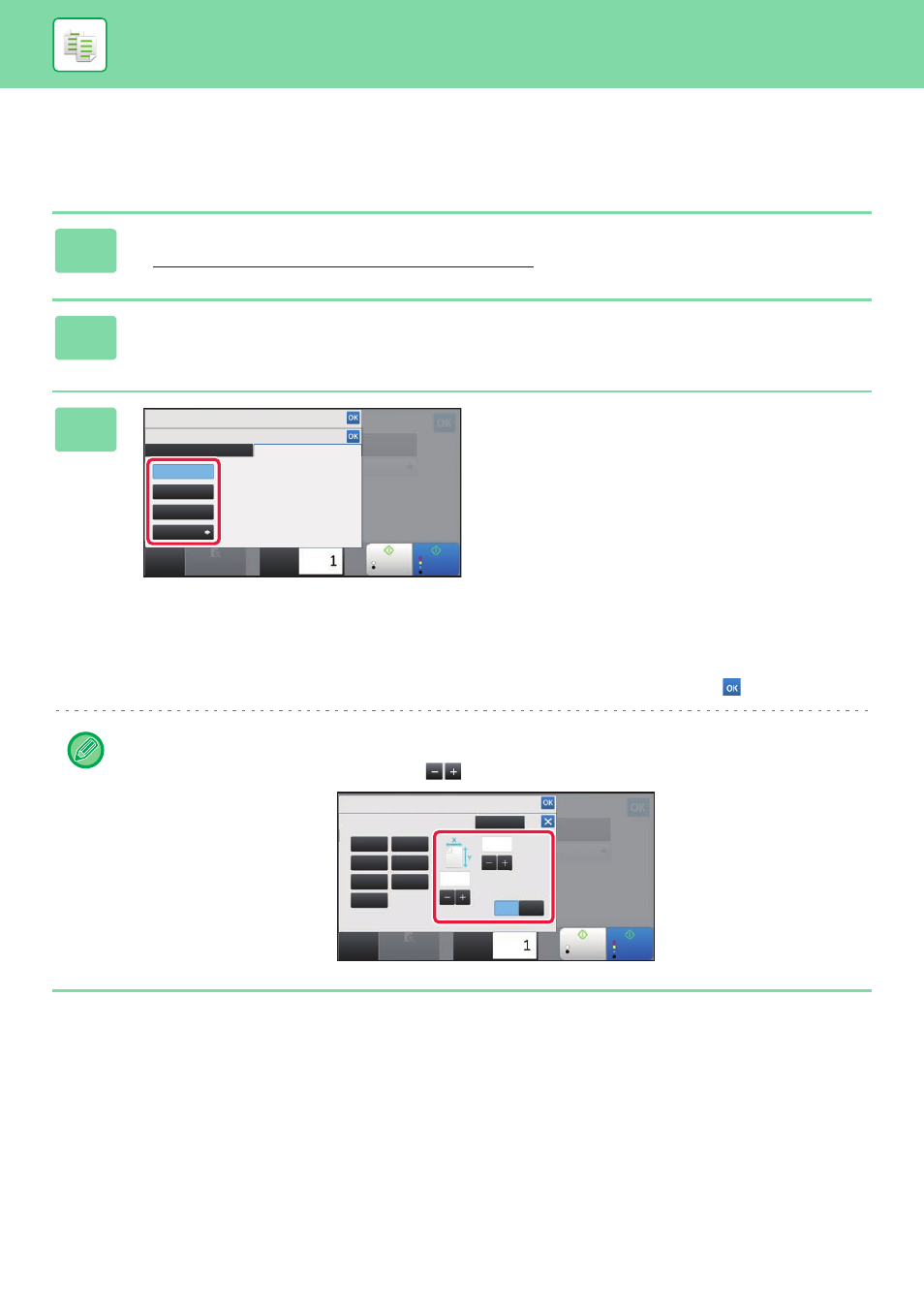
2-40
COPIER►BASIC PROCEDURE FOR MAKING COPIES
SPECIFYING A TYPE AND SIZE OF PAPER LOADED ON
BYPASS TRAY
1
Tap the [Paper Select] key, and tap the bypass tray key.
► SELECTING THE PAPER TRAY FOR COPYING (page 2-13)
2
Tap the [Type and Size] key, and tap the key that meets the type of the loaded
paper.
3
Tap the [Size] tab, and tap the key that
meets the size of the loaded paper.
• [Auto-AB] key:
Automatically detects the appropriate AB paper size when
loading paper such as A4 or B5.
• [Auto-Inch] key:
Automatically detects the appropriate inch paper size
when loading paper such as 8-1/2"x11".
• [Size Set] key:
Tap this key to manually specify the paper size that is not
detected automatically.
• [Direct Entry] key:
Tap this key to enter a numeric value for the size of the
loaded paper.
After the settings are completed, tap
.
To directly enter a paper size
Tap the [inch] key to set a paper size in inches, or tap the [AB] key to set it in millimeters.
After you have entered the paper size using the
key, tap the [OK] key.
Plain
Type and Size
A4
Paper Select
Type:
Plain
Size:
Auto-AB
Auto-AB
Type/Size of Bypass
Auto-Inch
Size Set
Direct Entry
Auto-AB
Auto-Inch
12x18(A3W),11x17, 8½ x14,8½ x11,
8½ x11R,5½ x 8½R,7½ x 10½ R,A3,A4,
B4,B5,320x450,225x320
A3W(12x18),A3,A4,A4R,A5R,B4,B5,
B5R,11x17,8½ x11,320x450,225x320
Preview
B/W
Start
Colour
Start
Copies
CA
Plain
Type and Size
A4
Paper Select
Direct Entry
OK
inch
AB
X429 Y297
X429 Y297
X429 Y297
X429 Y297
X429 Y297
X429 Y297
X429 Y297
Y
X
420
297
( 90~320 )
mm
( 140~457 )
mm
Preview
B/W
Start
Colour
Start
Copies
CA