Output -41, Sort/group setting -41, Output – Sharp MX-6070N User Manual
Page 205: Sort/group setting
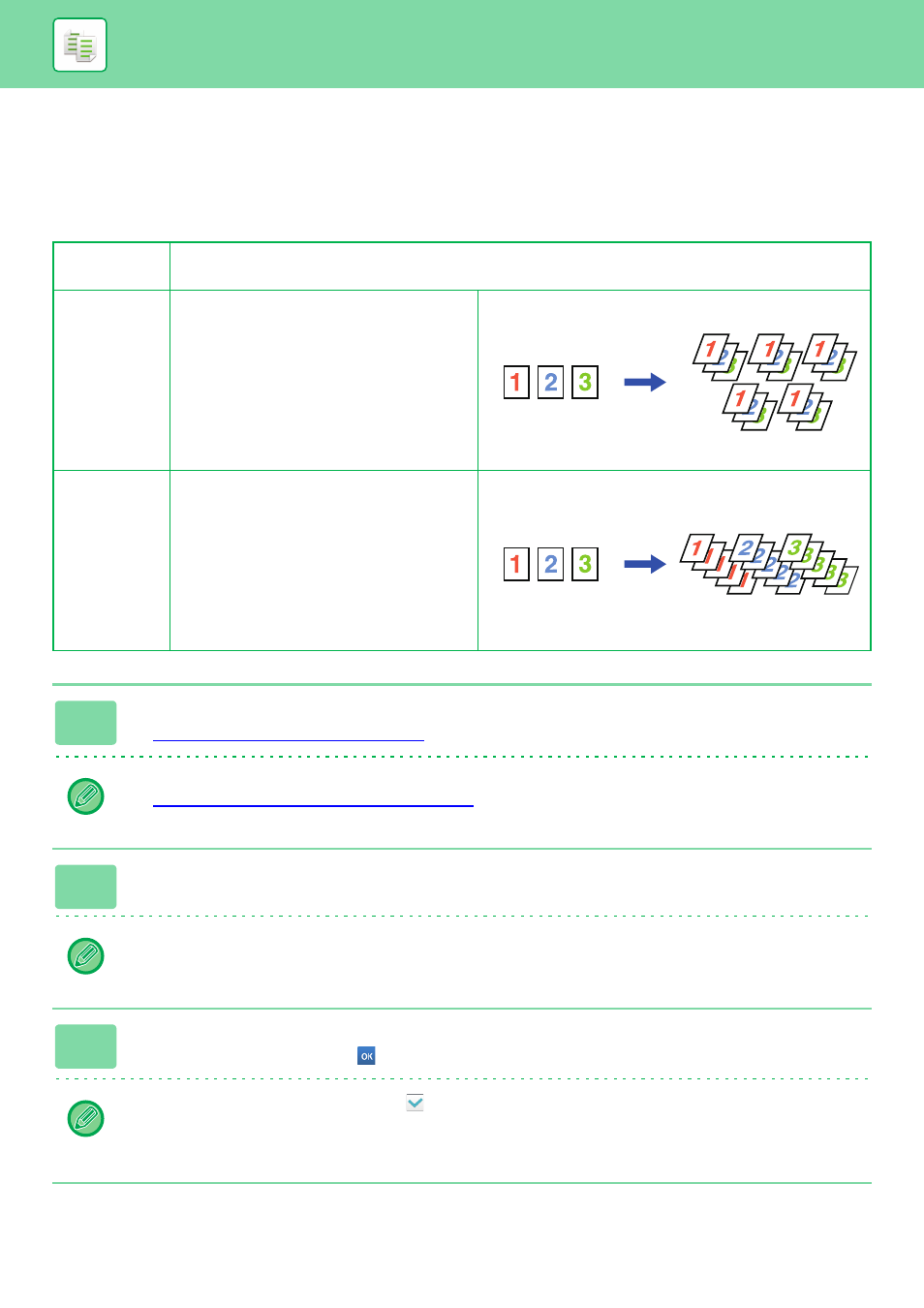
2-41
COPIER►BASIC PROCEDURE FOR MAKING COPIES
OUTPUT
SORT/GROUP SETTING
This section explains how to select the sorting method when outputting the scanned original.
Auto
Enables the sort mode when the original is placed in the automatic document feeder, and enables the group
mode when the original is placed on the document glass.
Sort
Sorts the scanned original on a set basis, and
outputs them.
Group
Groups the scanned original on a page basis,
and outputs them.
1
Tap the [Detail] key to change to normal mode.
► Changing mode from each mode (page 2-5)
Tap the [Original] key and specify the orientation of the original to have the orientation be correctly recognized.
► Specifying the orientation of the original (page 2-33)
2
Tap the [Sort/Group] key.
If a finisher or saddle stitch finisher is installed, tap the [Sort/ Group] key in [Others].
3
Select the sorting method.
After the settings are completed, tap
.
• You can select the offset output checkbox
to have each set of output be offset from the previous set to enable
easy removal from the output tray.
• To change the output tray, tap the [Output Tray] key, and select the output destination.
Originals
When 5 is set for the
number of copies
Finished
Originals
Finished
When 5 is set for the
number of copies