Windows mac os – Sharp MX-6070N User Manual
Page 330
Advertising
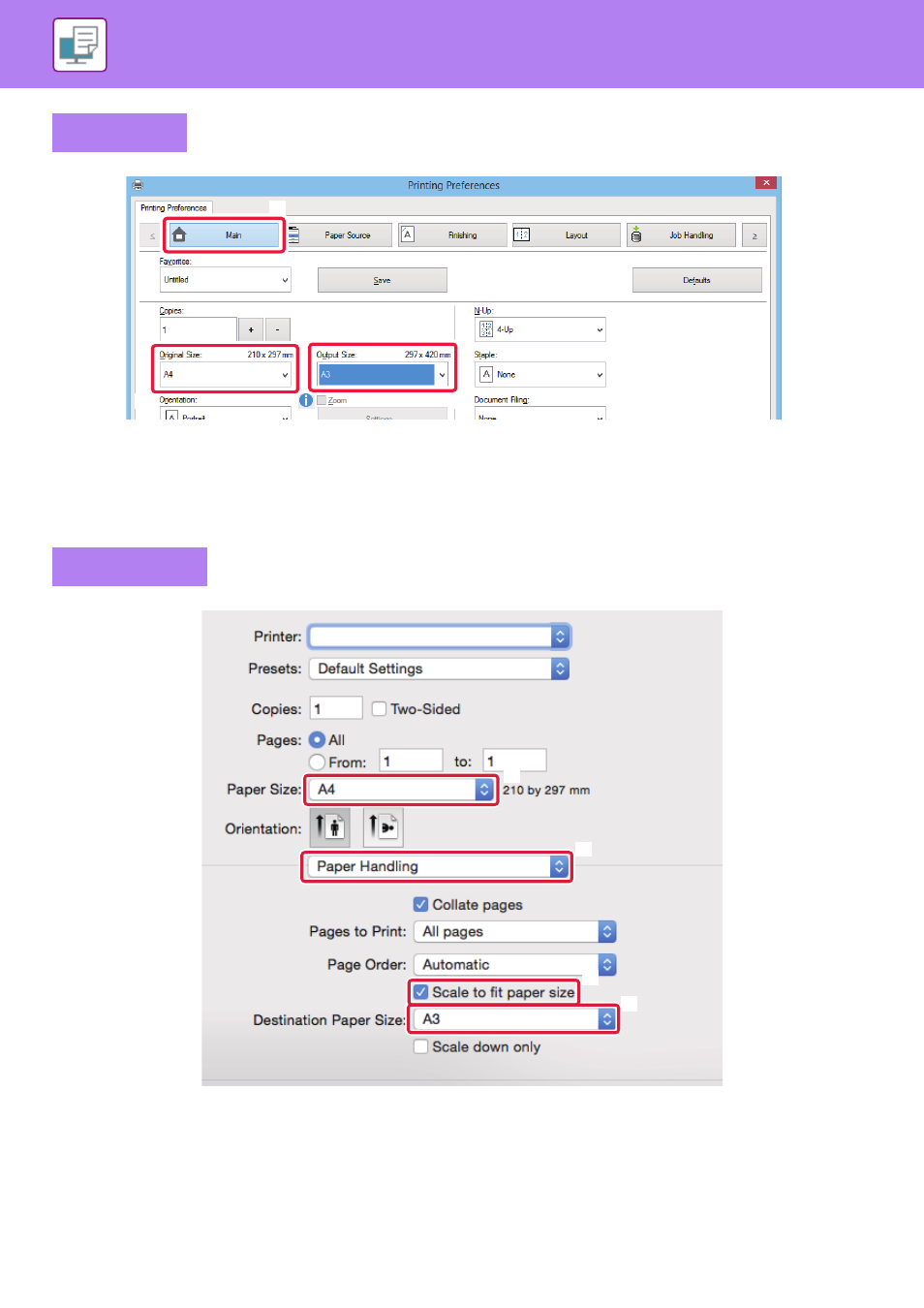
3-23
PRINTER►FREQUENTLY USED FUNCTIONS
(1) Click the [Main] tab.
(2) Select the original size from [Original Size] (for example: A4).
(3) Select the actual paper size to be used for printing from [Output Size] (for example: A3).
If the output size is larger than the original size, the printed image will be automatically enlarged.
(1) Check the paper size for the print image (for example: A4).
(2) Select [Paper Handling].
(3) Select [Scale to fit paper size].
(4) Select the actual paper size to be used for printing (for example: A3).
Windows
Mac OS
(2)
(1)
(3)
MX-xxxx
(2)
(1)
(3)
(4)
Advertising