Mac os – Sharp MX-6070N User Manual
Page 349
Advertising
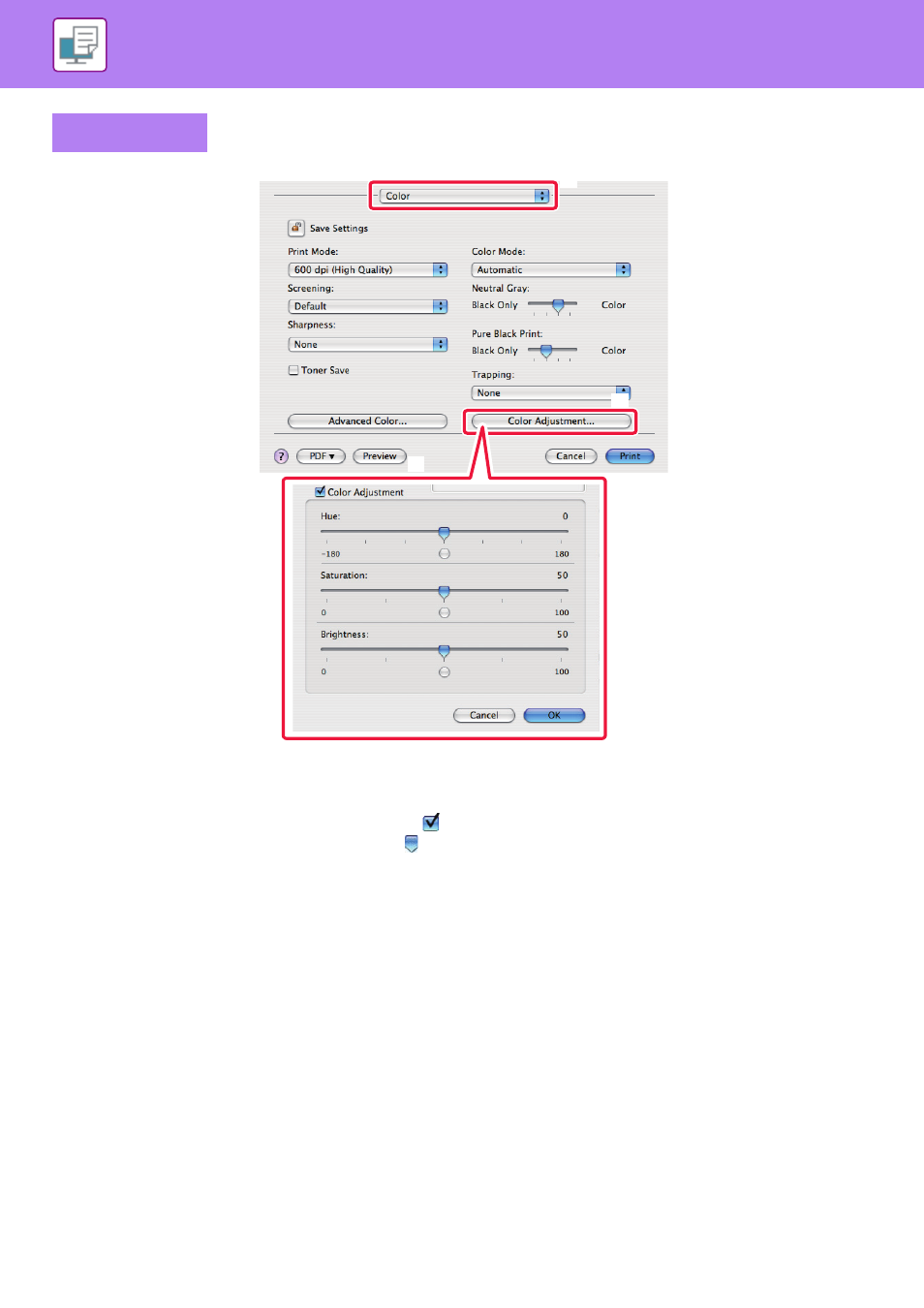
3-42
PRINTER►CONVENIENT PRINTING FUNCTIONS
(1) Select [Color].
(2) Click the [Color Adjustment] button.
(3) Select the [Color Adjustment] checkbox (
) and adjust the color settings.
Adjust each setting value by dragging the slide bar
.
Mac OS
(2)
(1)
(3)
Advertising