Using a transmission log to resend -20, Ion log to resend, Resend – Sharp MX-6070N User Manual
Page 423: Using a transmission log to resend, Tap the [sending history] key, Facsimile► entering destinations
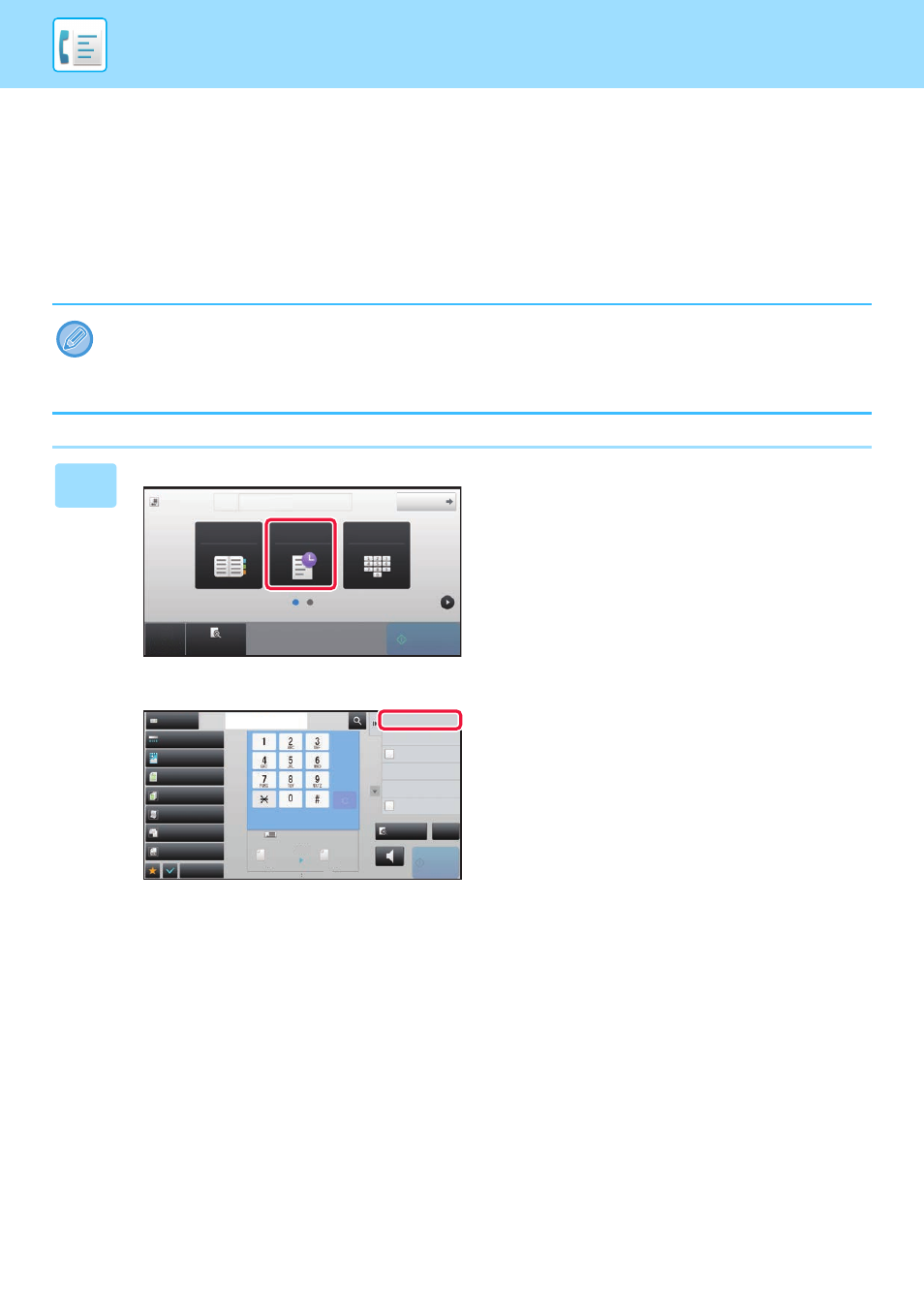
4-20
FACSIMILE►ENTERING DESTINATIONS
USING A TRANSMISSION LOG TO RESEND
Select a destination from a transmission log and resend the data.
The destinations of the most recent 50 transmissions by fax, Scan to E-mail, and/or Internet fax are stored. One of these
can be selected to resend to that destination. The destinations of the FTP/Desktop transmission and Scan to Network
Folder are also shown in the transmission log.
In normal mode, you can also add an address in a transmission history to the address book. This is a convenient way to
store the fax numbers and addresses of destinations that were manually entered. However, addresses of the Network
Folder transmission cannot be stored from the machine.
• If numeric keys were tapped during the previous transmission, the number may not be redialled correctly.
• The fax addresses below are not stored as addresses for which resend is possible.
• One-touch key for a contact in which multiple destinations are stored.
• Group destinations
• Broadcasting destinations
1
In Easy mode
Tap the [Sending History] key.
In Normal mode
In the base screen or address book
screen, tap [Sending History] on the
action panel.
CA
Preview
Start
Original
A4
Address
Fax Number
Address Book
Direct Entry
Detail
Sending History
Exposure
Auto
Original
Mixed Size Orig.
Resolution
Super Fine
Job Build
Original Count
Slow Scan Mode
Others
Address Fax Number
Sending History
Call Search Number
Check Send/Receive
Status
Call Program
Call Registered settings
Direct TX
Send Same Image
as Fax Address
Scan Size
Auto
Auto
reception memory
A4
A4
100%
Send Size
Speaker
Start
CA
Preview
100%
Address Book