Facsimile► fax reception – Sharp MX-6070N User Manual
Page 473
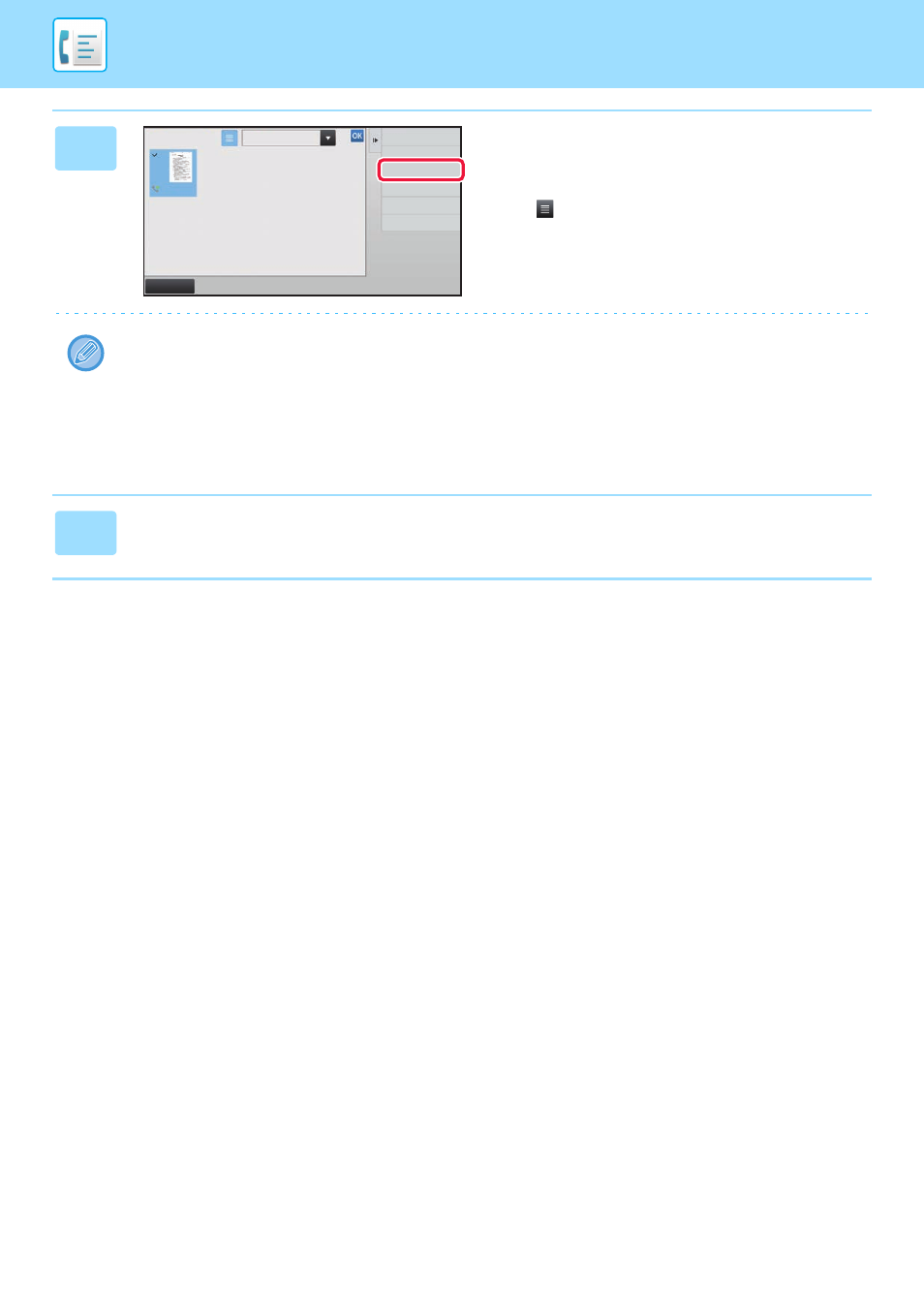
4-70
2
Tap the key of the received data you
wish to forward, and tap [Forward to
Other Address].
• Tap
to show a list of received data. The list view or
thumbnails view can be changed depending on the setting
mode.
• Multiple sets of received data can be selected.
• When you select a single received data only, you can tap [Check Image] on the action panel and check the image on
the preview screen.
• To store the sender fax number as a number for "Allow/Reject Number Setting", tap [Register as Junk Fax] on the
action panel and, in the confirmation message screen, tap the [Store] key.
• Specify a sender fax number as a number for "Allow/Reject Number Setting" by selecting, in "Settings (administrator)",
select [System Settings] → [Image Send Settings] → [Fax Settings] → [Receive Settings] → [Allow/Reject Number
Setting].
3
Select the destination from the Address Book screen, and tap the [Start] key.
Forward to Other Address
Check Image
All Received Data
Received Data List
Cancel All
Delete
File
Store Data in Folder