Before using the network scanner, Data entry mode – Sharp MX-6070N User Manual
Page 534
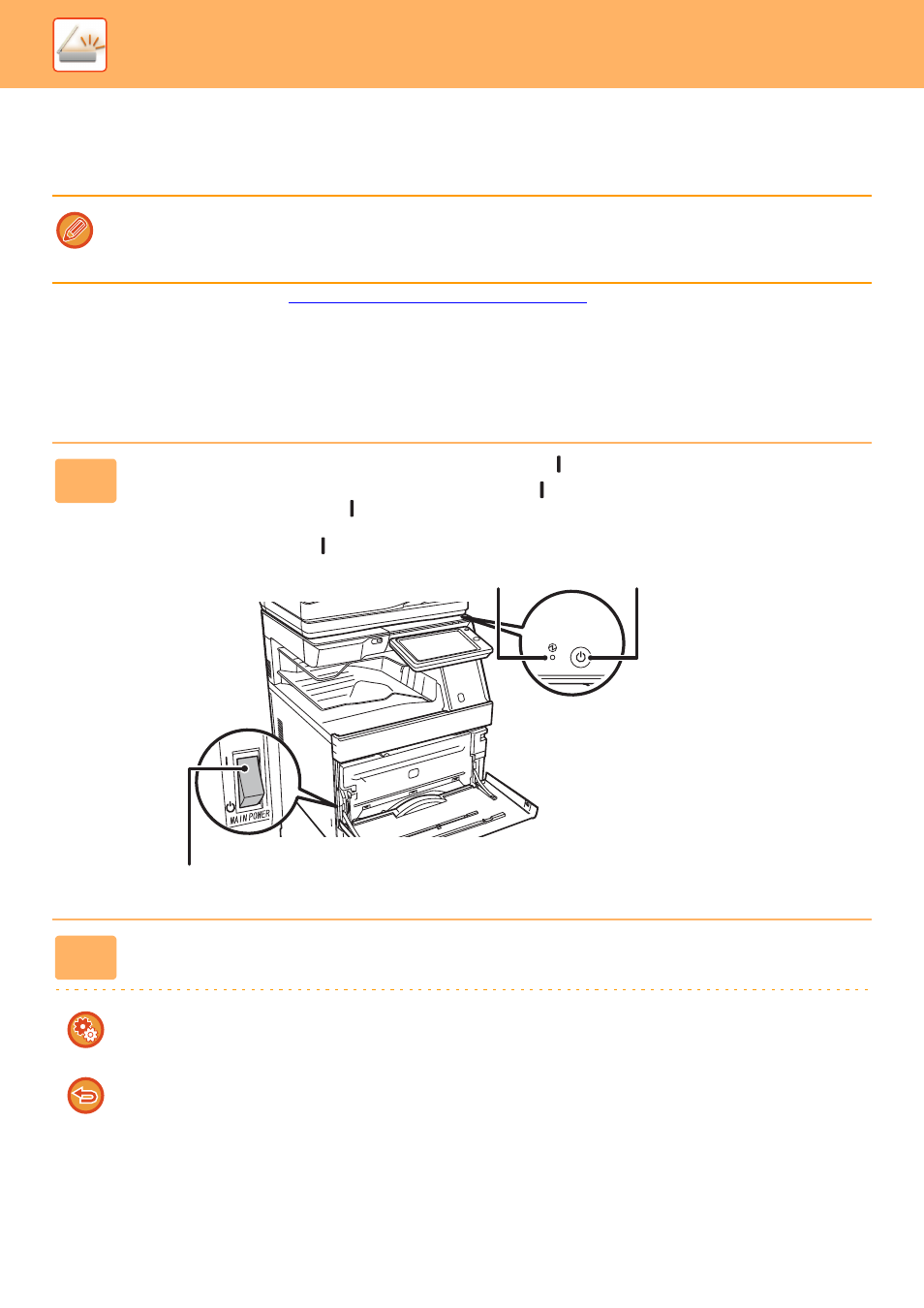
5-5
SCANNER/INTERNET FAX►BEFORE USING THE MACHINE AS A NETWORK SCANNER
Data entry mode
In data entry mode, information entered using the touch panel or automatically generated by the machine is sent to a
directory on an FTP server or an application on a PC as a metadata file in XML format.
For the operating procedure, see "
TRANSMITTING METADATA (page 5-150)
".
BEFORE USING THE NETWORK SCANNER
To use the machine as a network scanner, you must store sender information, configure server settings, store
destinations in the address book, and perform other required operations.
Installing the application integration module is required to use the metadata delivery function.
The application integration module can be combined with the network scanner to append a metadata file to a scanned image
file.
Metadata is information about a file, how it is to be processed, and its relation to other objects.
1
Make sure the main power switch is in the "
" position.
When the main power indicator is lit up, the main power is in the "
" position. If the main power indicator is not lit up,
turn the main power switch to the "
" position and press the [POWER] button on the operation panel.
*If the fax function will be used, and in particular if reception or timer transmission will take place at night, always keep
the main power switch in the "
" position.
2
Check the date and time.
Verify that the correct date and time are set in the machine.
To set the date and time of the machine:
In "Settings", select [System Settings] → [Common Settings] → [Clock Adjust].
If [Disabling of Clock Adjustment] has been enabled, the date and time cannot be modified.
Select [System Settings] in "Settings (administrator)" → [Common Settings] → [Enable/Disable Settings] → [Operation
Settings] to disable the [Disabling of Clock Adjustment] setting.
[Power] button
Main power indicator
Main power switch