Tap the key of the destination to resend, Scanner/internet fax ►entering destinations – Sharp MX-6070N User Manual
Page 555
Advertising
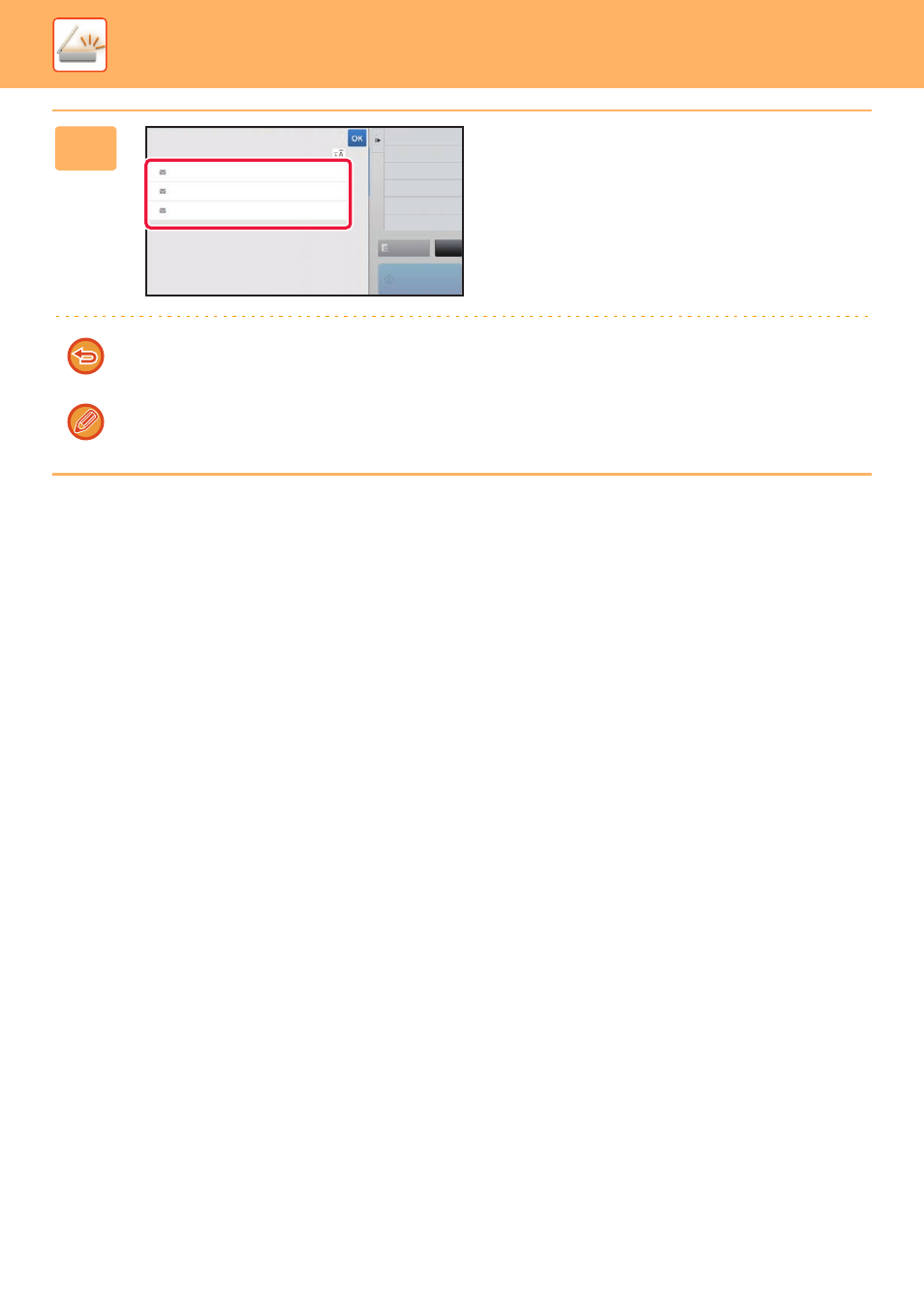
5-26
SCANNER/INTERNET FAX►ENTERING DESTINATIONS
2
Tap the key of the destination to
resend.
The last 50 addresses used for transmission are displayed.
If a screen requiring you to enter the user name and
password appears, enter the information.
To cancel the resend setting:
Tap the highlighted key.
In normal mode, you can select an address and tap [New Registration with Address Book] on the action panel to add the
address to the address book. This is convenient if you have entered a destination directly.
Preview
Start
CA
Sending History
Delete All Histories
Select Address to Send Again.
Direct Entry
123
Direct Entry
456
Direct Entry
789
Advertising