Scanning originals -98, Erasing peripheral shadows on the, Image (erase) -98 – Sharp MX-6070N User Manual
Page 627: Scanning originals, Erasing peripheral shadows on the image (erase)
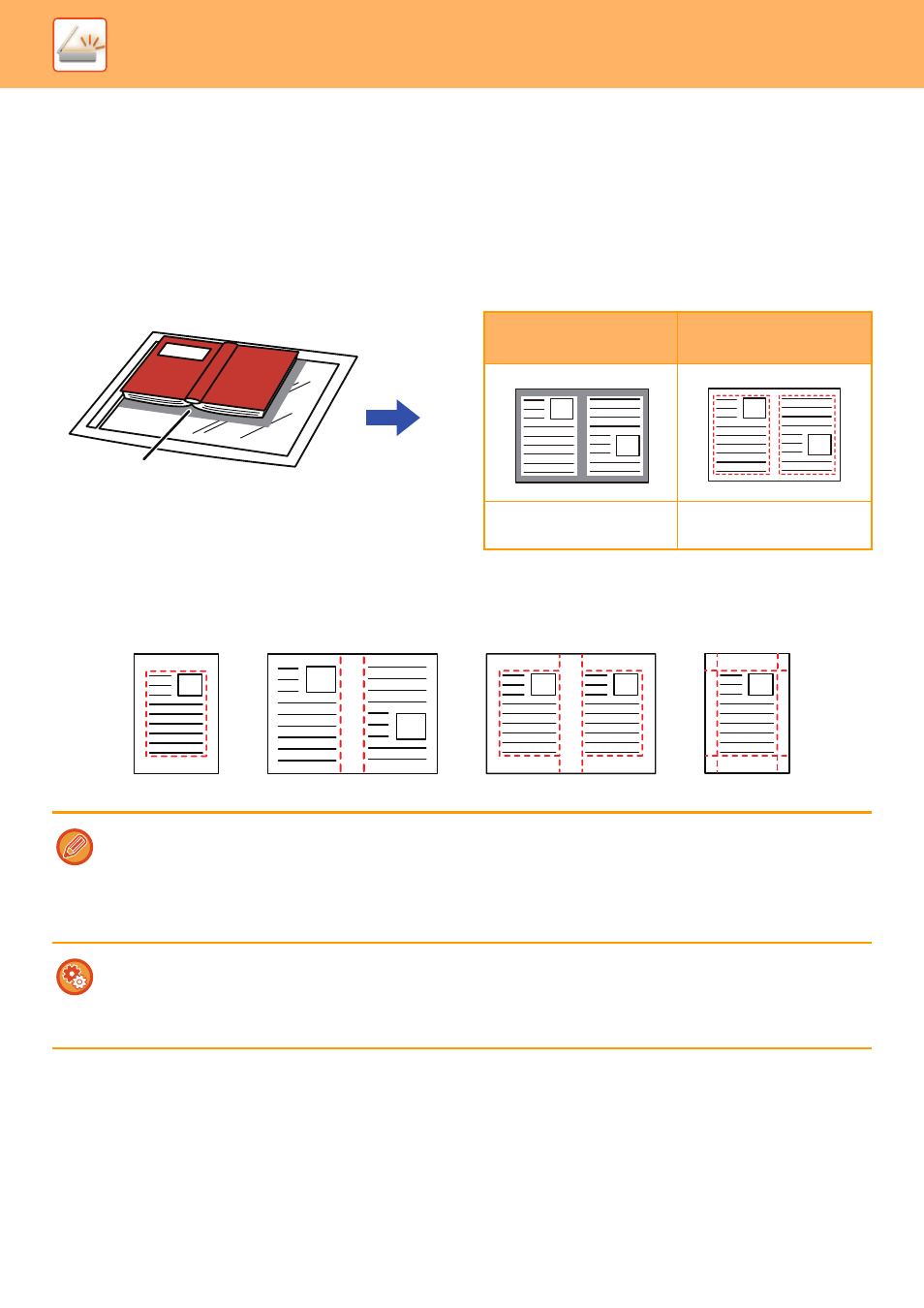
5-98
SCANNER/INTERNET FAX►OTHER FUNCTIONS
SCANNING ORIGINALS
ERASING PERIPHERAL SHADOWS ON THE IMAGE
(ERASE)
When scanning thick originals or books, erase any peripheral shadows that may be produced on the image.
Scanning a thick book
Erase modes
Shadows appear here
Not using the erase
function
Using the erase
function
Shadows appear in the
image.
No shadows appear.
• This function erases the parts of the image where shadows tend to form, but does not detect shadows and erase only the
shadows.
• If a ratio setting is used in combination with an erase setting, the erase width will change according to the selected ratio.
For example, if you set an erase width of 10 mm (1/2") and reduce the image to 70% before scanning it, the erase width
will be reduced to 7 mm (3/8").
• When the erase setting is selected, the image orientation will be forcibly portrait.
To change the default erase width setting:
In "Settings (administrator)", select [System Settings] → [Image Send Settings] → [Common Settings] → [Condition Settings]
→ [Erase Width Adjustment].
The width can be set from 0 mm to 20 mm (0" to 1"). The factory default setting is 10 mm (1/2"). The setting changed here will
apply to [System Settings] → [Copy Settings] → [Condition Settings] → [Erase Width Adjustment] in "Settings".
Outer Frame Erase
Side Erase
Centre Erase
Edge + Centre Erase