Scan settings -98, Scan settings, Initial status settings – Sharp MX-6070N User Manual
Page 813: Default colour mode settings, Initial file format setting
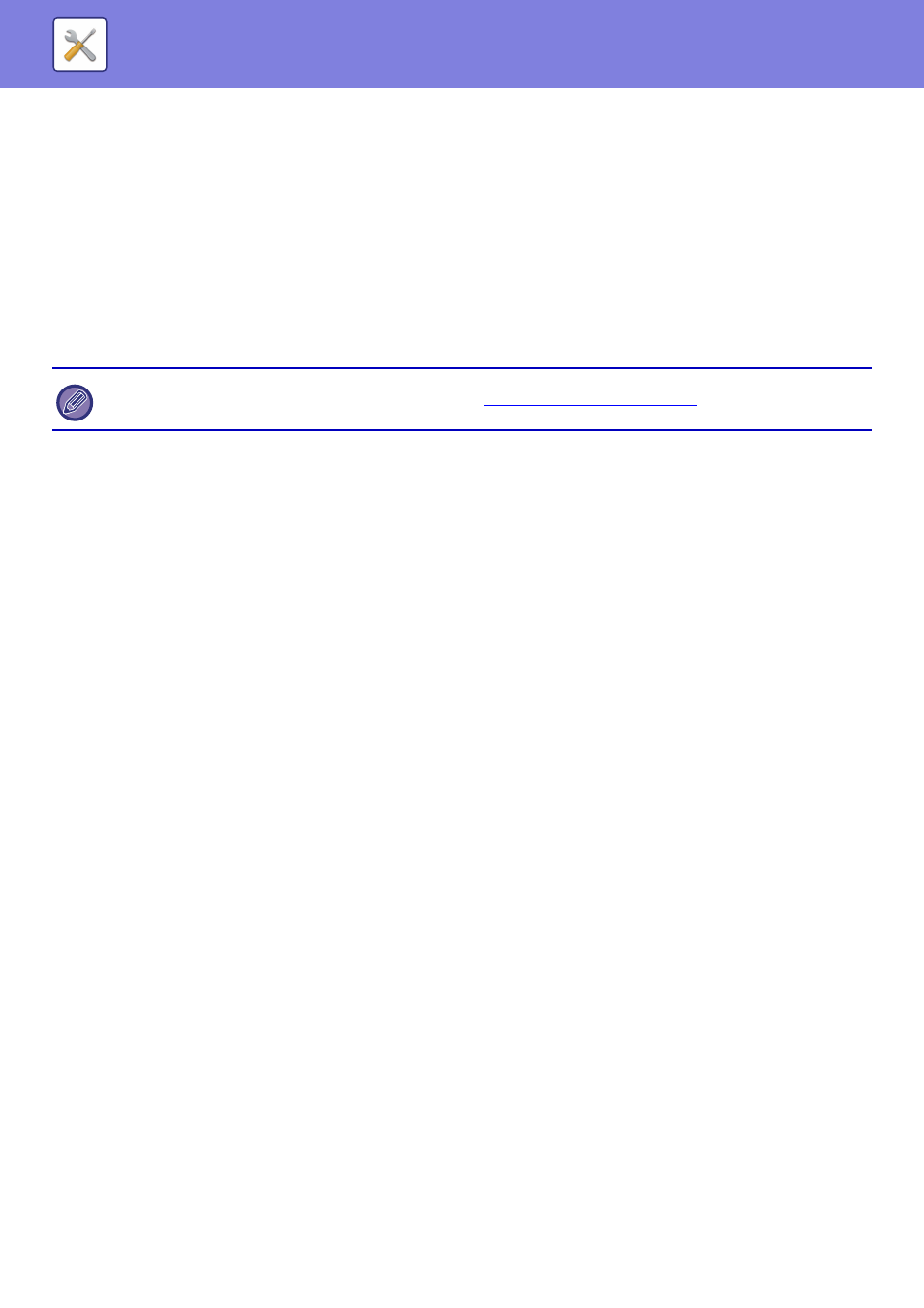
7-98
SYSTEM SETTINGS►SYSTEM SETTINGS
Add New
Store a sender name. A maximum of 20 characters can be stored.
After entering a sender name, tap the [Store] key.
The lowest unused registration number from 01 to 18 will be automatically assigned to the sender name. This number
cannot be changed.
Sender Name List
Displays a list of stored sender names.
When you select a sender name, it is deleted.
Scan Settings
Settings related to the image send function (E-Mail, FTP/Desktop, etc.) can be configured.
Initial Status Settings
The following settings are related to the scanner.
Default Colour Mode Settings
Select a default colour mode setting for both colour and black & white in e-mail address, network folder, FTP and
Desktop. Specify "Scanner Common" unless E-mail is specified.
Settings
Auto (Mono2, Greyscale
*
), Full Colour, Greyscale, Mono2
* When scanning a black and white original with the colour mode set to [Auto]
Disable Change of B/W Setting in Auto Mode: Disables black & white settings from the base screen when the colour
mode is set to Auto.
Initial File Format Setting
Specify the initial file format for sending a file in E-mail, Network Folder, FTP, or Desktop mode. Specify "Scanner
Common" unless E-mail is specified.
File Type
PDF, PDF/A, TIFF, JPEG
*1
, Compact PDF
*2
, Compact PDF (Ultra Fine)
*2
, Compact PDF/A
*4
, Compact PDF/A (Ultra
Fine)
*4
, Encrypt PDF, Encrypt/Compact PDF
*3
, Encrypt/Compact PDF (Ultra Fine)
*3
, XPS, RTF
*5
, TXT (UTF-8)
*5
,
DOCX
*5
, XLSX
*5
, PPTX
*5
*1 When [Black & White] is selected, the format is [TIFF].
*2 On the MX-3050N/MX-3550N/MX-4050N/MX-5050N/MX-6050N, the Enhanced compression kit is required. When
[Black & White] is selected, the format is [PDF].
*3 On the MX-3050N/MX-3550N/MX-4050N/MX-5050N/MX-6050N, the Enhanced compression kit is required. When
[Black & White] is selected, the format is [Encrypt PDF].
*4 On the MX-3050N/MX-3550N/MX-4050N/MX-5050N/MX-6050N, the Enhanced compression kit is required. When
[Black & White] is selected, the format is [PDF/A].
*5 Can only be enabled on the MX-3060N/MX-3070N/MX-3560N/MX-3570N/MX-4060N/MX-4070N/MX-5070N/
MX-6070N.
OCR (Only on the MX-3060N/MX-3070N/MX-3560N/MX-3570N/MX-4060N/MX-4070N/MX-5070N/MX-6070N)
When the file format is PDF, characters in a scanned image are recognized and added to the PDF as text information.
Black & White
Compression Mode: None, MH (G3), MMR (G4)
Colour/Greyscale
Data compression ratio: Low, Medium, High.
Bk Letter Emphasis
For an explanation of settings related to the fax function, see "
Image Send Settings (page 7-180)
"