Allow/reject mail or domain name setting, Server settings – Sharp MX-6070N User Manual
Page 823
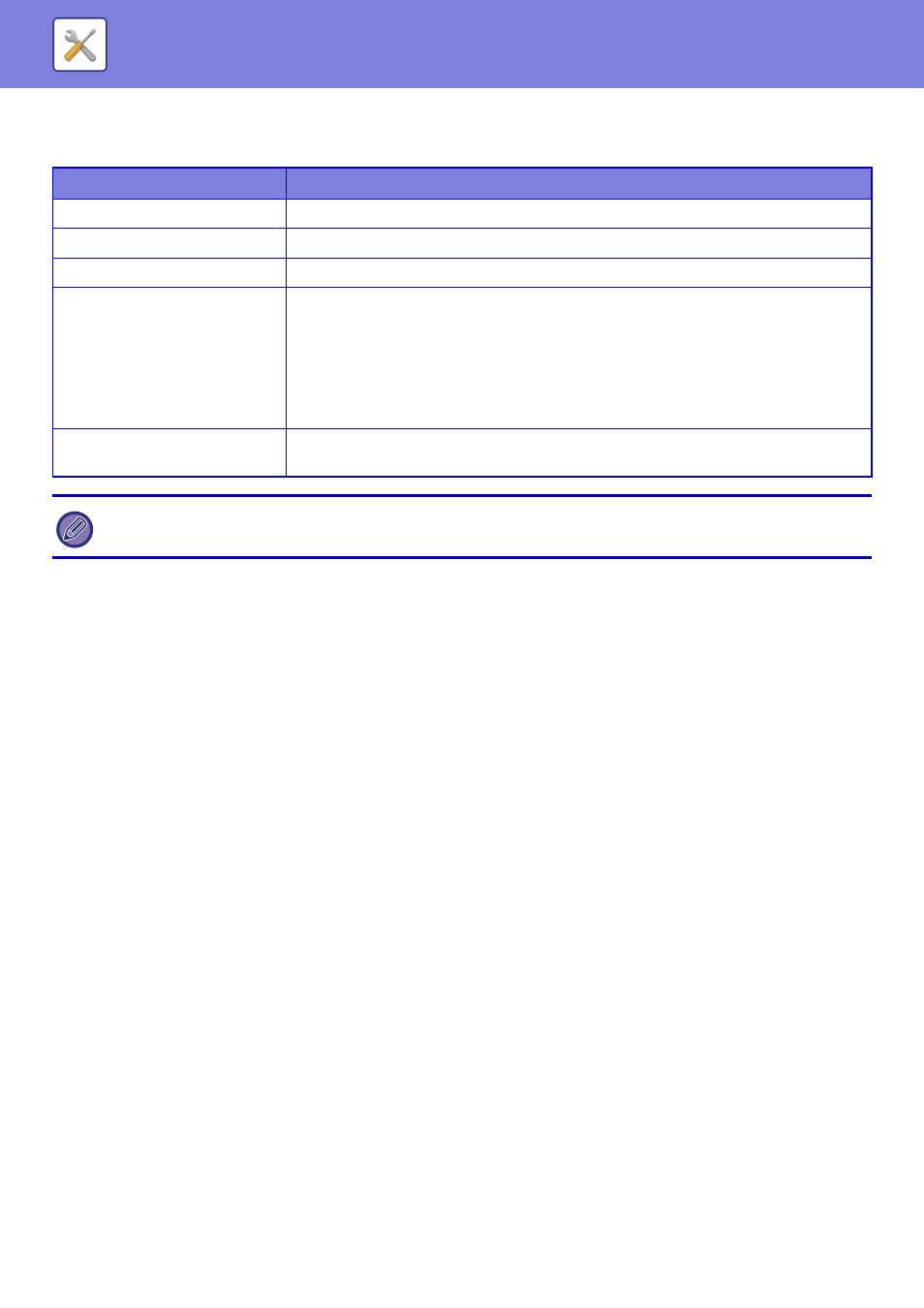
7-108
SYSTEM SETTINGS►SYSTEM SETTINGS
Allow/Reject Mail or Domain Name Setting
Allows or refuses a reception from specified addresses/domains.
Server Settings
Receive Settings
Internet Fax Receive
Set whether or not Internet Fax reception is performed.
POP3 Server
Enter a maximum of 127 half-width characters for the name of the POP3 server to be used.
Port Number
Specify the port number of the POP3 server to be used.
POP Authentication
Set to use POP authentication.
User Name
Enter a maximum of 64 characters for the user name used to access the server.
Password
Enter a maximum of 32 characters for the password used to access the server.
POP3 Communication Timeout
Set a timeout for communication to the POP3 server.
Reception Check Interval Setting
Enter an acknowledge cycle to the POP3 server.
Enable SSL
Use SSL to encrypt data before transmission.
Default Settings
Own Number and Name Set
Set I-Fax Own Name
Enter a maximum of 20 full-width/half-width characters for the sender name for Internet Fax transmission.
Source Address
Enter a maximum of 56 half-width characters for the sender address for Internet Fax transmission.
Item
Settings
Item
Reception from the stored address/domain is not allowed.
Allow Reception
Reception from the stored address/domain is allowed.
All Invalid
All Invalid
Add New
Adds a new address or domain (maximum of 50) from which reception is to be rejected or
allowed.
Enter the address/domain (maximum of 64 characters) and tap the [Store] key.
If the first character of the entry is not "@", the entry is identified as an address. If the first
character is "@", the entry is identified as a domain. ([email protected].□□□ is treated as an
address, and @xx.xxx.□□□ is treated as a domain. ) Storing an address specifies only that
address. Storing a domain specifies all addresses that include that domain.
Registered address or domain list
Displays a list of the stored addresses and domains. An address or domain can be deleted
from the list when selected.
When there are no stored anti junk mail addresses or domains, only the [Add New] key can be selected.