Kerberos, Sntp – Sharp MX-6070N User Manual
Page 858
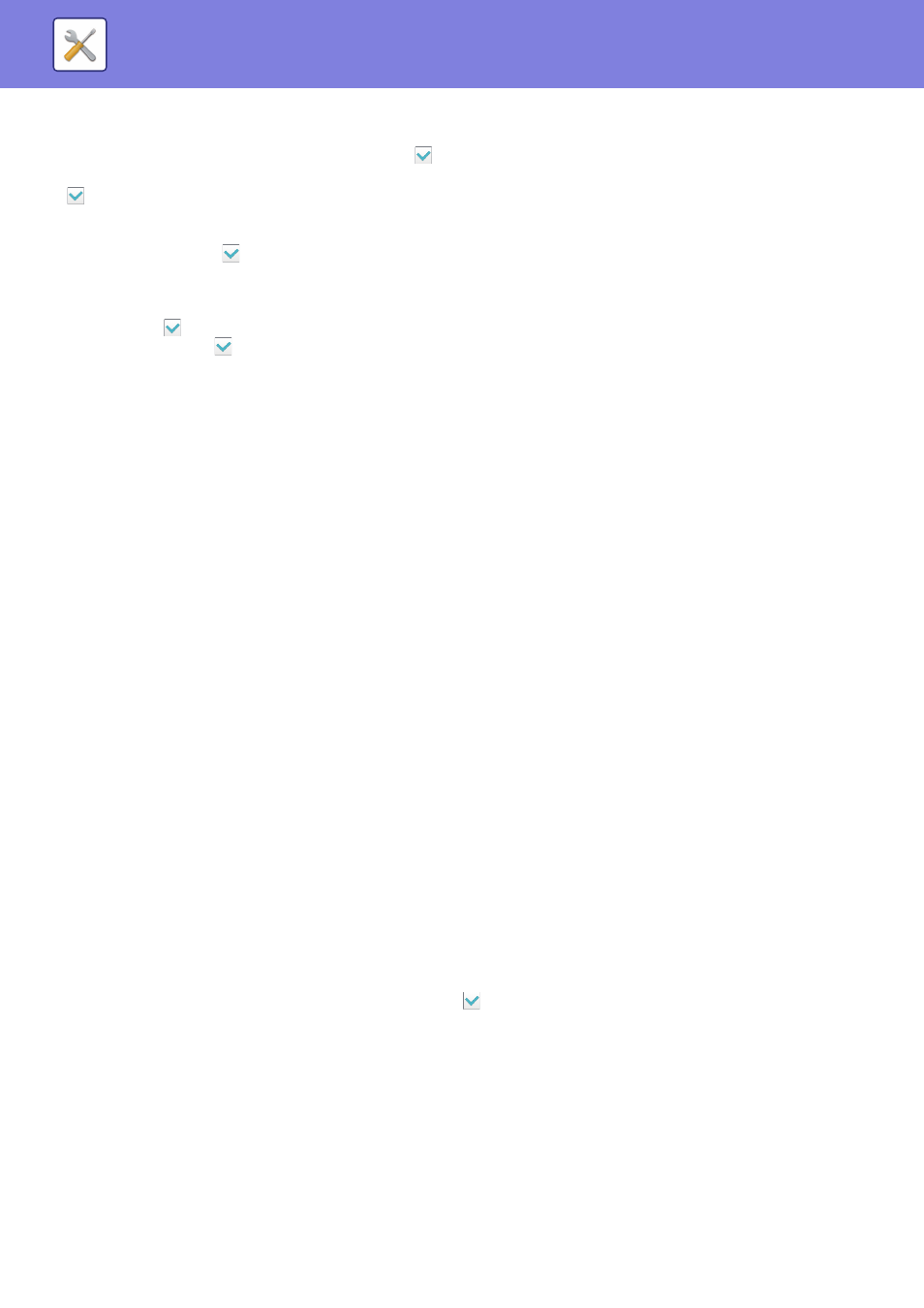
7-143
SYSTEM SETTINGS►SYSTEM SETTINGS
Password
Enter the password.
To change the password, set [Change Password] to
.
POP before SMTP
If
is set, you are authenticated to the POP server before using the SMTP communication.
• POP3 Server: Enter the IP address or the host name of the secondary SMTP server.
• Port Number: Enter the POP3 port number for POP before SMTP communication. The default setting is port 110.
• POP Authentication: If
is set, the authentication protocol (including APOP) is used for authentication to the POP3
server.
• User Name: Enter the user name for POP before SMTP communication.
• Password: Enter the password required for POP before SMTP communication. To change the password, set [Change
Password] to
.
• Enable SSL: If set to
, the POP over SSL communication or the POP over TLS communication by STLS command
is enabled.
This requires the server to support the POP over SSL communication or the STLS command.
To allow SSL communication, set the "Port Number" to the POP over SSL communication port number.
To allow POP over TLS communication, set the "Port Number" to the same port number as for the normal POP3
communication.
Connection Test
Tap the [Execute] button to test the connection to the SMTP server.
Kerberos
Kerberos Authentication Settings
KDC Server
Enter the IP address or host name of the Kerberos authentication server.
Port Number
Enter the port number of the Kerberos authentication server. The default setting is port 88.
Realm
Enter the Kerberos realm.
SNTP
SNTP Settings
SNTP
Set this option to use the SNTP protocol.
SNTP Server
Enter the IP address or host name of the SNTP server.
Port Number
Enter a port number. The default setting is port 123.
Timeout
Enter a timeout. The default setting is 5 seconds.
Synchronous Interval
Enter an interval to synchronize to the SNTP server.
Synchronize Upon Start
To establish synchronization during machine startup, set to
.
Synchronize Now
When tapped, the machine is synchronized with the SNTP server time.