Specific date operation settings -167, Specific date operation settings, Specific date" tab – Sharp MX-6070N User Manual
Page 882: Pattern" tab, Holiday" tab
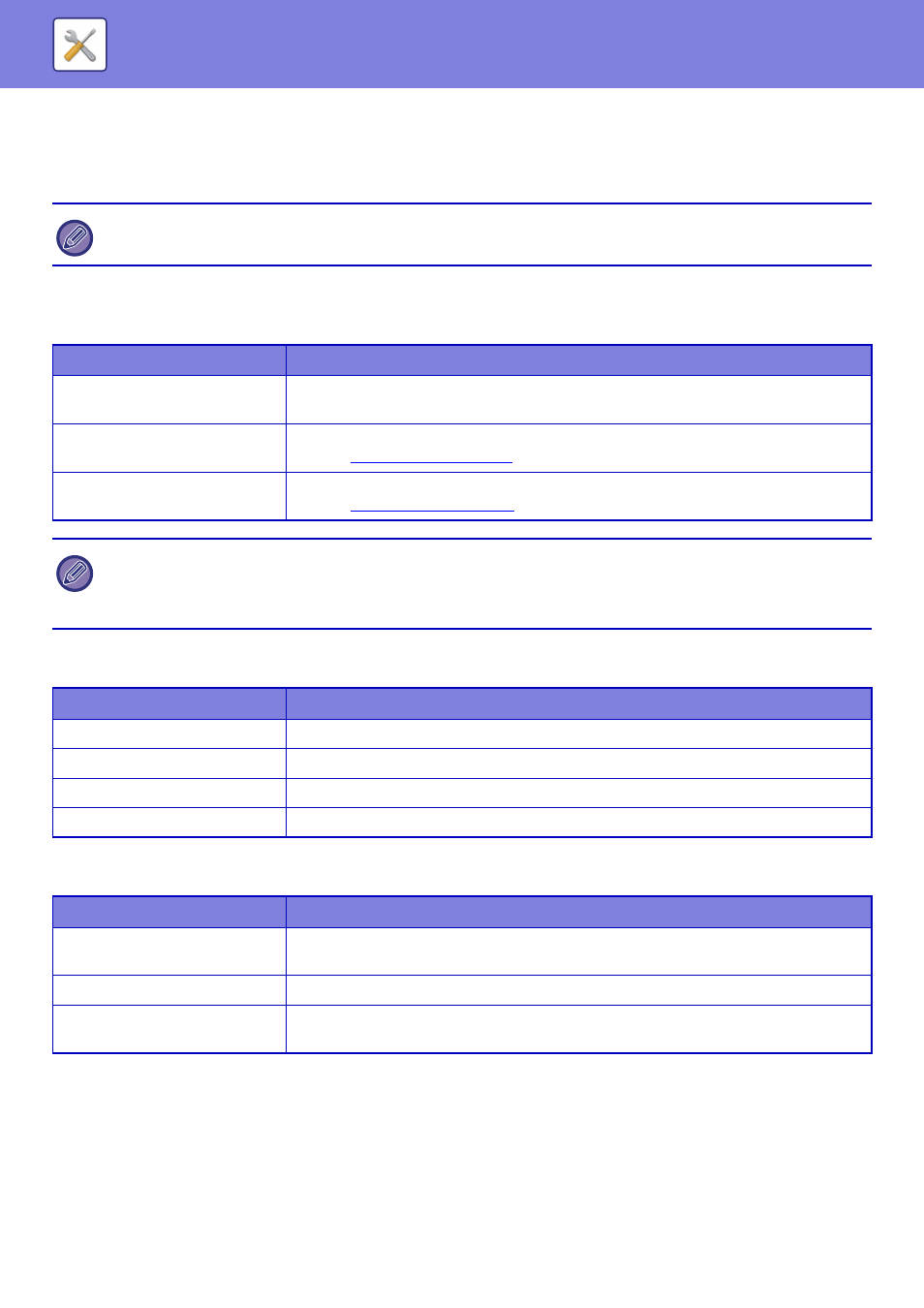
7-167
SYSTEM SETTINGS►SYSTEM SETTINGS
Specific Date Operation Settings
You can configure a day on which you have high-output printing or want to perform a special operation as the "specific
date" and set a specific energy saving pattern only for that specific date.
"Specific Date" tab
A period of up to 7 days can be set for Specific Date. Set the specific date, energy saving pattern to be applied, and the
operation that takes place if the specific date falls on a non-work day.
"Pattern" tab
This tab is used to configure the details of an energy saving pattern.
"Holiday" tab
Specify a holiday. The day you specified as the holiday will not be a specific date.
The specific date operation is performed on the day configured as the specific date regardless of the setting on Auto
Power-Off transition time (enabled or disabled).
Item
Description
Date Setting
Configure the date on which you want to operate the machine with a specific pattern.
Select a day between 1 and 31 in Every Month or from End of Every Month.
Applied Energy Saving Operation
Select an energy saving pattern you want to apply.
Use the
to specify the details of the energy saving pattern.
Operation for Holiday
Configure how the machine operates if the preset specific date falls on a holiday.
Use the
to specify the day as the holiday.
• If a specific date that is initially specified coincides with the one that is moved because it falls on a holiday, the setting for
the former takes precedence.
• If specific dates of the same dates are configured, they are used in ascending order between 1 and 7 (specific date
numbers).
Item
Description
Energy Save Operation
Select a specific date pattern you want to specify.
Change Pattern Name
Enter a pattern name when you want to change the name of a specific date pattern.
Pattern to Be Modeled
Select a source pattern when you create a pattern using a stored or preset pattern.
Add new schedule.
Add a schedule.
Item
Description
Holiday List
When you tap this option, the dates and days of the week for the holidays you have set for
two years.
Day of Week
Use this option to specify a holiday using a day of the week.
Set Period
Use this to specify a holiday using a date.
"Final Registered Time" shows when the holiday that is stored with Set Period was stored.