Return to “normal mode – Sharp PN-60TA3 User Manual
Page 4
Advertising
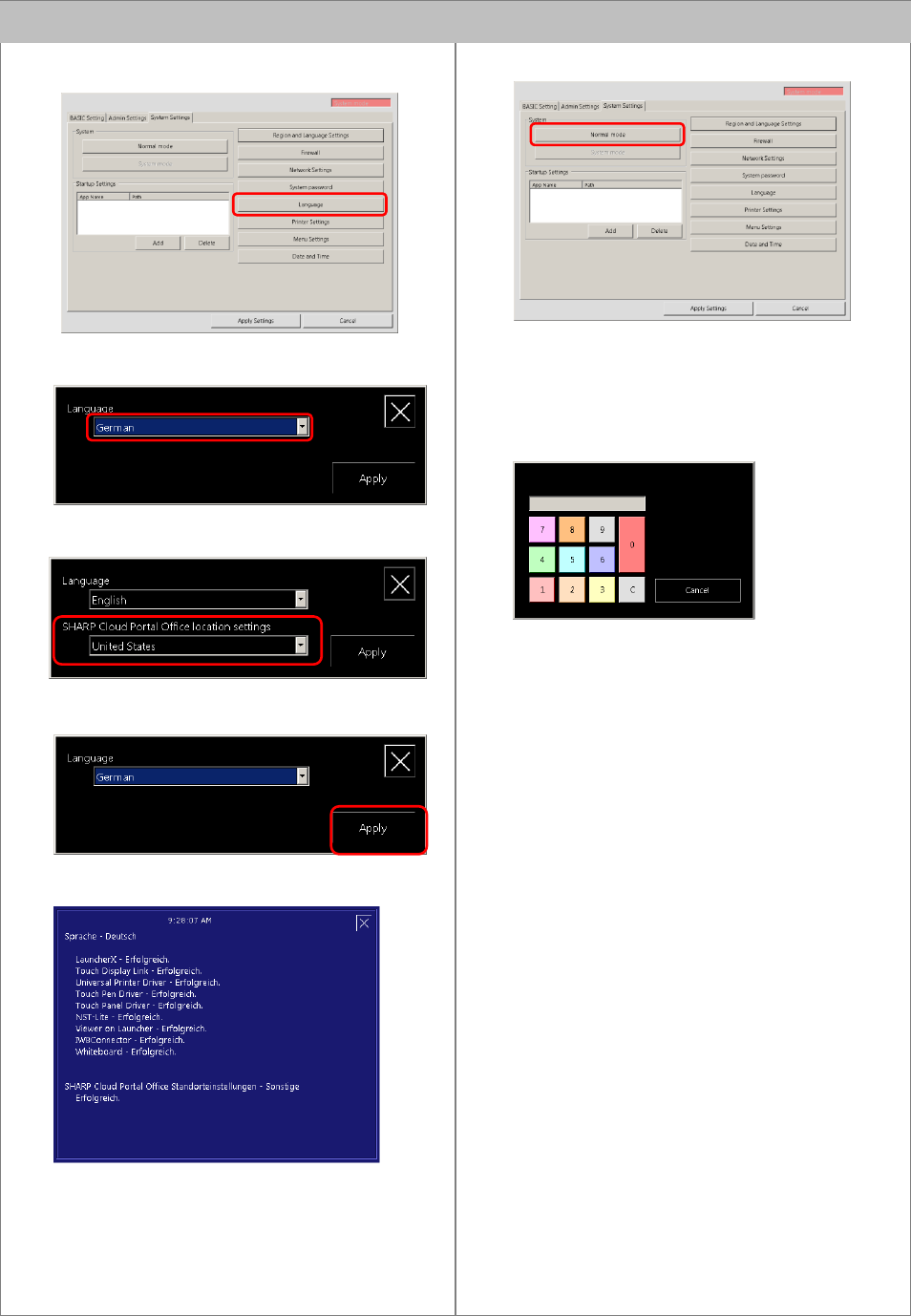
(1) Touch “Language” button.
9.
“Language” settings of SHARP
Software
(2) Select your language.
If you select “English”, please select “SHARP
Cloud Portal Office” location settings.
10.
Return to “Normal mode”
(3)Touch “Apply” button.
(1) Touch “Normal mode” button.
Whiteboard will be started.
(2) Enter system password.
Enter system password
If you need “Printer Setting” or “Scanner
Setting” ,skip the step 10 and go to the step 11,
step12, or step13.
[Note]
Enter the password set in system password.
If a password is not set , enter “00000”
Advertising
This manual is related to the following products: