Active pen settings n customize touch pen pressure, Nfunction buttons – Sharp PN-80TC3 User Manual
Page 8
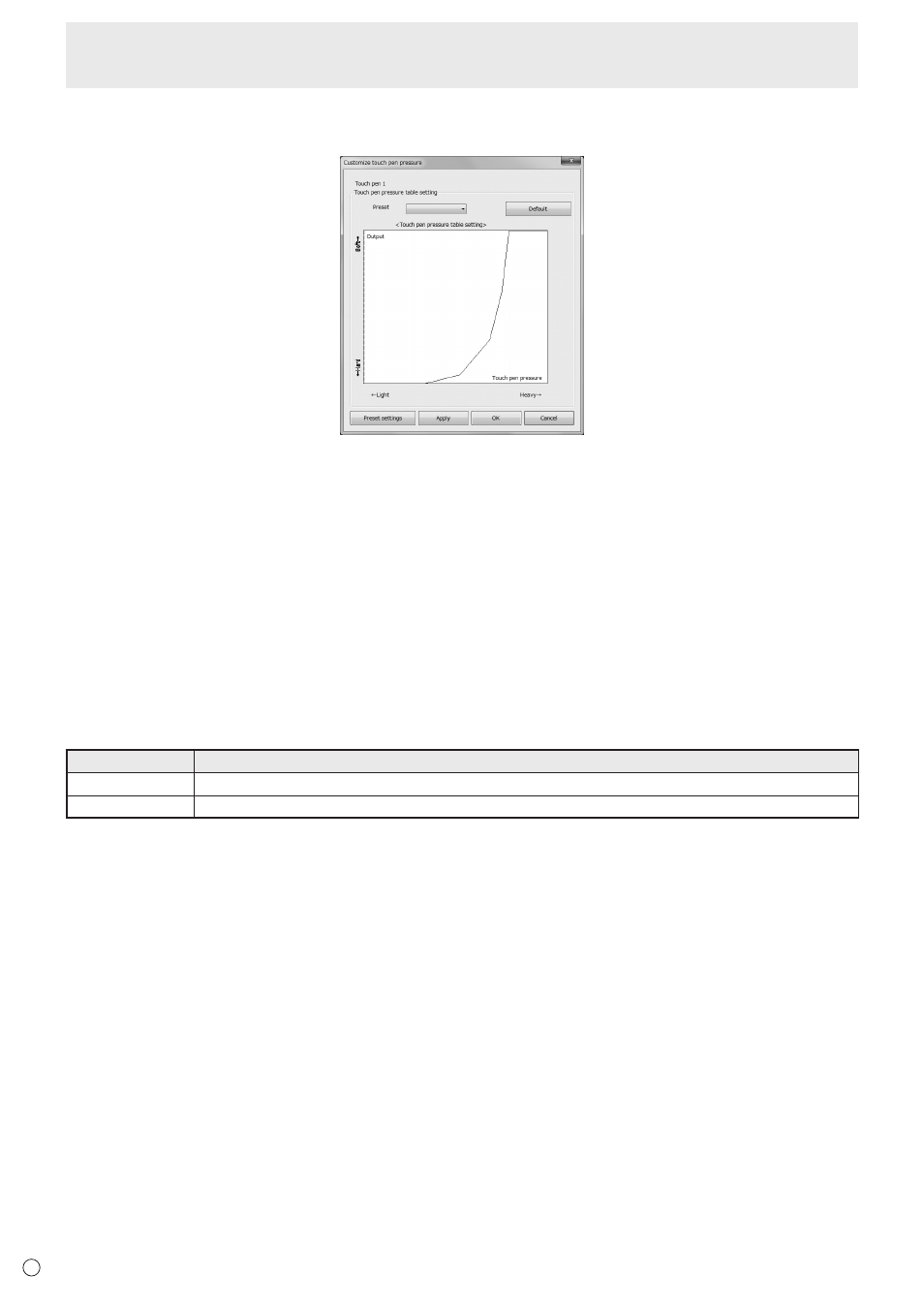
8
E
Active pen settings
n
Customize touch pen pressure
You can adjust the pen pressure in the Pen Software.
Touch pen pressure table setting
You can manually adjust the touch pen pressure and stroke thickness.
Preset
The touch pen pressure table can be selected and set from the presets.
Preset settings
The set touch pen pressure table can be assigned a name and saved. (Up to 10.)
In addition, saved presets can be deleted.
n
Function buttons
Functions can be assigned to the function buttons of an active pen.
The factory preset values are as follows.
B1 (Function button 1) : Pen Software Link
B2 (Function button 2) : PageDown
B3 (Function button 3) : PageUP
Functions that can be set are as follows.
Function type
Function
OS
Invalid, Right mouse click, Undo, Redo, PageUP, PageDown, ↑ (cursor up), ↓ (cursor down), Eraser*
1
Pen Software
Pen Software Link*
2
*1
Can be used when the input mode is “Pen Digitizer”. (See page 9.)
Can be used as the eraser for the digitizer pen in Windows.
*2
Cannot be used when the input mode is “Pen Digitizer”.