Binding cables, Setting the usb flash drive cover – Sharp PN-H801 User Manual
Page 15
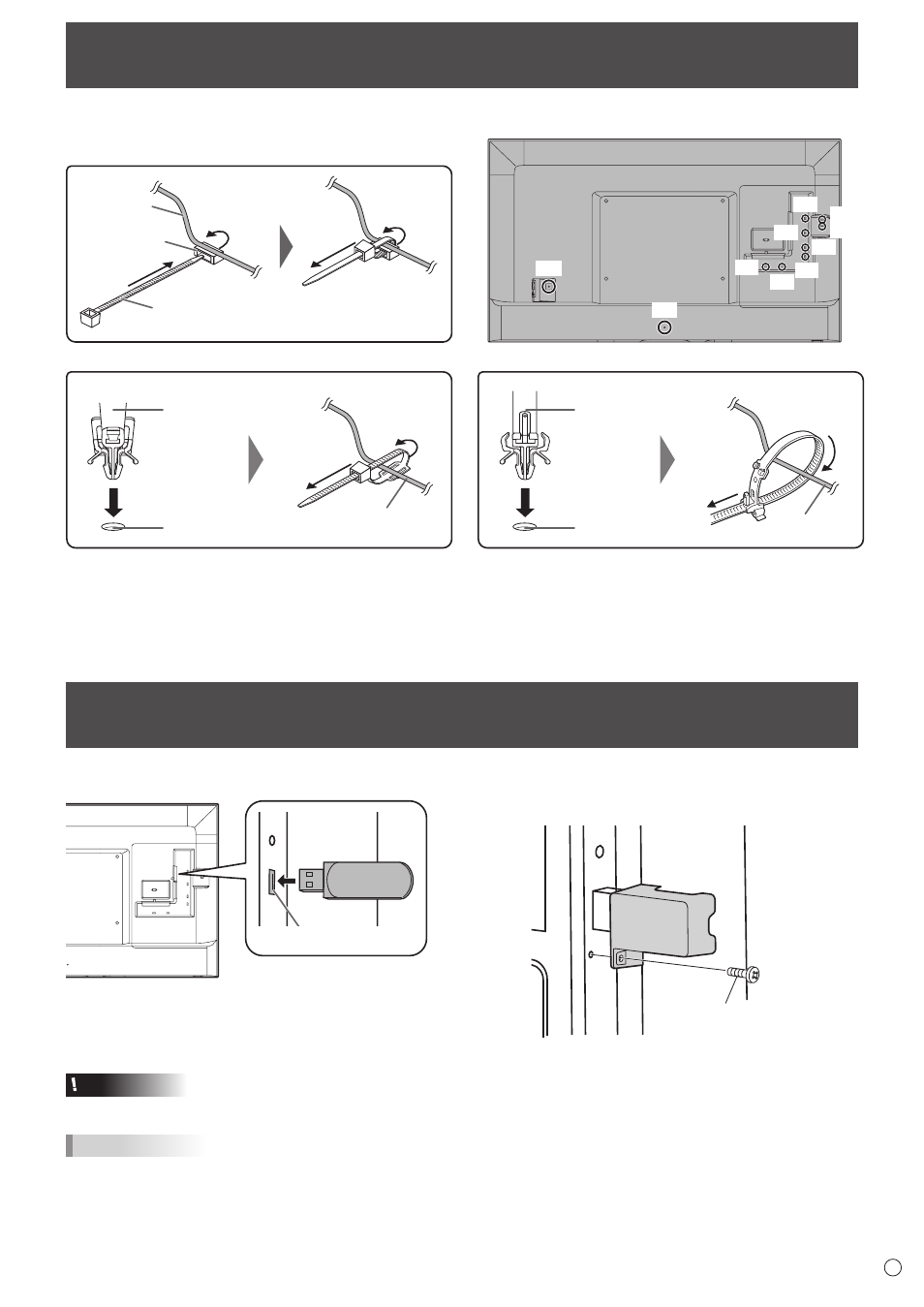
15
E
Binding Cables
The cables connected to the terminals on the rear of the monitor can be fastened with the cable clamp.
*1
Cable clamp
Cable
Cable clamp
attachment
*1
*1
*1
*1
*1
*2
*3
*1
*1
*1
Cable clamp
(for power cord)
*3
Cable clamp
attachment
Cable
Cable clamp
(insertion type)
Cable
*2
Cable clamp
attachment
Setting the USB flash drive cover
1. Insert the USB flash drive into the USB port.
USB port
2. Remove the screw from the monitor, attach the USB
flash drive cover, and fasten with the screw that you
removed.
Screw
Caution
• Do not tighten the screw excessively. Excessive tightening may damage the monitor.
TIPS
• If the USB flash drive cover will be attached, use a USB flash drive with dimensions no greater than 1-15/16 inch (50 mm) (L)
× 13/16 inch (20 mm) (W) × 1/2 inch (12 mm) (H).