Picture menu, Audio menu, Controlling the monitor with a pc (rs-232c) – Sharp PN-U423 User Manual
Page 35
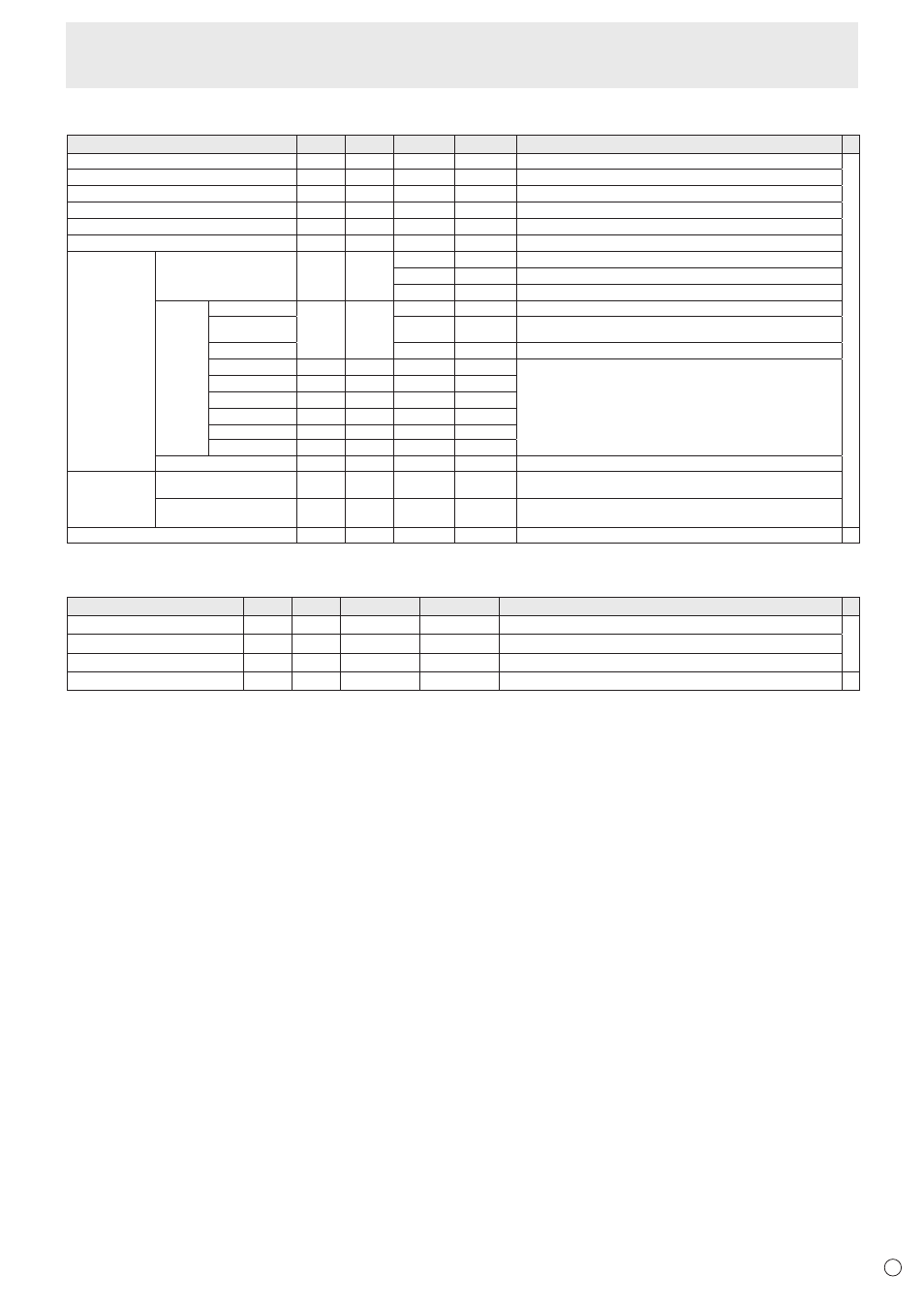
35
E
PICTURE menu
Function
Command Direction
Parameter
Reply
Control/Response contents
*
BRIGHT
VLMP
WR
0-31
0-31
○
CONTRAST
CONT
WR
0-100
0-100
BLACK LEVEL
BLVL
WR
0-100
0-100
TINT (HDMI, COMPONENT, VIDEO)
TINT
WR
0-100
0-100
COLORS (HDMI, COMPONENT, VIDEO)
COLR
WR
0-100
0-100
SHARPNESS
SHRP
WR
0-100
0-100
COLOR
ADJUSTMENT
COLOR MODE
BMOD
WR
0
0 STD
3
3 sRGB (When the input mode is DVI-D, DisplayPort, D-SUB)
4
4 HIGH ILLUMINANCE
WHITE
BALANCE
THRU
CTMP
WR
0
0
PRESET
1-18
1-18 From 1: approximately 3,000K to 15: approximately 10,000K (500K steps)
16: approximately 5,600K, 17: approximately 9,300K, 18: approximately 3,200K
USER
99
99
R-GAIN
CRTR
WR
0-256
0-256 “ERR” when CTMP is not set to 99.
G-GAIN
CRTG
WR
0-256
0-256
B-GAIN
CRTB
WR
0-256
0-256
R-OFFSET
OFSR
WR
0-255
0-255
G-OFFSET
OFSG
WR
0-255
0-255
B-OFFSET
OFSB
WR
0-255
0-255
GAMMA
GAMM
WR
0-2, 5
0-2, 5 0: 1.8, 1: 2.2, 2: 2.4, 5: 2.0
ADVANCED
NOISE REDUCTION
(HDMI, COMPONENT, VIDEO)
TDNR
WR
0-2
0-2 0: OFF, 1: LOW, 2: HIGH
HDMI RGB INPUT RANGE
(HDMI)
AHDR
WR
1-2
1-2 1: FULL, 2: LIMITED
RESET
ARST
W
2
-
AUDIO menu
Function
Command Direction
Parameter
Reply
Control/Response contents
*
TREBLE
AUTR
WR
0-100
0-100
○
BASS
AUBS
WR
0-100
0-100
BALANCE
AUBL
WR
0-100
0-100
RESET
ARST
W
3
-
Controlling the Monitor with a PC (RS-232C)