Canon EOS 50D Instruction Manuals and User Guides
We have 1 Instruction Manual and User Guide for EOS 50D Canon
We have 1 Instruction Manual and User Guide for EOS 50D Canon
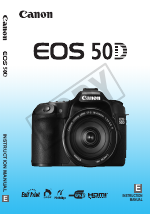
| Recognized languages: | English |
|---|---|
| Pages: | 228 |
| Size: | 6.38 MB |
A year has not yet passed since the release of EOS 40D, and Canon introduced its elder sister, the Canon EOS 50D. Series of cameras from different manufacturers are renewed pretty frequently. And in this race, Canon aims to clearly set the pace: Canon SLRs replace, or better to say, complement each other at a record speed.
The Canon EOS 50D is a digital SLR camera featuring a CMOS-sensor with a resolution of 15.1 million pixels. The 50D is the first camera using a new DIGIC 4 processor, which supports image processing with a depth of 14 bits per channel. It is focused on advanced amateurs and semi-professionals. It may also be used by professional photographers as a second camera.
Design
Canon is one of those manufacturers who tend to radically change the “stuffing” of its devices, while leaving their external view almost unchanged. In previous semi-professional cameras the accustomed layout of controls on the rear panel, was violated only by a display which has increased over the past four years from 1.8 up to 3 inches. Shape, color and design of the body have not changed significantly. Canon’s cameras with a two-digit index in the name are all the same black, massive, to some extent awkward, having a metal body, and very comfortable in use. Like all its predecessors, the EOS 50D has an advanced ergonomics. The housing is equipped with a quantity of rubber elements for the camera not to slip in hands. The 50D weight of 1.61 lb corresponds to its professional status.
Shooting Modes
Switching between shooting modes is carried out with a conventional dial, located to the left from the pentaprism ledge. Naturally, like any other SLR, the 50D features a program and manual modes, as well as semi-automatic modes with the priority of shutter speed and aperture. There is also a fully automatic option. In general, each manufacturer has its own proprietary shooting modes. For Canon it is the Auto Depth-of-field, which allows automatically set parameters, so as all the shooting scene should be within the depth of field.
Despite the fact that the camera is positioned as a semi-professional, it retains scene modes as well: portrait, landscape, close-up shot, night portrait, shooting without a flash. This attributes of amateur cameras peacefully coexist with two adjustable user modes, a typical feature of professional DSLRs. In addition, the 50D has a new Creative Auto Mode, which controls the depth of field and exposure compensation very clearly - in the form of two OSD adjustors.
To the right from the pentaprism there is an additional information display. It allows you to see the basic camera settings without the help of the main display. The main plus is obvious: it is saving of the battery power. Also it is convenient to use the optional display with the camera hanging around your neck. The display has a yellow backlight, for which there is a dedicated button. Traditionally, the additional information display is a status attribute of professional and semi-professional DSLRs. However, many manufacturers have already started to give up such decisions, displaying the basic shooting information on the main screen. This feature is also implemented in the EOS 50D.
Next to the information display there is a row of buttons, allowing you to control the main shooting parameters (ISO, white balance, exposure compensation, AF mode, the shutter mode). Each button has a dual function: by pressing you can adjust the mode for setting two different parameters with the front and rear control wheels. Thus, individual "hot" buttons are assigned to all the main functions. The front control wheel of the MP620 is located between the information display and the shutter release button.
The rear panel, oddly enough, is not overloaded with the controls. Though the 50D belongs to a semi-professional class, Canon experienced engineers managed to do a minimum of controls, while maintaining wide functionality. Under the thumb of the right hand there are three buttons. One is responsible for the autofocus on and off, the second is for the exposure lock, and the third one is used to select focus points. A little closer to the display there is a small joystick and a control wheel with a central button. A traditional row of buttons: view, delete, display information, the choice of creative style and programmable key Fn are located below the display. The menu button is in the upper left corner of the rear panel. Next to it there is the Live View mode button.
The 50D display, compared to the previous camera, has the same three inches. But the resolution has increased. Now it is 920,000 pixels, as in the most advanced cameras of today. The display quality is superb. It features accurate color reproduction, and when you change the angle the image does not deteriorate.
Interface.
The EOS 50D’ interface can be called traditional for the Canon DSLRs, but it features some fundamentally new options for the semi-series of this manufacturer. As with previous models of the Canon semi-professional SLR, most functions have the "hot" buttons. Moreover, one button can be assigned to two functions. For example, we click on the button, and then set the desired value with the help of the front or rear control wheel. The front wheel is for one function, the back one is for the other. All the changes are displayed on the additional monochrome display. The main screen at this time shows nothing.
With every year the batteries are becoming more perfect, and the question of energy saving is not so acute. The 50D features an alternative option for shooting settings: the quick control screen. Such decisions have been implemented in many cameras of other manufacturers. The main display shows the basic settings which can be changed with the joystick and wheel. To activate the quick control screen you should press the joystick. Unfortunately, if you have not already developed the habit of intuitive control of the Canon camera, you can experience difficulties when changing the parameters. The fact is that the joystick is used to move through the cells, and the control wheel – to change a parameter. And so you need to use in turn two adjacent controls.
The 50D camera menu has several tabs. We would like to draw your attention to two menu items. Firstly, the 50D has the ability to fine tune of the autofocus for all or for a particular lens. Today this function is not a surprise, as it is implemented in many semi-professional cameras. But, of course, it cannot be called superfluous.
Secondly, the camera can automatically adjust the brightness on the periphery of a frame. A smart device applies a database on various lenses and compensates their vignetting. It’s up to you to decide how much it is helpful. The 50D features also the Creative Auto Mode.
Performance
Traditionally the response speed is the strongest feature of the Canon cameras. Focusing is done very quickly and accurately. The camera does not make repeated attempts to focus even in low-light conditions. The continuous shooting speed is also excellent, it is 6.3 frames per second, and this is with an average indicator of 5 fps among the similar cameras. It is more than worthy. At the same time the shutter is very soft, the camera does not vibrate, there are no extra fluctuations at all.
Live View function allows you to display pictures on the monitor while shooting. The function is useful for macro shooting, still life and shooting from a tripod. It is rather awkward to turn on the Live View. You need to pretty “dig” in the menu to find how to do it. However, once you did it, later the Live View can be activated simply by pressing a button.
Verdict
The EOS 50D has a traditional for the Canon semiprofessional SLRs control system. Speed features and accuracy of performance have not caused any complaints. The low noise level at the upper level of ISO (up to 3200) gave pleasure for a while, but the image details are not perfect. To summarize, we should note that all the shortcomings of this camera grow dim against many advantages of the EOS 50D. It is really a semiprofessional camera, which can be used as well by professional photographers. Given the advanced ergonomics, high speed and low noise at higher values of ISO, the camera is ideal for the reportage shooting.