Using the recording functions, Setting the function using [photo creativity – Sony NEX-5R User Manual
Page 41
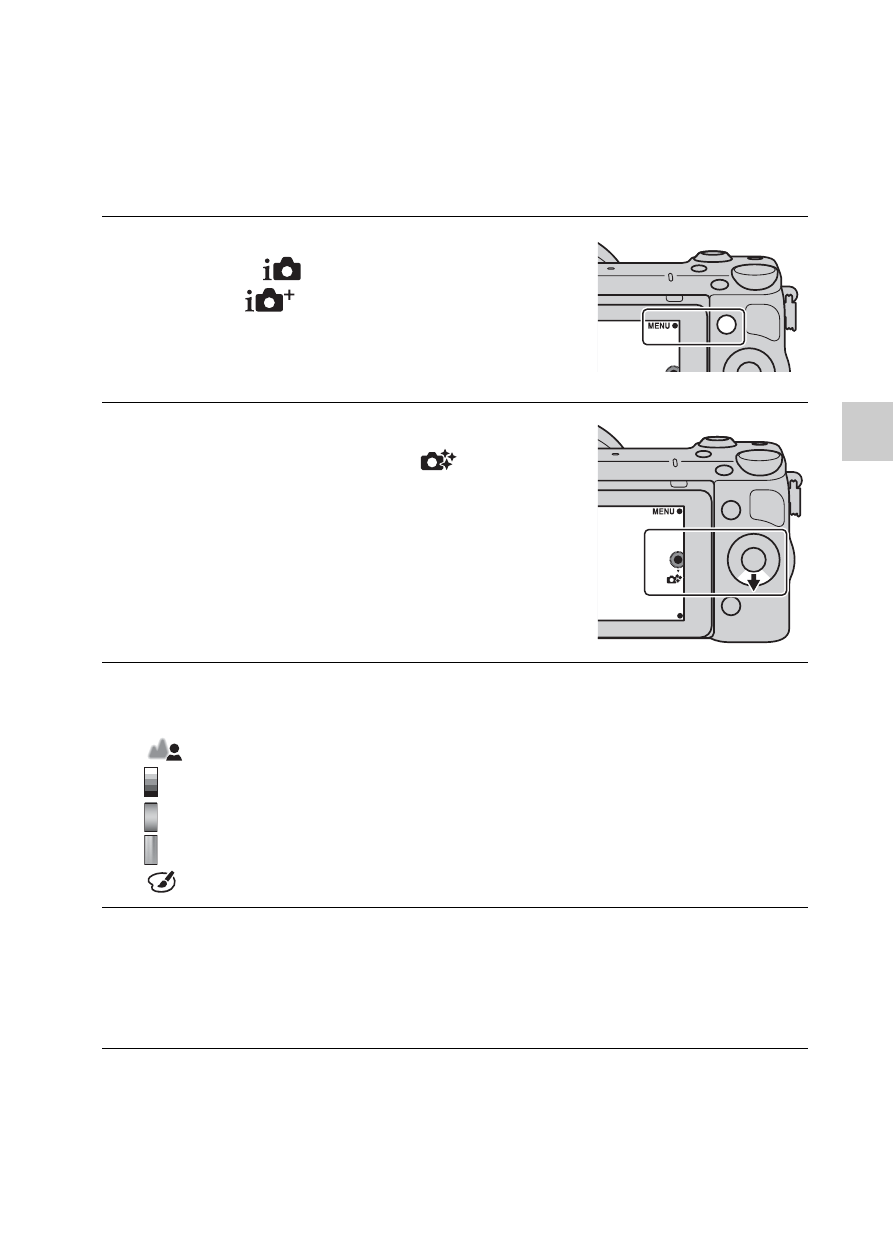
GB
41
U
s
in
g t
h
e re
c
o
rd
in
g f
u
nc
tio
n
s
Using the recording functions
Setting the function using [Photo Creativity]
You can operate the camera intuitively using [Photo Creativity], since the
[Photo Creativity] screen is designed for more intuitive operations than a
normal screen. You can shoot a subject with easy operations and obtain
creative photos easily.
1
Select MENU
t
[Shoot
Mode]
t
(Intelligent
Auto) or
(Superior
Auto).
2
Press the bottom of the
control wheel. Or, touch
(Photo Creativity) on the
screen.
The [Photo Creativity] screen
appears.
3
Select the item you want to adjust by touching the screen
or by pressing the right/left of the control wheel.
(Bkground Defocus):
Adjusts the blurring of the background.
(Brightness):
Adjusts the brightness.
(Color):
Adjusts the color.
(Vividness):
Adjusts the vividness.
(Picture Effect):
Selects the desired effect filter for shooting.
4
Select the desired setting by turning the control wheel. Or,
select the desired setting by touching the indicator or the
item on the screen.
• Repeat Steps 3 – 4 to combine the various functions.