Layout menu, Selecting layout type layout menu, 2 layout menu – Sony CCD-TRV608 User Manual
Page 144: Selecting layout type
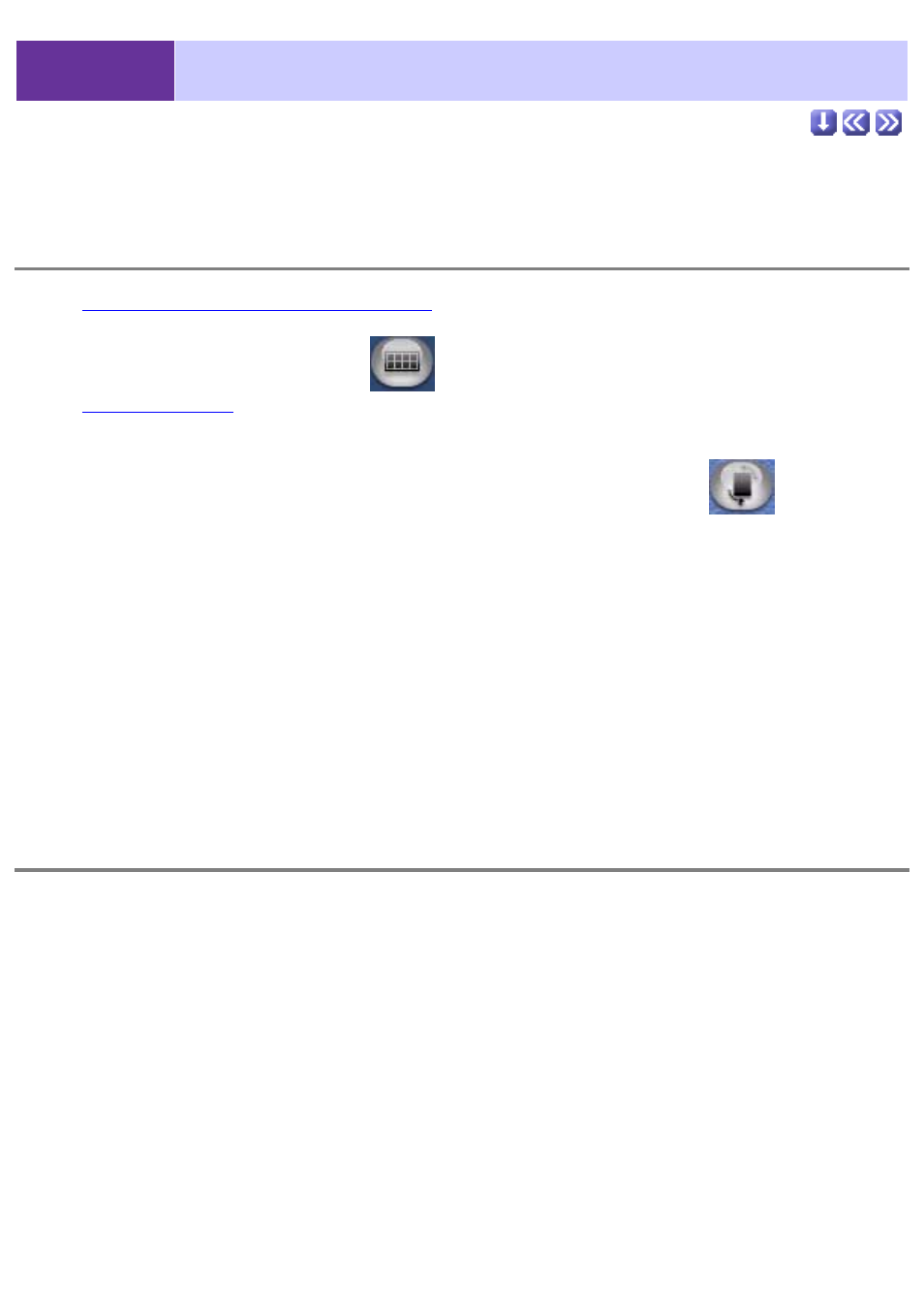
5-2
Layout Menu
Selecting layout type
1.
Open the Layout Environment
.
2.
Click the [Layout Menu]
button
.
dialog box is displayed.
3.
Select the layout type from the layout menu
.
In the menu window, click the desired layout type and click the [OK]
button. The
layout type can also be selected by double-clicking its icon.
In Macintosh, click the layout menu to select the layout type.
In the Layout Environment, the size of the layout is acquired from the paper size of the
printer. When the printer driver is not specified, a new layout cannot be created and an
error message will be displayed when the Layout menu is selected. In Windows, right-click
the printer driver and select [Set As Default]. In Macintosh, select the printer driver from
the [Chooser] under the [Apple] menu. If you don't have a printer connected to your
machine, select a printer driver that is pre-installed in your computer.
Layout menu