Peel the paper template from the wall, Paper template wall, Wall- mount base ac adapter holder – Sony KDL-32W650A User Manual
Page 24
Advertising
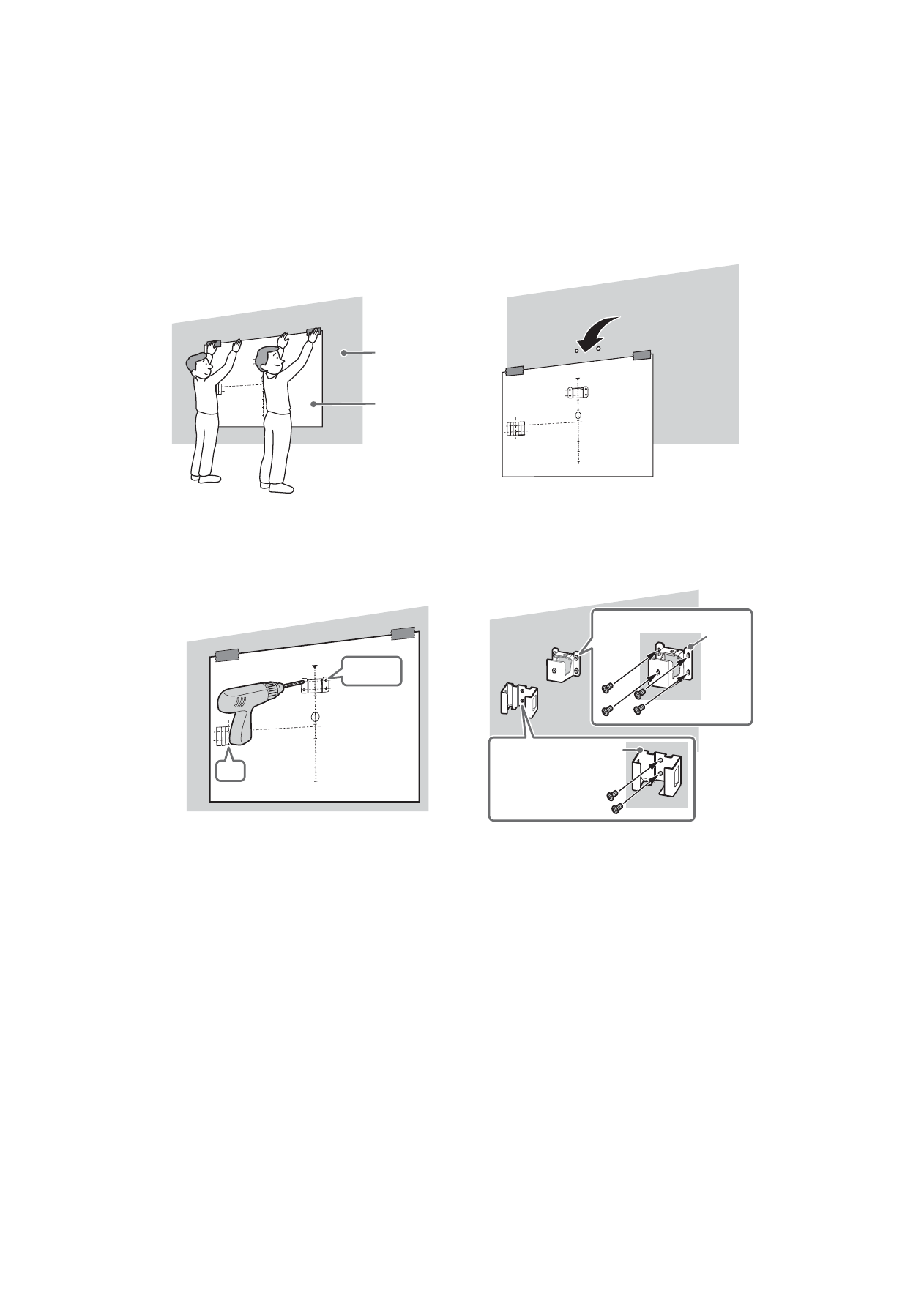
D:\SONY TV\SY130205_H14 (Rev-1)\4462084121_US\US03STU.fm
KDL-42W650A / 32W650A
4-462-084-
12
(1)
24
2
Decide on the installation location of
your TV. Tape the Paper Template to the
wall.
3
Make six holes according to the
numbering (1, 2, 3, 4, 5 and 6) on the
Paper Template using an electric drill.
4
Peel the Paper Template from the wall.
5
Install screws (8 mm in diameter, not
supplied) to the Wall-Mount Base and
AC Adapter Holder on the wall.
1
2
5
6
3
-
3
0
- 20
- 10
50
100
150
200
250
3
00
3
50
0
4
Paper
Template
Wall
1
2
5
6
3
-
3
0
- 20
- 10
50
100
150
200
250
3
00
3
50
0
4
1, 2,
3
, 4
5, 6
1
2
5
6
3
-
3
0
- 20
- 10
50
100
150
200
250
3
00
3
50
0
4
Wall-
Mount
Base
AC Adapter Holder
Advertising