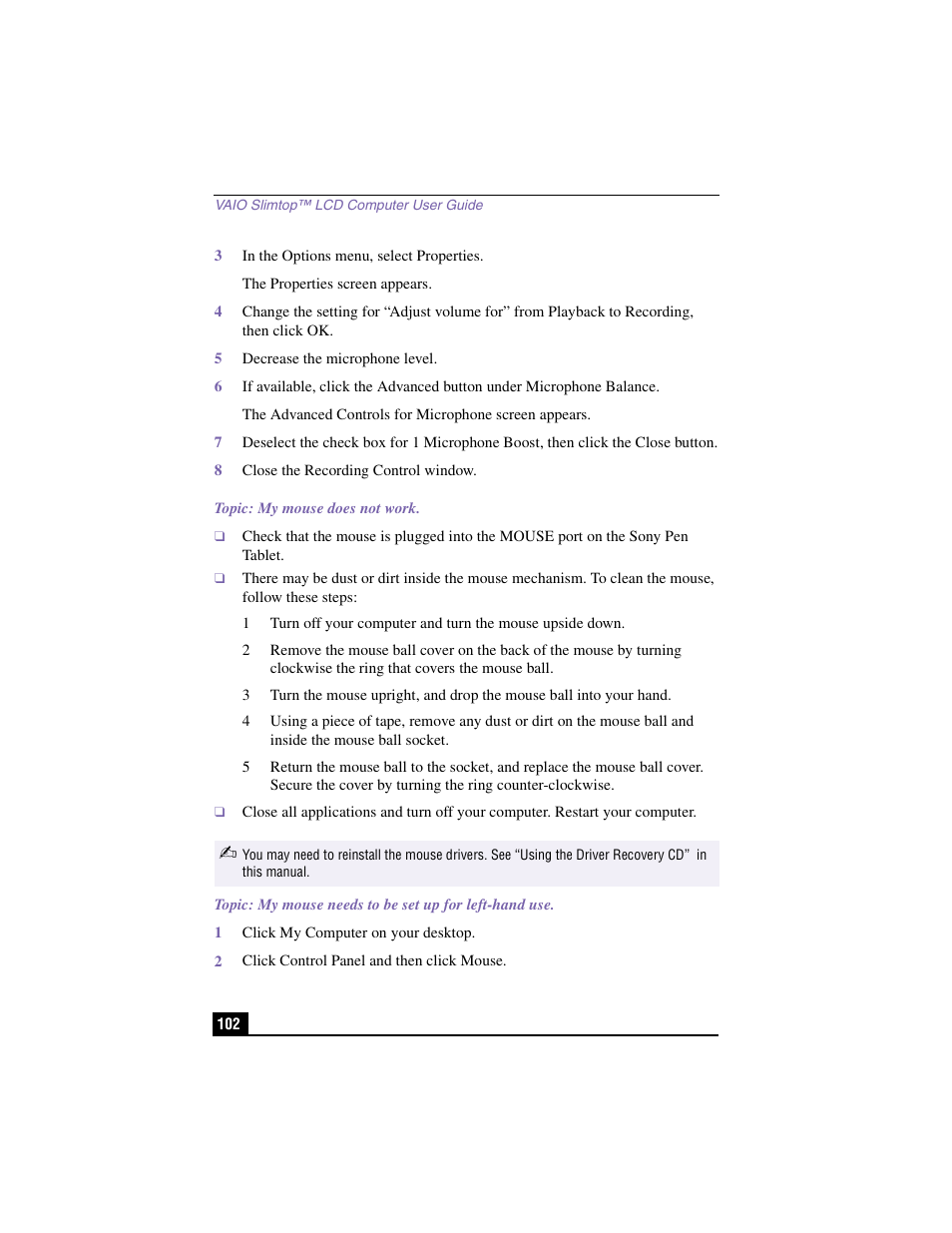3 in the options menu, select properties, 5 decrease the microphone level, 8 close the recording control window – Sony PCV-LX910 User Manual
Page 102: Topic: my mouse does not work, 1 click my computer on your desktop, 2 click control panel and then click mouse
Advertising