G-Shock GW-300CFJ-3 User Manual
Operation guide 2689, Power saving, Modes and display screens
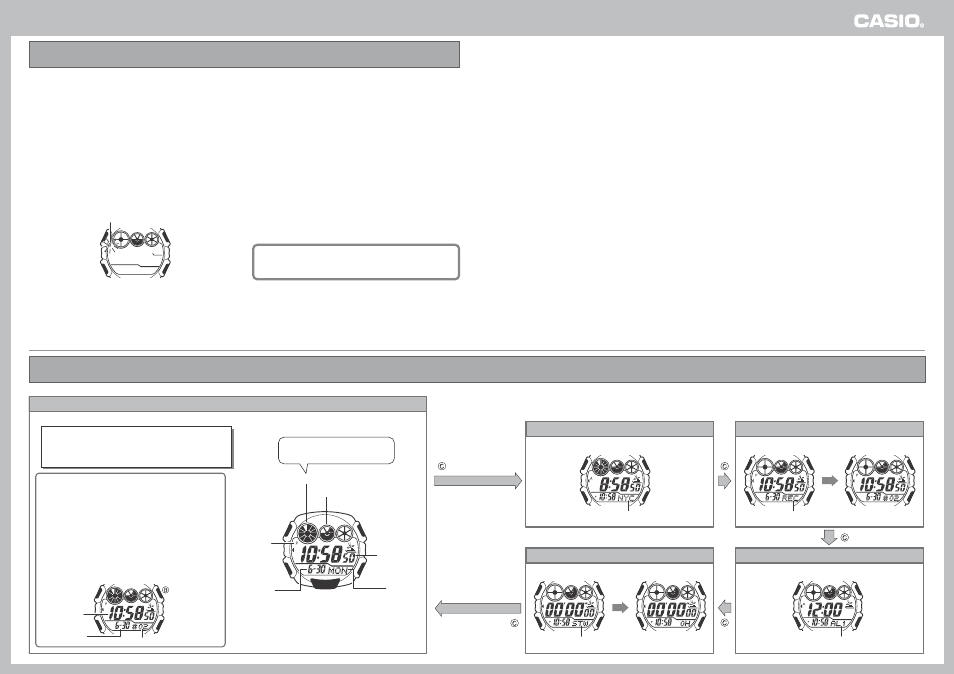
Operation Guide 2689
1
MA0310-EA
The Power Saving feature of the watch is turned on at the factory.
•
Power Saving causes the watch to automatically enter a sleep state to save power whenever the watch is left in the dark.
•
Note that the watch may also enter the sleep state if the watch is blocked from light by your sleeve.
❚ How the sleep state works
• Display sleep state
The display sleep state is triggered whenever the watch is left in
the dark for about one hour between the hours of 10 p.m. and
6 a.m.
•
The display goes blank, except for a sleep indicator flashing on
it.
Alarms and the hourly time signal continue to operate normally
while the watch is in the display sleep state.
•
The watch does not enter the sleep state if it is in the
Stopwatch Mode.
Sleep indicator
• Function sleep state
The function sleep state is triggered whenever the watch is left in the
dark for six or seven days.
•
The sleep mark stops flashing and remains on the display.
Alarms, the hourly time signal, and auto signal reception are
also disabled while the watch is in the function sleep state.
•
Digital timekeeping functions continue to operate normally in
the function sleep state.
❚ To recover from the sleep state
Place the watch in an area that is well-lit, press any button, or
angle the watch toward your face to illuminate the display using
the Auto Light.
•
It can take up to two seconds before the display re-appears after
you place the watch in a well-lit area.
❚ To turn power saving on or off
Use the procedure under “Setting the Time and Date Manually” to
turn Power Saving on or off.
Leaving the watch in a drawer or anywhere else it is dark can
cause Power Saving to trigger in order to conserve battery
power.
Power Saving
B
Button
Timekeeping Mode
Hour, minute,
second
Month-day
Memo number
Hour, minute,
second
Month-day
Battery Indicator
A
Button
C
Button
D
Button
PM indicator
(A for AM)
Day of the
Week
L
Button
(Light)
Graphic Area
Segments indicate the passage
of 5-minute intervals.
SUN : Sunday
MON : Monday
TUE : Tuesday
WED : Wednesday THU : Thursday FRI : Friday
SAT :
Saturday
Days of the Week
Time Stamp (Time Memo)
Holding down the
B
button for about one second in
the Timekeeping Mode creates a record containing
the current date (month and day) and time (hour,
minute, second) in memory. Storage of the record is
indicated by the watch beeping.
•
The display shows the contents of the record for about
two seconds, after which the normal Timekeeping Mode
display reappears.
•
See for information about recalling Time Stamp records.
World Time Mode
Recall Mode
Stopwatch Mode
Alarm Mode
City Code
Mode Indicator
Alarm Number
Mode Indicator
•
The watch will automatically revert to the Timekeeping Mode if you leave it in the Alarm Mode or Recall Mode without performing
any operation for about two or three minutes.
•
Entering the Alarm Mode displays an alarm number, “SNZ” (snooze alarm), or “SIG” (hourly time signal).
Modes and Display Screens