Operation – Ryobi ES3000 User Manual
Page 7
Advertising
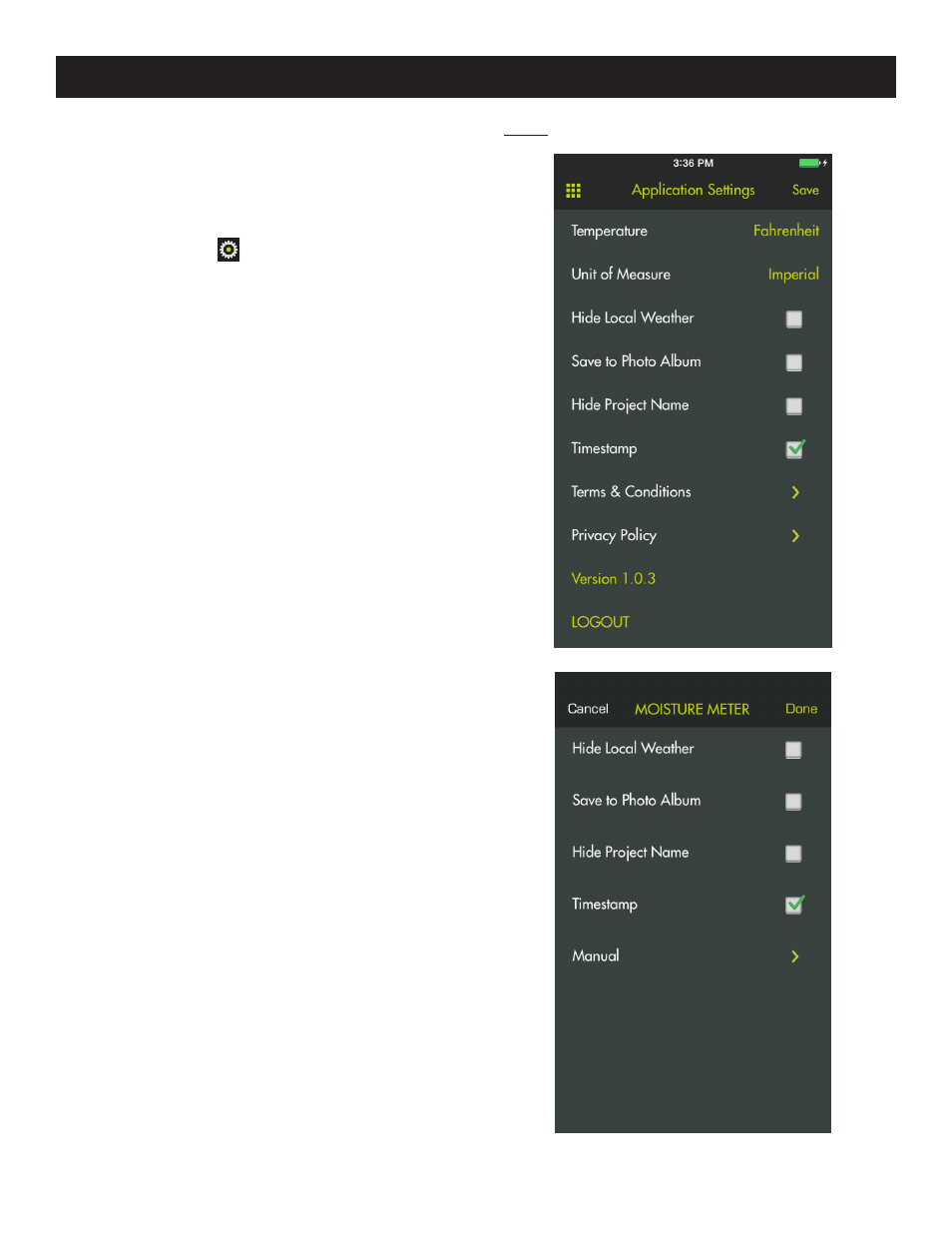
7 – English
CHART MOISTURE LEVELS
Automatically chart recorded moisture levels within
the selected project.
GLOBAL SETTINGS/SETTINGS
See Figure 8.
Tap the
Settings
icon on the RYOBI
™
Phone
Works
™
home screen to make changes based on your
preferences.
Settings specific to some app segments can only be
changed within the app segment.
Tap
Save to apply changes.
You may also LOGOUT from this screen, view the Terms
and Conditions, and view the Privacy Policy.
OPERATION
Fig. 8
Advertising
This manual is related to the following products: